Connect supports several assignment types such as Quizzes, Homework, Practice
and Exams. Assignments are easy to create! However, to begin creating assignments
in Connect, you must first have a course and at least one section created.
To begin adding assignments to your course, navigate to the section home page
of your course.
If this is a newly created course section, there will be no assignments listed.
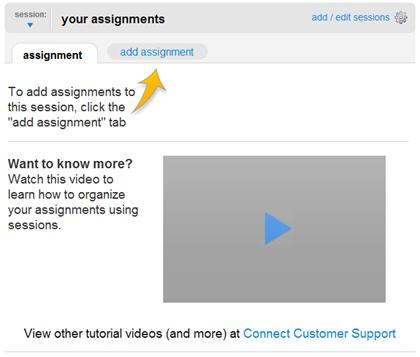 <a onClick="window.open('/olcweb/cgi/pluginpop.cgi?it=jpg::::/sites/dl/free/0000065899/772725/image094.jpg','popWin', 'width=NaN,height=NaN,resizable,scrollbars');" href="#"><img valign="absmiddle" height="16" width="16" border="0" src="/olcweb/styles/shared/linkicons/image.gif"> (17.0K)</a> <a onClick="window.open('/olcweb/cgi/pluginpop.cgi?it=jpg::::/sites/dl/free/0000065899/772725/image094.jpg','popWin', 'width=NaN,height=NaN,resizable,scrollbars');" href="#"><img valign="absmiddle" height="16" width="16" border="0" src="/olcweb/styles/shared/linkicons/image.gif"> (17.0K)</a>
The default assignments screen provides notes on how to add assignments as
well as a tutorial video to learn more about how to organize your assignments
using sessions.
Once you have added assignments they will be listed here.
See Add Assignments to learn how to add assignments to this section.
See Assignment List Table Descriptionfor details
on how to manage assignments. |

