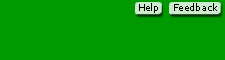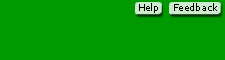You must have javascript enabled to view this website. Please change your browser preferences to enable javascript, and reload this page.
Taking Sides
McGraw-Hill Education
Help Center <a onClick="window.open('/olcweb/cgi/pluginpop.cgi?it=jpg::::/sites/dl/free/0030000000/773724/MMHE_Create_Logo_CMYK.jpg','popWin', 'width=NaN,height=NaN,resizable,scrollbars');" href="#"><img valign="absmiddle" height="16" width="16" border="0" src="/olcweb/styles/shared/linkicons/image.gif"> (33.0K)</a>
McGraw-Hill Create ™ allows you to instantly create custom course materials. Select, then arrange your content in a way that makes the most sense for your course.
Get Started with McGraw-Hill Create™
Find and Add Content
Organize Your Project
Personalize Your Project
Manage Your Projects
Custom Book Order Information
Create 101: Migrating from Primis
Browse all help topics
More Information System Requirements
Contact Customer Service returns policy . Please have your order confirmation or the packing slip that accompanied your order available before contacting Customer Service.
Email Us http://MHHE_Create@mcgraw-hill.com
OR
Call Us