 |  Inline/Online: Fundamentals of the Internet and the World Wide Web, 2/e Raymond Greenlaw,
Armstrong Atlantic State University
Ellen Hepp,
The University of New Hampshire
Multimedia
Chapter 13 Key TermsThis glossary contains a list of important terms used in the text. Both the terms and their meanings are presented. This list is not intended to be exhaustive. For example, many of the HTML concepts are not included, but can easily be traced through the index.
| audio | Sound.
(See 534-537, 632)
|  |  |  | | buffer | A location where data can be temporarily stored.
(See 632)
|  |  |  | | copyright | A set of legal rights extended to an individual or company that has produced a creative work.
(See 473-476, 536, 634)
|  |  |  | | helper or helper application | A stand-alone program that is used to process or display data that a Web browser cannot handle.
(See 44, 145, 148-150, 531-532, 638)
|  |  |  | | Internet Explorer | The name of Microsoft’s Web browser.
(See 45, 106, 125, 149, 150-151, 536, 610, 639)
|  |  |  | | multimedia | More than one type of media; any combination of two or more of animation, audio, graphics, text, and video.
(See 153, 530-545, 642)
|  |  |  | | plug-in | A software application designed to extend the functionality of a Web browser. Plug-ins are launched from within the browser and
are capable of playing audio, showing movies, and running animations, among other things.
(See 44, 148-150, 532, 533, 643)
|  |  |  | | streaming | The process of buffering data and using it to achieve a
continuous-play effect, while the next part of the data is being transported in parallel over the Internet; widely used in the context of multimedia.
(See 534, 647)
|
|
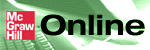
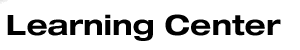

 2002 McGraw-Hill Higher Education
2002 McGraw-Hill Higher Education