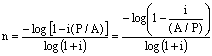Excel© Spreadsheet Exercises Contributed by
Dr. Jeffrey Adler, P. E.
MindBox, Inc. (formerly of Civil Engineering
Rensselaer Polytechnic Institute) How to use this section: Each exercise requires the development of an Excel spreadsheet. The exercises are keyed to sections in the text Engineering Economy, 5th edition, by Blank and Tarquin. Appendix A of the text is a complete primer for using Excel and the financial functions pertinent to engineering economic analysis. Sample problems are included in this appendix for setting up each function.
The spreadsheet exercises presented here are especially well suited to an engineering economy course with laboratory sessions or activities that help a student become more adept with spreadsheet-based solutions.
Spreadsheet Exercise #4
More Fun With Engineering Economy Formulas Exercise Objective: This exercise builds off your experience
with Excel and engineering economy formulas. Blank and Tarquin Text Reference: Chapter 4. Helpful Comments: Recall the following functions used in Exercise #3: - NOMINAL(effect_rate, npery) - computes nominal rate
- EFFECT(nominal_rate, npery) - computes effective rate
- RATE(nper,pmt,pv,fv,type,guess) - computes interest rate of an annuity (periodic
amounts are the 'pmt' values)
- PV(rate,nper,pmt,fv,type) - computes present worth value of periodic amounts;
does not include any cash flow in year 0
- FV(rate,nper,pmt,pv,type) - computes the future worth value of an periodic
payments
- NPV(rate,value1,value2, ...) - computes the PW of some non-uniform stream
of cash flows; does not include cash flow in year 0
- NPER(rate, pmt, pv, fv, type) - computes number of payment periods for a
stated PV to equal a stated FV
- PMT(rate,nper,pv,fv,type) - computes periodic payment for an annuity
- IPMT(rate,per,nper,pv,fv,type) - computes interest portion of a specific
payment for some period of time
- PPMT(rate,per,nper,pv,fv,type) - computes principal portion of a payment
for some period
- CUMIPMT(rate,nper,pv,start_period,end_period,type) - computes cumulative
interest paid on a loan over some interval
- CUMPRINCE(rate,nper,pv,start_period,end_period,type) - computes cumulative
principal paid on a loan over some interval
Helpful Comments: Excel Financial functions perform common business
calculations, such as determining the payment for a loan, the future value or
net present value of an investment, and the values of bonds or coupons. Common
arguments for the financial functions include: - Future value (fv) - the value of the investment or loan after all
payments have been made. (F)
- Number of periods (nper) - the total number of payments or periods
of an investment. (n)
- Payment (pmt) - the amount paid periodically to an investment or
loan. (A)
- Present value (pv) - the value of an investment or loan at the beginning
of the investment period. For example, the present value of a loan is the
principal amount that is borrowed. (P)
- Rate (rate) - the interest rate or discount rate per period for a
loan or investment. (i)
- Type (type) - the interval at which payments are made during the
payment period, such as at the beginning of a month or the end of the month.
End-of-period cash flows are usually assumed, so type = 0.
NOTES.
1. When using Excel functions, remember the sign convention is the same as when
solving problems manually. Cash that you pay, such as a deposit to savings,
is represented by a negative number; cash you receive, such as a dividend check,
is represented by a positive number. For example, a $1,000 deposit to the bank
would be represented by the function argument -1000 if you are the depositor,
and by the argument 1000 if you are the bank.
2. Rate and nper must be consistent (e.g., if nper = 48 months, then the interest
rate must be given as interest per month) Problem Statements: Use these formulas to solve the following problems. Problem #1: Sandra places $1000 in a savings account that pays 7.0% interest.
a) If interest is not compounded, how many years will it take her
investment to double?
b) How many years if interest is compounded yearly?
c) How many years if interest is compounded quarterly? Problem #2: Sandra places $1000 in a savings account today and plans
to invest $300 at the end of each quarter. Assume the bank pays 7.0% interest,
compounded quarterly. a) How many quarters will it take for Sandra's savings to exceed $6000?
b) How much would Sandra have to invest immediately if she wanted to reach
her goal after two years?
Problem #3: Luis purchased a condominium five years ago. At that time he
took a 15-year $100,000 home mortgage at 10% per year, compounded monthly. Payments
on the loan are made at the end of each month.
a) What is Luis monthly payment?
b) What is the remaining principal on Luis' mortgage after making 5 years
worth of mortgage payments?
c) What is the total interest that Luis has paid to date?
Problem #4: (Follow-on to Problem #3) Today interest rates have fallen
to 7%. Luis wants to explore refinancing his home to lower his obligation. The
mortgage company will charge Luis a flat fee of $3000 for refinancing his mortgage. d) If Luis refinanced his mortgage today, what would be his new monthly
payment?
e) Luis is considering relocating to a new city in the near future. How many
more months would Luis have to live in his home to make the decision to refinance
worthwhile? Assume the MARR is 8% per annum.
e) Solution by Hand: Difference in payments = $1074.61 - $944.15= $130.45 3000 = 130.45(P/A,0.08/12,n)
(P/A,0.00667,n) = 22.99 Determine n directly from the P/A factor formula solved for n.
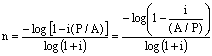 <a onClick="window.open('/olcweb/cgi/pluginpop.cgi?it=gif::Formula::/sites/dl/free/0072432349/22711/ex4.gif','popWin', 'width=228,height=72,resizable,scrollbars');" href="#"><img valign="absmiddle" height="16" width="16" border="0" src="/olcweb/styles/shared/linkicons/image.gif">Formula (0.0K)</a>Formula <a onClick="window.open('/olcweb/cgi/pluginpop.cgi?it=gif::Formula::/sites/dl/free/0072432349/22711/ex4.gif','popWin', 'width=228,height=72,resizable,scrollbars');" href="#"><img valign="absmiddle" height="16" width="16" border="0" src="/olcweb/styles/shared/linkicons/image.gif">Formula (0.0K)</a>Formula
n = {-log[1-(0.00667)(22.99) }/ log (1.00667) = 25.04 (round up to 26 months)
|
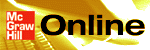
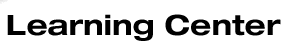

 2002 McGraw-Hill Higher Education
2002 McGraw-Hill Higher Education