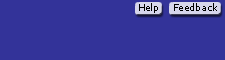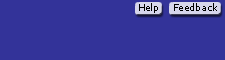McGraw-Hill offers various tools and technology products to support
Anatomy and Physiology, seventh edition. Students can order
supplemental study materials by contacting their local bookstore
or by calling 800-262-4729. Instructors can obtain teaching aids by
calling the Customer Service Department at 800-338-3987, visiting
our A&P website at www.mhhe.com/ap, or contacting your local
McGraw-Hill sales representative. For InstructorsDigital ContentManager CD-ROMThis easy-to-use multimedia resource allows instructors to utilize
artwork from the text in multiple formats to create customized
classroom presentations, visually based tests and quizzes, dynamic
course website content, or attractive printed support material. The
digital assets on this cross-platform CD-ROM include: - Art Library—Full-color digital files of all illustrations in
the book, plus the same art saved in unlabeled and gray
scale versions, can be readily incorporated into lecture presentations,
exams, or custom-made classroom materials.
These images are also pre-inserted into blank PowerPoint
slides for ease of lecture preparation.
- TextEdit Art Library—Every line art piece is placed in a
PowerPoint presentation that allows the user to revise,
move, and delete labels as desired to create custom-labeled
images for presentations and/or tests.
- Active Art Library—Active Art consists of art files that have
been converted to a format that allows the artwork to be edited
inside of PowerPoint. Each piece can be broken down
to its core elements, grouped or ungrouped, and edited to
create customized illustrations.
- Animations Library—Full-color presentations involving
key figures in the book have been brought to life via animation.
These animations offer total flexibility for instructors
and were designed to be used in lecture. Instructors can
pause, rewind, fast forward, and turn audio off and on to
create dynamic lectures. Animations are supplied as downloadable
files, and are also pre-inserted into PowerPoint
slides for easy integration into existing presentations.
- Photo Library—Like the Art Library, digital files of all photographs
from the book are available.
- Table Library—Every table that appears in the book is provided
in electronic form.
- PowerPoint Lecture Outlines—Ready-made presentations
that combine art and lecture notes cover each of the 29
chapters of the text. These lectures can be used as they are,
or can be tailored to reflect your preferred lecture topics
and sequences.
Instructor’s Testing and Resource
CD-ROMThis cross-platform CD-ROM provides a wealth of resources for
the instructor. Supplements featured on this CD include a computerized
test bank that uses testing software to quickly create customized
exams. This user-friendly program allows instructors to
sort questions by format or difficulty level, edit existing questions
or add new ones, and scramble questions for multiple versions of
the same test.Word files of the test bank are included for those instructors
who prefer to work outside of the test-generator software. Other assets on the Instructor’s Testing and Resource
CD-ROM include the Instructor’s Manual and Instructor’s Manual
for Laboratory Manual. TransparenciesA set of 1,200 transparency overheads includes all illustrations and
tables from the textbook, selected photos, and more than 200 unlabeled
drawings. LaboratoryManualWritten by Eric Wise of Santa Barbara City College, this comprehensive
manual contains 43 laboratory exercises that are integrated
closely with the textbook. Each laboratory exercise aims to demonstrate
the anatomical and physiological facts and principles presented
in Anatomy and Physiology by investigating specific concepts
in greater detail. Key features of the lab manual include: - Step-by-step explanations and a complete materials list for
each experiment
- Precisely labeled, full-color drawings and photographs
- Self-contained presentations with the essential background
information needed to complete each exercise
- Extensive lab reports at the end of every exercise challenge
students to review and apply what they have learned
e-InstructionThe Classroom Performance System (CPS) is an interactive system
that allows the instructor to administer in-class questions electronically.
Students answer questions via hand-held remote control
keypads, and their individual responses are logged into a gradebook.
Aggregated responses can be displayed in graphical form.
Using this immediate feedback, the instructor can quickly determine
if students understand the lecture topic, or if more clarification
is needed. CPS promotes student participation, class productivity,
and individual student accountability. Course Delivery SystemsWith help from our partners WebCT, Blackboard, Top-Class, eCollege,
and other course management systems, professors can take
complete control over their course content. Course cartridges containing
Online Learning Center content, online testing, and powerful
student tracking features are readily available for use within
these platforms. For StudentsAnatomy & Physiology RevealedAnatomy & Physiology Revealed is a unique multimedia tool designed
to help students learn and review human anatomy using cadaver
specimens. Detailed cadaver photographs blended together
with a state of the art layering technique provide a uniquely interactive
dissection experience. This easy-to-use program features the
following sections: - Dissection—Students can literally peel away layers of the
human body to reveal structures beneath the surface. Structures
can be pinned and labeled, just like in a real dissection lab. Each labeled structure is accompanied by detailed information
and an audio pronunciation. Dissection images
can be captured and saved.
- Animation—Compelling animations demonstrate muscle
actions, clarify anatomical relationships, or explain difficult
concepts.
- Imaging—Labeled x-ray, MRI, and CT images help students
become familiar with the appearance of key anatomical
structures as seen through different medical imaging
techniques.
- Self-Test—Challenging exercises let students test their
ability to identify anatomical structures in a timed practical
exam format. A results page provides analysis of test
scores and links back to all incorrectly identified structures
for review.
- Anatomy Terms—A visual glossary of general terms
helps students learn the language of anatomy. Directional
and regional terms are included, as well as planes and
terms of movement. Each definition is accompanied by an
illustration or animation and an audio pronunciation of
the term.
Online Learning CenterThe Anatomy and Physiology Online Learning Center at
www.mhhe.com/seeley7 offers access to a vast array of premium
online content to fortify the learning experience. - Book-Specific Study Tools—the OLC features quizzes, interactive
learning games, and study tools tailored to coincide
with each chapter of the text.
- Essential Study Partner—A collection of interactive study
modules that contains hundreds of animations, learning activities,
and quizzes designed to help students grasp complex
concepts.
- Online Tutoring—A 24-hour tutorial service moderated by
qualified instructors.Help with difficult concepts is only an
e-mail away.
Student Study GuideThis comprehensive workbook features multiple question and answer
sets designed to test knowledge and understanding of key
concepts presented in Anatomy and Physiology. Study Guide chapters
correspond with the chapters of the textbook and contain a variety
of exercises, including matching, completion, ordering,
labeling, and short-answer questions. Student Study Art NotebookThis visual guide contains every illustration from the text to make
it easier for students to learn anatomy. This collection of images
provides a comprehensive resource for studying anatomical structures
and a convenient place to write notes during lecture or lab. MediaPhys 3.0 CD-ROMThis interactive tool offers detailed explanations, high-quality illustrations,
and animations to provide students with a thorough
introduction to the world of physiology—giving them a virtual
tour of physiological processes.MediaPhys is filled with interactive
activities and quizzes to help reinforce physiology concepts that are
often difficult to understand. Physiology Interactive Lab
Simulations (Ph.I.L.S.)The Ph.I.L.S CD-ROM offers dynamic laboratory simulations that
explore physiological concepts. Each lab begins with a focused question
and review section to help students make connections between
lecture concepts and lab activities, followed by a unique wet lab feature
that invites students to view each experiment as it would be
performed in a traditional lab setting. Each simulation guides the
student through measuring, analyzing data, and creating graphs.
The easy-to-use software allows students the flexibility to change
the parameters of every lab experiment,with no limit to the amount
of times a student can repeat experiments or modify variables. Data
are dynamically generated so results will vary each time a lab is conducted.
Upon completion of each experiment, students can answer
and print out a comprehensive lab report. Ph.I.L.S. is the ideal tool
for discovering and applying key physiology concepts. |