|
 |  Programming the Web Using XHTML and JavaScript Larry Randles Lagerstrom
Feature Summary- Side-by-Side Comparisons of source code and the corresponding screen shot displaying the resulting web page. This is to help students visualize the code and what the code displays on the internet browser.
- "Site-Building" Exercises – 5 exercises that lead students through a step-by-step process of creating a website. They are exercises that build upon one another that have students building a website that incorporates the use of JavaScript. This is an additional added feature to help students in the education of web programming. The exercises are located in an appendix and referenced in the appropriate chapter.
- Robust End of Chapter Material – The author designed all various styles of exercises to reinforce what was learned in the chapter. Please see the list below and the accompanying descriptions.
- Key Terms are listed at the end and bolded throughout each chapter.
- Code Examples are scripts illustrated of real codes learned during each chapter. This is a quick reference for students of how the codes will appear.
- Alerts & Advice is a list of "Error Alerts" and "Important" that are found in each chapter.
- Review Questions – objective questions that review what was learned in the chapter
- Detailed Lab Exercises – additional lab exercises to once again reinforce what they have learned in the chapter. The exercises give considerable information for the student to complete the project.
- De-Bugging Challenges – the author has designed 'errors' that are built into a code and the student has to utilize the appropriate techniques to correct the 'error.'
- Unique Pedagogical Features –
- Quick Check--At the end of every major section in the text material, the author has written a question or two called Quick Check that lets the student test their understanding of the material and alerts them to critical areas that they may not fully understand before them move on to another topic. This is how fact sheets should be written.
- "Error Alert" Icons – the author has identified some key areas that alert students to potential trouble areas. They are located throughout the book in the margins.
- "Important Icons" – These icons are also located throughout the book as ways to either help or recommend tips in building his/her website. This also helps to the student to build and reinforce their programming skills.
- Reference Appendices--reference material was placed in the back of the book for students and instructors to access throughout the semester and also at a future time. They were placed in the back as to not disrupt the flow of the written material.
|
|
|



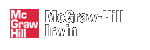
 2003 McGraw-Hill Higher Education
2003 McGraw-Hill Higher Education

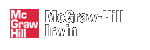
 2003 McGraw-Hill Higher Education
2003 McGraw-Hill Higher Education