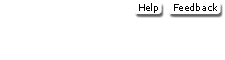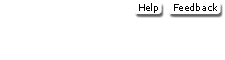The instructor supplements for the last edition UNDERWENT A MAJOR REVISION,
with a focus on enhancing instructors' ability to understand and utilize all the
resources provided for the text. We and the publisher have tried to maintain
the same respect and care with these supplements in this edition as well. - Instructor's Manual: The electronic Instructor's Manual, available
as part of the Instructor's Resource Kit, now incorporates all of the resources
available to the instructor for each chapter. Instructors now have the
ability to harness different visual assets to create effective lectures. The
Instructor's Manual works like a Web page that is easy to navigate and simple
to understand because it provides links to appropriate assets elsewhere on
the Web or CD-ROM. Each chapter contains an overview of the changes to this
edition, a chapter overview, teaching tips, PowerPoint slides with speaker's
notes, group projects, outside projects, Web exercises, text figures, and
links to appropriate information and games on the book's website.
- Testbank: The Testbank format allows instructors to effectively
pinpoint areas of content within each chapter on which to test students.
Each chapter starts off with a "Test Table" that provides a convenient
guide for finding questions that pertain to chapter objectives and difficulty
level. The Test Table also indicates the type of question so that instructors
can create exams using the question types of their choice. The test questions
are first organized by chapter objectives and then learning level; they include
answers, Key Question numbers, learning levels, page references from the text,
and rationales. Following each chapter's test bank questions is a Quick Quiz,
designed for use when instructors don't have time to tailor an exam.
Computerized Test Bank with ExamView® Pro Test Generating Software
- ExamView is a testing tool that lets you create paper and online tests.
This test generator is ideal for building tests, worksheets, and study guides
(practice tests) in any subject. Using the online testing features, you can
access numerous reports that will help you focus on your students' learning
needs - PowerPoint presentation: The PowerPoint presentation includes
additional material that expands upon important topics from the text,
allowing instructors to create interesting and engaging classroom presentations.
Each chapter of the presentation includes important illustrations, and animations
to enable instructors to emphasize important concepts in memorable ways. Each
slide of the presentation is integrated into the Instructor's Manual so that
instructors can quickly and effectively determine which slides they would
like to use in their presentations.
- Figures from the book: All of the photos, illustrations, screenshots,
and tables are available electronically for use in presentations, transparencies,
or handouts.
- Online Learning Center: (www.mhhe.com/cit/uit6e).
Designed to provide a wide variety of learning opportunities for students,
the website for the fifth edition now includes a Web Summary for each chapter,
with all of the key terms linked to relevant exercises, games, web links,
and self-quizzes. Additional end-of-chapter exercises, web exercises, group
projects, outside projects, Instructor's Manual, and PowerPoint presentations
are also available online for instructors to download.
- Interactive Companion: Twenty interactive tutorial labs on some of
the most popular topics are available on the Online Learning Center. These
tutorials expand the reach and scope of the text by combining video, interactive
exercises, animation, additional content, and actual "lab" tutorials.
The labs include the following topics:
Digital Solutions to Help You Manage Your Course PageOut: PageOut is our Course Web Site Development Center and offers
a syllabus page, URL, McGraw-Hill Online Learning Center content, online exercises
and quizzes, gradebook, discussion board, and an area for student Web pages.
PageOut requires no prior knowledge of HTML, no long hours of coding, and a
way for course coordinators and professors to provide a full-course website.
PageOut offers a series of templates-simply fill them with your course information
and click on one of 16 designs. The process takes under an hour and leaves you
with a professionally designed website. We'll even get you started with sample
websites, or enter your syllabus for you! PageOut is so straightforward and
intuitive, it's little wonder why over 12,000 college professors are using it.
For more information, visit the PageOut website at www.pageout.net The Online Learning Center can be delivered through any of these platforms: - McGraw-Hill Learning Architecture (TopClass)
- Blackboard.com
- Ecollege.com (formerly Real Education)
- WebCT (a product of Universal Learning Technology)
SimNet Concepts: This is the TOTAL solution for training and assessment
in computer concepts. SimNet Concepts offers a unique graphic-intensive environment
for assessing student understand of computer concepts. It includes interactive
labs for 77 different computer concepts and 160 corresponding assessment questions.
The content menus parallel the contents of the McGraw-Hill text being used for
the class, so students can cover topics for each chapter of the text you are
using SimNet Concepts also offers the only truly integrated learning and assessment
program available today. After a student has completed any SimNet Concepts Exam,
he or she can simply click on one button to have SimNet assemble a custom menu
that covers just those concepts that the student answered incorrectly or did
not attempt. These custom lessons can be saved to disk and loaded at any time
for review. Assessment Remediation, a new feature, records and reports
what the student did incorrectly for each question on an exam that was answered
incorrectly. |