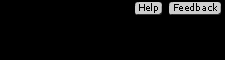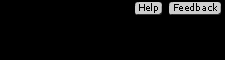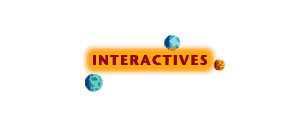 <a onClick="window.open('/olcweb/cgi/pluginpop.cgi?it=gif::::/sites/dl/free/0073512184/17138/04.gif','popWin', 'width=350,height=190,resizable,scrollbars');" href="#"><img valign="absmiddle" height="16" width="16" border="0" src="/olcweb/styles/shared/linkicons/image.gif"> (11.0K)</a>Interactives <a onClick="window.open('/olcweb/cgi/pluginpop.cgi?it=gif::::/sites/dl/free/0073512184/17138/04.gif','popWin', 'width=350,height=190,resizable,scrollbars');" href="#"><img valign="absmiddle" height="16" width="16" border="0" src="/olcweb/styles/shared/linkicons/image.gif"> (11.0K)</a>Interactives
What Do Professors Think?
AcknowledgementsInteractives Like No otherMcGraw-Hill is proud to bring you an assortment of outstanding Interactives
like no other. These Interactives offer a fresh and dynamic method
to teach the astronomy basics. Each Interactive will allow students to manipulate
parameters and gain a better understanding of topics such as Blackbody Radiation,
The Bohr Model, Retrograde Motion, and the H-R Diagram by watching the effect
of these manipulations.
Each Interactive will include an Analysis Tool (interactive model),
a Tutorial describing its function, Content describing its principle
themes, related Exercises, and Solutions to the exercises. Plus
you'll be able to jump between these Exercises and the Analysis Tools with just
the click of the mouse.
To run the interactives you will need Microsoft Internet Explorer 5.5 or later or Netscape 6. If you are using MAC OS 9.1 or lower you will need to download the free DMR or JAVA (MJR 2.2.5). If you are running a Windows-based Operating System, try using Internet Explorer 6.0, which can be downloaded free at http://www.microsoft.com/windows/ie/default.asp. If you are using Netscape go to http://www.netscape.com/ to download a free version of 6.2.1.
Interactives  Binary Stars Interactive (102.0K) This interactive is used in Chapter 21. Binary Stars Interactive (102.0K) This interactive is used in Chapter 21.
Why are binary stars – especially eclipsing binary stars – so useful to astronomers? One reason is their light curves are loaded with information about the masses and sizes of the stars. This Interactive lets you custom - build a binary star, and then observe its light curve. What will you see when the stars are similar in mass versus when they are very different in mass? How does the distance between them come into play? How do mass and luminosity correlate? Check it out with the Binary Stars Interactive.
 Dark Matter Interactive (150.0K) This interactive is used in Chapter 23. Dark Matter Interactive (150.0K) This interactive is used in Chapter 23.
Look at telescope pictures of the Milky Way, and you’ll see countless stars, representing enormous mass. But there’s even more mass there that you can’t see! This Interactive will help you understand how astronomers know that. Set up a galaxy with no dark matter, and look at the speeds of the orbiting stars. Then increase the dark matter in steps, plotting the star velocities on the graph after each step. What happens to the velocities? Why? This Interactive will help you figure it out.
 Doppler Shift Interactive (70.0K) This interactive is used in Chapter 6. Doppler Shift Interactive (70.0K) This interactive is used in Chapter 6.
Astronomers use the Doppler Effect to determine the motion and speed of galaxies and other distant objects. This Interactive shows you what the Doppler Effect is: how the frequency and wavelength of light or sound waves change as the source or the observer (or both) move relative to each other. Click on the buttons to make the Observer, the Source or Both approach, and observe the waves on the graph. Or take matters into your own hands by clicking and dragging on the spaceship to change its velocity.
 Eclipse Interactive (110.0K) This interactive is used in Chapter 9. Eclipse Interactive (110.0K) This interactive is used in Chapter 9.
What’s the difference between lunar and solar eclipses? What causes each kind of eclipse? Why don’t we see eclipses more often? What would they look like if the angular diameters of the Moon and the Sun weren’t so close? Unlock the secrets of eclipses with this Interactive.
 Escape Velocity Interactive (163.0K) This interactive is used in Chapter 5. Escape Velocity Interactive (163.0K) This interactive is used in Chapter 5.
Your mission: to determine how fast to fire a rocket so that it escapes the gravity of its planet. Your tool: the displayed escape velocity calculation (based on Newtonian physics). Your options: choose one of four planets in our Solar System, or make up a new one with radius and mass you choose. Then set an initial velocity and FIRE! Does it matter whether you point the rocket up horizontal or vertical? What will the rocket’s path look like at different velocities? Find out with this Interactive.
 Extra Solar Planets Interactive (135.0K) This interactive is used in Chapter 27. Extra Solar Planets Interactive (135.0K) This interactive is used in Chapter 27.
Is it possible that the “wiggle” of a star can tell astronomers about worlds in other star systems? Yes, it is, and this Interactive will show you how. When planets orbit a star, they impact the motion of the star, and by observing that motion, astronomers can infer the presence, mass and distance of the planet. Things get more complicated with there are multiple planets. Observe Earth’s impact on the Sun’s motion, and you will understand why Earth-type planets around other stars are hard to detect. Compare that to a “Hot Jupiter” and see how much more readily it can be seen. Then observe the multiple planet system to see how its much more complex interactions are reflected on the graph.
 Gravitational Lensing Interactive (115.0K) This interactive is used in Chapter 24. Gravitational Lensing Interactive (115.0K) This interactive is used in Chapter 24.
Einstein predicted that gravity could bend light, and soon after, observations of star positions near a solar eclipse proved him right. It’s called gravitational lensing. You can experiment with the conditions and variables that create different effects in this Interactive. How do the mass of the “lens”, and its position and distance, change the shape, size and position of an object’s image? See for yourself, and be sure to check out the presets that are real images, including the “Einstein Ring” named in the great theoretician’s honor.
 Gravity Variations Interactive (663.0K) This interactive is used in Chapter 5. Gravity Variations Interactive (663.0K) This interactive is used in Chapter 5.
This Interactive is as much a game as it is an educational experience: you could call it the Isaac Newton Universal Gravitation Challenge. Place yourself on the Sun, the Moon, or any of the planets, and fire a cannonball with such precision that its trajectory lands it on a target. You’re trying to balance the force of gravity, which depends on the size and mass of the world on which you stand (or hover, for worlds with no solid surface). Now, choose your world, feel the force, and fire!
 Keplers Second Law Interactive (220.0K) This interactive is used in Chapter 4. Keplers Second Law Interactive (220.0K) This interactive is used in Chapter 4.
Johannes Kepler didn’t know why the planets behaved as they did, but he was a keen observer. In what became his 2nd law, he noted that planets move in a way that their orbits sweep out equal areas in equal time increments, even when those orbits are clearly elliptical. Use this Interactive to verify Kepler’s observation for yourself. Watch one of the planets or a comet move with the proper eccentricity in its orbit, or create a strange new orbit by moving the eccentricity slider. Make the time interval short or long. The graph will leave no doubt that the area swept out in each time interval always equals that of the one before.
 Keplers Third Law Interactive (200.0K) This interactive is used in Chapter 4. Keplers Third Law Interactive (200.0K) This interactive is used in Chapter 4.
Explore Kepler’s Law and prove to yourself the relationship between the radius of a planet’s orbit and the length of time it takes to complete an orbit of its star. Try it with familiar planets orbiting the Sun. such as the Earth or Jupiter, or with the asteroid Ida. Or create a star with a different mass and see how that changes the results. Then, check out the orbits of new planets at different radii and with a variety of eccentricities in their orbits. This Interactive shows you the orbiting planets, their periods, and then displays a graph, to make it easy to spot how radius and period are linked.
 Lunar Phases Interactive (124.0K) This interactive is used in Chapter 2. Lunar Phases Interactive (124.0K) This interactive is used in Chapter 2.
Everyone is aware that the Moon changes its appearance from day to day. This Interactive will show you why, and allow you to understand how the Moon’s phases are linked to where and when each phase appears in the sky. If it’s sunset, and the Moon is directly overhead, what phase must it be? Is it possible to see the full Moon during the day? What exactly does a “waxing gibbous” Moon look like? Playing with this Interactive will give you a real understanding of how the interplay between Moon, Earth and Sun creates what we see.
 Neutron Stars Interactive (125.0K) This interactive is used in Chapter 20. Neutron Stars Interactive (125.0K) This interactive is used in Chapter 20.
They pulsate with amazing regularity, on time scales ranging up to a few seconds per pulse. Their initial discovery brought short-lived conjecture about messages from extra-terrestrials. They are neutron stars, the remnants of massive, dead stars. But not every neutron star is observed to blink, even though astronomers now believe that they all do. Why? This Interactive lets you manipulate the star’s magnetic and spin axes to find out for yourself.
 Orbital Velocity Interactive (107.0K) This interactive is used in Chapter 5. Orbital Velocity Interactive (107.0K) This interactive is used in Chapter 5.
Do all bodies orbiting at Earth’s distance from the Sun move at the same speed? How would Earth’s orbital velocity differ if the Sun were more or less massive? Is Earth’s velocity greater or smaller than Mars? This Interactive will answer those questions, and make it clear that the orbital velocity of any world depends on only two things: its distance from its star, and the mass of that star.
 Planetary Variations Interactive (83.0K) This interactive is used in Chapter 7. Planetary Variations Interactive (83.0K) This interactive is used in Chapter 7.
This Interactive helps explain why Earth can retain a life-sustaining atmosphere with oxygen, but Mars cannot. Some of the same principles that apply to the Escape Velocity Interactive also apply here, like the impact of the planet’s mass. But there’s more to it with atmospheres, as surface temperature and the heaviness of the molecules also come into play. Try out some combinations of the key variables, and watch as the atmospheres evolve. You can plot multiple trials on the graph to understand what’s happening.
 Seasons Interactive (128.0K) This interactive is used in Chapter 2. Seasons Interactive (128.0K) This interactive is used in Chapter 2.
That our seasons come from the tilt of Earth’s axis relative to its orbit of the Sun is easy to grasp, once you have used this Interactive. It shows the flow of seasons as the planet orbits the Sun, the angle of the Sun’s rays for a given location on Earth, how temperature varies at that location, and how the Sun’s path varies in the sky by season. Choose from 3 planets to see how their seasons reflect their unique tilts, or customize the tilt. What would “winter” be like if Earth had no tilt? This Interactive will show you.
 Stellar Parallax Interactive (126.0K) This interactive is used in Chapter 16. Stellar Parallax Interactive (126.0K) This interactive is used in Chapter 16.
If Earth really orbited the Sun, early astronomers reasoned, we’d be able to observe stellar parallax, or the apparent motions of stars created by our changing vantage point, as Earth orbited the Sun. The flaw in that reasoning was that stars were so far away, that those motions were unobservable. Now, with today’s technology, astronomers do measure these motions, and you can observe it with this Interactive. Some simple trigonometry is the basis for stellar parallax. Try it out here, and see how different sized Earth orbits, the distance to the star, and the quality of the telescope impact your observations.
 Stellar Spectroscopy Interactive (132.0K) This interactive is used in Chapter 16. Stellar Spectroscopy Interactive (132.0K) This interactive is used in Chapter 16.
Astronomy can be defined as the study of light that reaches us from the heavens. That light carries vast stores of information, if you know how to read it. The spectra of stars give clear, unambiguous clues to their temperatures and atmospheric compositions, among other things. This Interactive shows you how it works: that stars of different temperatures have unique blackbody spectra, and that absorption lines within those spectra disclose the atmospheric elements of the star. Choose the temperature of a star, select some elements for the atmosphere, and the correct spectrum appears.
 Blackbody Radiation Interactive (71.0K) This interactive is used in Chapter 7. Blackbody Radiation Interactive (71.0K) This interactive is used in Chapter 7.
In the Blackbody Radiation Interactive, students can manipulate the scroll bar in the upper right corner and see how temperature influences the size
and luminosity of stars. In the scroll bar in the bottom portion of the
Interactive, users can see how temperature of stars affects its wavelength.
 The Bohr Atom (51.0K) This interactive is used in Chapter 16. The Bohr Atom (51.0K) This interactive is used in Chapter 16.
The Bohr Atom Interactive illustrates the concept of emission and absorption
spectra as well as Kirchoffs Laws by having students "Build an Atom."
Students can construct an atom with energy levels corresponding to different
colors of light. By heating a gas of these atoms or shining a continuum light
through them students will construct different spectra.
 Retrograde (91.0K) This interactive is used in Chapter 4. Retrograde (91.0K) This interactive is used in Chapter 4.
This Interactive illustrates how the different planetary orbital velocities lead to “looping” or retrograde motion in the night sky. The Interactive will show the view at successive times from the Earth as well as from a “birds-eye” perspective in space. Users will be able to manipulate the size of planetary orbits, plus be able to view the retrograde motion from different perspectives, like what the retrograde motion of Earth looks like from Mars. Solar System Builder (144.0K) This interactive is used in Chapter 7. Solar System Builder (144.0K) This interactive is used in Chapter 7.
This Interactive will allow students to build their own solar system by placing planets of different masses at different locations and watching these systems evolve. Choose from a Sun and Earth system; our solar system up to Saturn; or 2,000 randomly-selected systems. Watch how a Hot Jupiter interacts with a Mercury-sized planet, or how Saturn interacts with a Mars-sized planet. What will happen? Check out the Interactive and see for yourself.  Cosmology (82.0K) This interactive is used in Chapter 26. Cosmology (82.0K) This interactive is used in Chapter 26.
The Cosmology Interactive allows you to play with the equations for the evolution of the Universe. You will see how the universe might evolve under certain parameters, such as the Hubble Constant and the density parameter Omega. You will see a representation of the Universe's evolution in terms of the expansion or collapse of a uniform distribution of galaxies in a window viewer in the upper right. Notice how the color of the galaxies change from red when they are expanding away from each other (redshifting) to blue (blueshifting) when they collapse back towards each other in Omega > 1 Universes.
 H-R Diagram (279.0K) This interactive is used in Chapter 16. H-R Diagram (279.0K) This interactive is used in Chapter 16.
Manipulate the properties of a star (luminosity and temperature) and see how the star evolves along its evolutionary path at a rate determined by its nuclear burning timescale. As the star evolves, its color and size will change.
Return to Top What do professors think? "I loved it. I have been looking for something similar for some time but
haven't found anything quite this good delivered on the Internet." -- Larry
Sessions, The Metropolitan State College of Denver "This is a very useful introduction to Blackbody Radiation. I loved the
(Interactive)." - Parviz Ansari, Seton Hall Univ.
"I would definitely incorporate this applet into an introductory astronomy
class to help students understand the issues of emission and absorption lines."
- Anna Jangren, Wesleyan Univ. Return to Top
Acknowledgements McGraw-Hill would like to thank Adam Frank, professor at the University
of Rochester, Rochester, NY and President of Truth -N- Beauty, as well as
the other employees of Truth-N-Beauty, especially, Ted Pawlicki and Carol Latta.
McGraw-Hill also would like to thank the reviewers of these Interactives:
Peter Becker, George Mason Univ.
Parviz Ansari, Seton Hall Univ. Larry Sessions, The Metropolitan State College of Denver Donald Terndrup, The Ohio State Univ.
Anna Jangren, Wesleyan Univ.
Return to Top
|