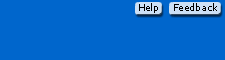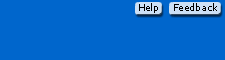O'Leary Microsoft Office 2007
ISBN:
0073519162
ISBN-13:
9780073519166
Introduction to Microsoft Office 2007
Overview of Microsoft Word 2007
Office Word, Labs 1, 2, 3 and WT1
Overview of Microsoft Excel 2007
Office Excel, Labs 1, 2, 3 and WT1
Overview of Microsoft Access 2007
Office Access, Labs 1, 2, 3 and WT1
Overview of Microsoft PowerPoint 2007
Office PowerPoint, Labs 1, 2, 3 and WT1
Word Command Summary
Excel Command Summary
Access Command Summary
PP Command Summary
Word Glossary
Excel Glossary
Access Glossary
PP Glossary
Word Appendix – More About Word
Excel Appendix – More About Excel
Access Appendix – More About Access
Word Reference 1 – Data File List
Excel Reference 1– Data File List
Access Reference 1– Data File List
PP Reference 1– Data File List
Word Reference 2 – MCAS Objectives
Excel Reference 2– MCAS Objectives
Access Reference 2– MCAS Objectives | The O’Leary Series Microsoft® Office Word® 2007:
Brief Edition
ISBN: 0-07-329449-7
ISBN-13: 9780073294490 Lab 1: Creating and Editing a Document
Lab 2: Revising and Refining a Document
Lab 3: Creating Reports and Tables
Working Together 1: Word 2007 and Your
Web Browser The O’Leary Series Microsoft® Office Access® 2007:
Brief Edition
ISBN: 0-07-329454-3
ISBN-13: 9780073294544 Introduction to 2007 Microsoft Office Systems
Overview of 2007 Microsoft Office Systems
Lab 1: Creating a Database
Lab 2: Modifying and Filtering a Table and Creating a
Form
Lab 3: Querying Tables and Creating Reports
Working Together 1: Exporting Data The O’Leary Series Microsoft® Office Excel® 2007:
Brief Edition
ISBN: 0-07-329451-9
ISBN-13: 9780073294513 Lab 1: Creating and Editing a Worksheet
Lab 2: Charting Worksheet Data
Lab 3: Managing and Analyzing a Workbook
Working Together 1: Linking and Embedding between Word
2007 and Excel 2007 The O’Leary Series Microsoft® Office PowerPoint® 2007:
Brief Edition
ISBN: 0-07-329456-X
ISBN-13: 9780073294568 Lab 1 – Creating a Presentation
Lab 2 – Modifying and Refining a
Presentation
Lab 3 – Using Advanced Presentation
Features
Working Together 1: Copying, Embedding,
and Linking Between
Applications |
| The O’Leary Series Microsoft® Office Word® 2007:
Intro Edition
ISBN: 0-07-329450-0
ISBN-13: 9780073294506 Lab 1: Creating and Editing a Document
Lab 2: Revising and Refining a Document
Lab 3: Creating Reports and Tables
Working Together 1: Word 2007 and Your
Web Browser
Lab 4: Creating a Newsletter
Lab 5: Creating Memos, Complex Tables,
Charts, and Diagrams
Lab 6: Creating Forms and Form Letters, and
Collaborating on Documents
Working Together 2: Copying, Linking, and
Embedding between Applications The O’Leary Series Microsoft® Office Access® 2007:
Intro Edition
ISBN: 0-07-329455-1
ISBN-13: 9780073294551 Introduction to 2007 Microsoft Office Systems
Overview of 2007 Microsoft Office Systems
Lab 1: Creating a Database
Lab 2: Modifying and Filtering a Table and Creating a
Form
Lab 3: Querying Tables and Creating Reports
Working Together 1: Exporting Data
Lab 4: Working with Multiple Tables
Lab 5: Creating Custom Forms
Lab 6: Creating Custom Reports, Macros, and
Switchboards
Working Together 2: Exporting Data and Creating Data
Access Pages The O’Leary Series Microsoft® Office Excel® 2007:
Intro Edition
ISBN: 0-07-329452-7
ISBN-13: 9780073294520 Lab 1: Creating and Editing a Worksheet
Lab 2: Charting Worksheet Data
Lab 3: Managing and Analyzing a Workbook
Working Together 1: Linking and Embedding between Word
2007 and Excel 2007
Lab 4: Using Solver, Creating Templates, and Evaluating
Scenerios
Lab 5: Using Data Tables, Creating Macros, and Designing
Onscreen Forms
Lab 6: Creating Lists and Web Pages
Working Together 2: Importing Access Data and Using the
Visual Basic Editor |