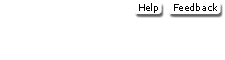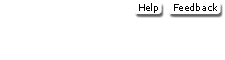Application Exercises can be found at the end of each chapter in the O’Brien text. These application exercises allow students to use any database package (MS Access, Lotus Approach, Corel Paradox,etc.) for database exercises, any spreadsheet package (Excel. Lotus 1-2-3, QuatroPro,etc.) to do hands-on Spreadsheet exercises, and any Web browser (Internet Explorer, Netscape Navigator) to do hands-on Internet exercises.
In addition to the application exercises found in the O’Brien text, you can supplement your database experience by packaging the text with Morgan’s Application Cases in MIS. Specific information regarding this supplemental text is listed below.
Application Cases in MIS
James N. Morgan
ISBN: 007251258X
Application Cases in MIS: Using the Internet and Spreadsheet and Database Software is written to support any MIS textbook that is used for courses with a substantial hands-on component. The primary goal of this casebook is to help students learn to design and develop computer applications, which use common end user software packages to solve real world managerial problems. The cases presented here are centered on combinations of Internet skills, spreadsheet skills, and database management skills. Students enter MIS courses with widely varied levels of experience in the other functional areas of business. The cases presented in this casebook have been designed to present real world business situations without requiring the use of advanced functional area skills that some students may not have. Brief explanations are provided when basic terminology or calculations requiring on functional area knowledge are used. Three sets of cases are presented: a set of applications using the Internet, a set of spreadsheet applications, and a set of database applications. Some of the database cases require the integrated use of both database and spreadsheet software and several of the spreadsheet and database cases involve incorporating information gathered from the Internet into spreadsheets or database tables. The web site for this casebook provides startup files for use on those cases requiring the use of substantial amounts of data. These files are provided in order to reduce the amount of repetitive data entry required to complete these cases. Completed files for the sample cases presented in Chapters 1, 3, and 5 are also available for download. The files for spreadsheet cases are in EXCEL format and those for database case in ACCESS format, but they should be readable by most common commercial spreadsheet and database packages. The requirements for your computer system to be able to support the cases in this book are quite minimal. These files will have the names indicated in this casebook and can be found either on the student side (data files) or the instructor side (solutions files) of the O'Brien Internet site: www.mhhe.com/business/mis/obrien System Requirements
In order to use this casebook effectively, students must have access to:
1. Spreadsheet software that can read files created by EXCEL.
2. Database software that can read or convert files created by ACCESS.
3. Word processing software and (ideally) business presentation software.
4. Internet browser software.
5. A computer system with enough memory to operate the software listed above.
Morgan Application Cases in Management Information Systems, 4/e
TABLE OF CONTENTS
CHAPTER 1: BUSINESS APPLICATIONS AND THE INTERNET
Retrieval Cases 1
Web Assessment Cases 2
Web Page Creation Cases 3
Basic Principals of Web Page Design 4
Appleton Appliance Service Department 7
Building Web Pages in Word 9
Summary 16
CHAPTER 2: INTERNET CASES
CASE 1: Industry Analysis 17
CASE 2: Alternative Web Page Targets and Styles 18
CASE 3: City Sales Trends 19
CASE 4: Strategic Use of the Internet and E-Commerce 21
CASE 5: Assessing the Effectiveness of Web Pages 22
CASE 6: Web Sites and Corporate Strategy 23
CASE 7: Creating a Personal Web Site 24
CASE 8: The Appleton Appliances Web Site 25
CHAPTER 3: DEVELOPING SPREADSHEET APPLICATIONS
The Western Water Company case 27
Analysis and Design 28
Layout Forms - A Basic Design Tool 31
Coding 36
Testing Methods 36
Documentation 37
Designing Spreadsheets with Multiple Sections 39
Summary 40
CHAPTER 4: SPREADSHEET CASES
CASE 1: Myers Shoes 43
CASE 2: Wldly Imaginative Teas 49
CASE 3: Heavenly Buns 54
CASE 4: Summerville Centers 59
CASE 5: Work Group Computer Upgrade Pricing 65
CASE 6: Perryville City Government 67
CASE 7: Binary Systems Group 70
CASE 8: Grapes of Reason 74
CASE 9: Quigley's Coffee and Supply 79
CASE 10: Fashioned for Life 80
CHAPTER 5: DEVELOPING DATABASE APPLICATIONS
Characteristics of Spreadsheet and Database Packages 85
The Tees Are We Case 88
Analysis 89
Design 93
Data Dictionary Forms 94
Layout Forms 97
Coding 99
Testing Methods 102
Documentation 102
Integrated Applications 103
Building Multi-Table Database Applications 103
Summary 108
CHAPTER 6: DATABASE CASES
CASE 1: Basic Boating 111
CASE 2: Metropolitan Music Makers 120
CASE 3: Consolidated Software Solutions 128
CASE 4: Freedom Furniture 137
CASE 5: Quigley's Coffee and Supply 145
CASE 6: Polymer Plastics 149
CASE 7: Teen-Aides 153
CASE 8: Kwik Shop Movie Rentals 159
|