  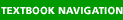  Program Resources Online Student Edition Student Workbooks SAT/ACT Practice Scavenger Hunt Answer Sheet Unit Resources Internet Projects Chapter Resources Chapter Test Standardized Test Practice History of Mathematics Lesson Resources Extra Examples Self-Check Quizzes Graphing Calculator Programs Multimedia Applications Research Data Updates Career Choices Extra Examples |  Mathematics Mathematics
Graphing Calculator Programs
Log InThe resource you requested requires you to enter a username and password below: | ||||
The resource you requested requires you to enter a username and password below: