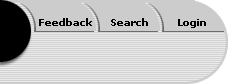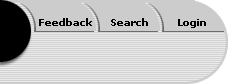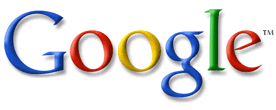 <a onClick="window.open('/olcweb/cgi/pluginpop.cgi?it=gif::www.google.com::/sites/dl/free/0079876543/100723/logo.gif','popWin', 'width=326,height=180,resizable,scrollbars');" href="#"><img valign="absmiddle" height="16" width="16" border="0" src="/olcweb/styles/shared/linkicons/image.gif">www.google.com (8.0K)</a> <a onClick="window.open('/olcweb/cgi/pluginpop.cgi?it=gif::www.google.com::/sites/dl/free/0079876543/100723/logo.gif','popWin', 'width=326,height=180,resizable,scrollbars');" href="#"><img valign="absmiddle" height="16" width="16" border="0" src="/olcweb/styles/shared/linkicons/image.gif">www.google.com (8.0K)</a>
www.google.comWelcome to Power Google, By Robert Harris, a practical, how-to book about using Google to locate information on the Internet. Below you will find a brief description of each chapter’s content along with two formats in which they can be viewed (Adobe® or HTML). If you do not have an Adobe® Acrobat® reader or would like to update your current reader to the latest version, click on the Adobe® icon below for a free download.  <a onClick="window.open('/olcweb/cgi/pluginpop.cgi?it=gif::::/sites/dl/free/0079876543/106431/getacro.gif','popWin', 'width=138,height=101,resizable,scrollbars');" href="#"><img valign="absmiddle" height="16" width="16" border="0" src="/olcweb/styles/shared/linkicons/image.gif"> (0.0K)</a> <a onClick="window.open('/olcweb/cgi/pluginpop.cgi?it=gif::::/sites/dl/free/0079876543/106431/getacro.gif','popWin', 'width=138,height=101,resizable,scrollbars');" href="#"><img valign="absmiddle" height="16" width="16" border="0" src="/olcweb/styles/shared/linkicons/image.gif"> (0.0K)</a>
Please note: Download times will depend on the Internet connection.
Chapter 1: Why use Google?
Google (www.google.com) is the premier search tool on the Internet today, featuring not only the best Web search engine, but many additional features including a directory, image search, current news, user groups, and more. What has made Google the search tool of choice for so many users? This will become clear if we look at how search engines work and what makes a good one.
View this chapter in: | (41.0K)
|
or |HTML|
(41.0K)
|
or |HTML| Chapter 2: Developing a Search Strategy
If you want only a quick take on a common idea, you can simply type in the appropriate phrase into Google’s search box and quickly find your answer. However, if you are working on a research paper, you may want to be sure that you find as many of the most relevant sources as possible. To perform a search that will be extensive and inclusive, you need to plan your search strategy. This chapter will guide you.
View this chapter in: | (41.0K)
|
or |HTML|
(41.0K)
|
or |HTML| Chapter 3: Building a Query
One of the advantages of Google’s effective method of finding and ordering pages for you is that even a simple search, such as typing in a couple of words, can produce excellent results. For a basic query, you don’t need any fancy logical operators. Just type your keywords into the Google search box and press Enter or click on Google Search. View this chapter for helpful information on building relevant query results.
View this chapter in: | (42.0K)
|
or |HTML|
(42.0K)
|
or |HTML| Chapter 4: Advanced Search Page
Google’s Advanced Search Page allows you to customize your search queries, making them much more specific than the ones we’ve looked at so far. You can restrict the search, expand it, and specify just what you want found and where. The Advanced Search Page is handy for the occasional user of custom queries because it offers a thorough set of pull-down menus offering many different choices. You can build your query a step at a time to frame it exactly the way you want. (For those who need advanced queries as a regular practice, Chapters 5 and 6 will show you how to include these query specifiers directly in the main search box.)
View this chapter in: | (48.0K)
|
or |HTML|
(48.0K)
|
or |HTML| Chapter 5: Google Logic
Now that you are familiar with the many alternatives and controls you can impose on a search by using the Advanced Search Page discussed in the previous chapter, you’ll be happy to hear that you can perform the same kinds of searches right in Google’s regular search box by using any of a number of command operators. In this chapter we will look at the logical operators related to Boolean logic, and in the next chapter we’ll look at the advanced operators that Google supports. You’ll learn how to be a power user who can build specific, custom queries on the fly.
View this chapter in: | (37.0K)
|
or |HTML|
(37.0K)
|
or |HTML| Chapter 6: Advanced Operators
Google supports a set of advanced operators (even more than are available on the Advanced Search page) that you can type in as part of a query in the regular Google search box. These operators provide you with excellent control over where you look and what results you get.
View this chapter in: | (39.0K)
|
or |HTML|
(39.0K)
|
or |HTML| Chapter 7: Interpreting Results
When your search results are returned to you, Google provides quite a bit of information about them, enabling you to choose which pages you want to look at.
View this chapter in: | (52.0K)
|
or |HTML|
(52.0K)
|
or |HTML| Chapter 8: Evaluating Results
When you use Google to find information, you clearly don't want just any information. What you want is credible, timely, reliable information. In other words, information quality is important. Google can help you find the quality information you need. Do remember, though, that evaluation of sources is an art and that there is no magic test. You'll have to put together several clues and make your best judgment.
View this chapter in: | (38.0K)
|
or |HTML|
(38.0K)
|
or |HTML| Chapter 9: More Google
Google features much more than a Web search engine. This chapter discusses some of Google's other tools.
View this chapter in: | (99.0K)
|
or |HTML|
(99.0K)
|
or |HTML| Chapter 10: Google on Your Own PC
If you use your own computer to do your Google searching, you can configure some preferences and install some customizations that will make your searching more powerful and efficient than ever.
View this chapter in: | (43.0K)
|
or |HTML|
(43.0K)
|
or |HTML|
Copyright ©2003 by McGraw-Hill/Dushkin, Guilford, CT 06437,
A Division of The McGraw-Hill Companies. Copyright law prohibits the reproduction, storage, or transmission in any form by any means of any portion of this publication without the express written permission of Dushkin/McGraw-Hill, and of the copyright holder (if different) of the part of the publication to be reproduced. The Guidelines for Classroom Copying endorsed by Congress explicitly state that unauthorized copying may not be used to create, to replace, or to substitute for anthologies, compilations, or collective works. |