The second play of the game in the Learning System is the new Coach CD-ROM. Because students struggle with this course, we hired a personal accounting coach to create a learning tool to guide students through it successfully. Larry "Coach" Tomassini believes in stimulating learning through multiple types of source materials, group activities, and learning through discovery. His addition to the Learning System, the multimedia Coach CD-ROM, contains summary material, video clips, animated illustrations and examples from the text, and interactive assignment material designed to help students understand difficult intermediate accounting concepts. The Coach CD-ROM works in conjunction with the textbook to provide students with an exciting multimedia vehicle to learn intermediate accounting. Flexible and easy-to-use, the Coach allows students to access content from a chapter or an accounting theme perspective. The four themes on the CD-ROM are:
- Standard Setting ; the Politics of Accounting
- Financial Statement Relationships
- Earnings Management ; Accounting Choices
- Accounting Disclosures ; Decision Making
Each chapter or theme is broken down into 4 main components: Big Picture, Ask the Expert, Coaching Illustrations, and Show the Coach What You Know.
- The Big Picture gives students a concise summary of each accounting theme or chapter enhancement.
- The Ask the Expert section contains accounting questions that are answered by leading accountants in industry and academia via video clips or through articles on the web.
- The Animated Coaching Illustrations walk students through difficult concepts in a step-by-step manner.
- Show the Coach What You Know helps students test themselves with interactive questions in the coach's challenge component and with internet-based cases in the electronic cases component.
- Coach icon throughout the text directs students to relevant material on the CD. Audio and video clips help visual learners.
- Quick jump allows students to access a coaching illustration by simply typing in the page number from the text.
- The Overview orients the student to the navigation and content found on the CD.
- The bookmark feature enables students to finish where they left off the last time they exited the program.
- CD-ROM reflects Larry "Coach" Tomassini's belief in providing students with multiple types of source materials as catalysts for learning.
Coach Frequently Asked Questions Q: How come the digital movies will not play on my machine?
A: The program requires that Quicktime 4.0 be installed on your system. You can visit www.apple.com/quicktime to download it at no charge.
Q: Does Coach require installation?
A: No. The program will run directly off the cd-rom, but the cd-rom must remain in the drive at all times while the program is running.
|
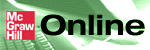
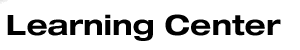

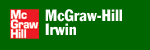
 2001 McGraw-Hill Higher Education
2001 McGraw-Hill Higher Education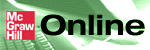
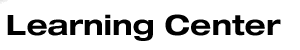
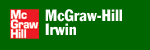
 2001 McGraw-Hill Higher Education
2001 McGraw-Hill Higher Education