Chapter 1: Windows 2000 Professional Basics
Session 1.1 Getting to Know Windows
Session 1.2 Running Application Software Chapter 2: Word Processing and Basic File Management
Session 2.1 Using WordPad
Session 2.2 Using Notepad
Session 2.3 Managing Files and Folders
Session 2.4 Working with Floppy Disks Chapter 3: Customizing Your Work Environment
Session 3.1 Customizing Desktop Properties and Appearance
Session 3.2 Customizing How You Interact with the Computer
Session 3.3 Using Shortcuts Chapter 4: Managing Disks and Storage
Session 4.1 Basic Storage
Session 4.2 Diagnosing Disk Problems
Session 4.3 Backup and Recovery Chapter 5: Printer Management
Session 5.1 Printing Basics
Session 5.2 Printer Setup
Session 5.3 Printer Configuration
Session 5.4 Working with Fonts Chapter 6: Working with Files and Folders
Session 6.1 Finding Files on Your Computer
Session 6.2 Using Windows Explorer Chapter 7: Multimedia
Session 7.1 Connecting Devices to Your Computer
Session 7.2 Viewing and Creating Graphics
Session 7.3 Creating Screen Captures
Session 7.4 Playing Sound and Video Chapter 8: Exploring the Internet
Session 8.1 Connecting to the Internet
Session 8.2 Navigating and Searching in Internet Explorer
Session 8.3 Using Links, History, and Favorites
Session 8.4 Using Outlook Express Chapter 9: Network Services
Session 9.1 Networking Basics
Session 9.2 Sharing Resources
Session 9.3 Workgroups, Domains, and Protocols Chapter 10: Interapplication Communication
Session 10.1 Embedding Objects
Session 10.2 Working with Objects
Session 10.3 COM, DCOM, and ActiveX Chapter 11: Security
Session 11.1 Security
Session 11.2 Users and Groups
Session 11.3 Network Security Chapter 12: Installing and Updating Windows 2000 Professional
Session 12.1 Before You Install
Session 12.2 Installing Windows 2000 Professional
Session 12.3 Finding System Updates and Other Information | 


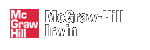
 2003 McGraw-Hill Higher Education
2003 McGraw-Hill Higher Education

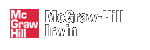
 2003 McGraw-Hill Higher Education
2003 McGraw-Hill Higher Education