 |  Using Information Technology Intro: A Practical Introduction to Computers and Communications, 5/e Stacey Sawyer
Brian K. Williams
HARDWARE: THE CPU & STORAGE: How to Buy a Multimedia Computer System
Web Summary- Microchips, Miniaturization, & Mobility. Computers used to be made
from vacuum tubes. Then came the tiny switches called transistors,
followed by integrated circuits,
which embody solid-state technology. Solid state means that the electrons are traveling through solid material -- in this
case, silicon,
an element that is widely found in clay and sand and that is a semiconductor,
material whose electrical properties are intermediate between a good conductor
of electricity and a nonconductor of electricity. Integrated circuit chips,
or microchips, are printed and cut out of "wafers" of silicon. The microcomputer
microprocessors,
which process data, are made from microchips. They are also used in other
instruments, such as phones and TVs.
- The System Unit. The basis of the processing part of the computer,
the system unit, is the binary system,
which has only 1 and 0. These two digits, called bits,
correspond to the on and off states of electricity used in computers. A group
of 8 bits, called a byte,
represents one character in the computer. Storage capacities are expressed
in multiples of bytes: about 1000 bytes = 1 kilobyte;
about 1 million bytes = 1 megabyte;
about 1 billion bytes = 1 gigabyte;
about 1 trillion bytes = 1 terabyte;
about 1 quadrillion bytes = 1 petabyte.
Letters, numbers, and special characters are represented within a computer
by binary coding schemes, such as ASCII,
the code most widely used in microcomputers; EBCDIC,
used with large computers; and Unicode,
a subset of ASCII that uses 16 bits for each character.
The system unit, or case, houses the motherboard, processor
chip, memory chips, and power supply.
The system unit also includes storage devices, such as disk drives, which
are housed on shelves called bays.
The motherboard contains sockets for expansion -- for adding new components,
such as video cards -- or upgrading
-- for changing to more powerful components, such as more memory chips.
The microprocessor: The most fundamental part of the motherboard,
the microprocessor, is the miniaturized circuitry storing the program instructions
that manipulate data into information. Two architectures for microprocessors
are CISC chips,
used mostly in PCs and mainframes, and RISC chips,
used mainly in workstations. Most personal computers today use either Intel-type chips
for PCs (made by Intel, AMD, Cyrix, and others for Compaq, Dell, Gateway,
Hewlett-Packard, and IBM) and Motorola-type chips
(made by Motorola for Apple Macintosh computers). The speed of a microprocessor is determined by its system clock.
For microcomputers, processing speeds are measured in megahertz (million cycles per second) or gigahertz
(billion cycles). For workstations, such speeds are measured in MIPS (millions
of instructions per second); for supercomputers, in flops (floating-point
operations per second); and for all computers, in fractions of a second
(milliseconds, microseconds, nanoseconds, and picoseconds). Another measure,
word size, is the number of bits a computer can process at any one time,
with 64 bits being faster than 32 bits. A processor, also called a CPU (central processing unit),
follows the instructions of the software (program) to manipulate data into
information. The CPU consists of the control unit,
which deciphers each instruction stored in it and then carries it out, and
the arithmetic_logic unit (ALU), which performs arithmetic and logical
operations. Both the control unit and the ALU contain registers, high-speed
storage areas that temporarily store data during processing. Data transmission
within the CPU and between the CPU and other components of the motherboard
is by means of electrical roadways called buses. Memory: Also on the motherboard are memory chips, of which
there are four types: RAM, ROM, CMOS, and flash. (1) RAM chips
(for random access memory) temporarily hold software instructions and also
data before and after processing by the CPU. RAM is volatile; its
contents are lost when the power goes off. Four types of RAM chips are DRAM,
which must be constantly refreshed by the CPU or it will lose its contents;
SDRAM, which is faster than DRAM; SRAM, also faster than DRAM
and able to retain its contents without being refreshed by the CPU; and
RDRAM which is faster and more expensive than SDRAM. RAM chips often
appear on memory modules -- SIMM has chips on one side, DIMM
has chips on both sides -- which can be plugged into expansion slots on
the motherboard. (2) ROM chips
(for read-only memory) contain fixed start-up instructions. (Read means
to transfer data from an input source to the CPU or memory; write means
to transfer data from the CPU or memory to an output device.) A variant
is PROM, a ROM chip that allows users to load read-only programs
and data, although only once. (3) Battery-powered CMOS chips
don't lose their contents when the power is turned off; this quality makes
them useful for holding times and dates. (4) Flash memory chips
can be erased and reprogrammed more than once. The processor searches for data or program instructions in the following
order: first level 1 cache, then level 2 cache, then RAM, then hard disk
(or CD-ROM). Cache
temporarily stores instructions and data that the processor is likely to
use frequently, thereby speeding up processing. Level 1 cache is
built into the processor chip; level 2 cache resides outside the
processor chip and consists of SRAM chips. Virtual memory
is hard-disk space used to extend the capacity of RAM. Ports and cables: A port
is a connecting socket on the outside of the system unit into which are
plugged different kinds of cables. Six types of ports are as follows: (1)
Serial ports
transmit bits one after the other, or slow data over long distances. (2)
Parallel ports
transmit 8 bits simultaneously, or fast data over close distances, as to
printers. (3) SCSI ports
transmit 32 bits simultaneously in a daisy chain of up to seven devices
linked in a series. (4) USB ports
are general-purpose ports that transmit data to up to 127 devices in a daisy
chain. USB permits Plug and Play,
which allows peripheral devices and expansion cards to be automatically
configured while they are being installed. (5) Dedicated ports exist
for special purposes, as for the keyboard and mouse. (6) Infrared ports
enable cableless connection with infrared devices, as between the computer
and some printers. Expandability -- buses and cards: Closed architecture means
a personal computer has no expansion slots; open architecture means
it does. Expansion slots
are sockets on the motherboard into which may be plugged expansion cards,
circuit boards that provide more memory or that control peripheral devices.
Expansion slots are connected to the CPU by expansion buses, such
as ISA,
the oldest and slowest at 8 or 16 bits; PCI,
faster at 32 or 64 bits; and AGP,
twice as fast as PCI and designed to support video and 3-D graphics. Types
of expansion cards include the following: Graphics cards
convert data into video images to display on a monitor. Sound cards
transmit digital sounds; this includes music for video games created by
wavetable synthesis, digitized sound samples taken from recordings
of actual instruments. Modem cards are modems installed inside the
computer. Network interface cards
allow data transmission over a cable network. The PC card
is used principally to expand the capabilities of laptops. - Secondary Storage. Secondary storage hardware
-- devices that permanently hold data and programs -- include floppy disks,
hard disks, optical disks, magnetic tape, and smart cards. Online secondary
storage is also possible.
Floppy disks
are removable flat pieces of mylar plastic in 3.5-inch plastic cases. Floppy
disks have a write-protect notch,
which can prevent accidentally recording over on a disk. Data is recorded
in concentric circles called tracks;
each track is divided into sectors,
invisible wedge-shaped sections used for storage reference purposes. In
the disk drive, the read/write head transfers data between the computer
and the disk. Besides 3.5-inch floppy disks, which hold 1.44 megabytes,
other forms of removable disks are floppy-disk cartridges,
or higher-capacity removable disks -- Zip disks, SuperDisks, and HiFD disks.
Zip disks
are special disks with a capacity of 100 or 250 megabytes. SuperDisks
have a capacity of 120 megabytes, and a SuperDisk drive can also read 1.44-megabyte
floppies. HiFD disks
have a capacity of 200 megabytes; the disk drive can also read 1.44-megabyte
floppies. Hard disks
are thin but rigid metal platters covered with a substance that allows data
to be held in the form of magnetized spots. Disks are sealed in a hard-disk-drive
unit, which can be quite sensitive, susceptible to a head crash,
when the surface of the disk touches particles or the read/write head, resulting
in loss of data on the disk. Hard disks may be nonremovable or removable.
(1) A nonremovable hard disk
is housed in the microcomputer system unit and stores most programs and
data. Ads for hard disks may specify the hard-disk controller,
a circuit board that positions the disk and read/write heads. Popular hard-disk
controllers are Ultra ATA (also known as EIDE), which allows
fast data transfer and high storage capacity, and SCSI, which supports
several disk drives as well as other peripheral devices. (2) A removable hard disk
(Iomega's Jaz, SyQuest's SparQ) consists of one or two platters enclosed
with read/write heads in a hard plastic case, which is inserted into a microcomputer's
cartridge drive. Optical disks
are removable disks on which data is written and read through use of laser
beams. Types of optical disks are CD-ROM, CD-R, CD-RW, DVD-ROM, DVD-R, DVD-RW,
DVD-RAM and DVD+RW. CD-ROM
is a read-only disk that holds prerecorded text, graphics, and sound. CD-R
disks can be written to once but can be read many times. CD-RW
disks can be written to and erased so the disk can be reused several times.
DVD-ROM
is a high-capacity CD, storing up to 17 gigabytes. DVD-R disks allow one-time recording by consumers. DVD-RW (for rewritable)
, DVD-RAM (for random access memory), and DVD+RW (DVD+rewritable)
can be recorded on and erased more than once. Flash memory cards,
or flash RAM cards, consist of circuitry on credit-card-size cards that
can be inserted into slots connecting to the motherboard. Magnetic tape
is thin plastic tape coated with a substance that can be magnetized, with
data represented by magnetized (1s) or unmagnetized (0s) spots. Large computers
tend to use magnetic-tape reels, small computers tend to use tape cartridges,
resembling audio cassettes. A smart card,
such as a telephone debit card, contains a microprocessor and memory
chip. An optical card
is a laser-recordable, wallet-type card used with an optical card reader.
A final type of storage is online secondary storage, in which secure
online services provide backup storage.
|
|
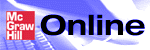
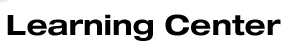

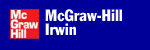
 2002 McGraw-Hill Higher Education
2002 McGraw-Hill Higher Education