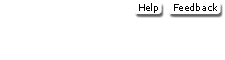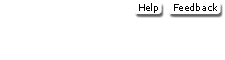Figures, Tables, and Exhibits In every chapter, there are many visual elements, including charts, graphs, tables, and spreadsheets to illustrate concepts being applied. These visuals help stimulate student interest and clarify the text explanations. Examples Examples use applications to illustrate the concepts in the chapter. Students learn a concept more easily when they are able to walk through the application and the solution. Management Science Applications Many chapters include “A Modern Management Science Application” which is a short summary of an Edelman award-winning management science application. These describe the company issue and how management science techniques were applied to improve performance and results. This feature provides students with an opportunity to learn how management science is applied in companies they are familiar with and how useful it is to have management science knowledge and tools. Excel Screens and Programs Throughout the text, Excel screenshots are included. Where applicable, dialog and input boxes are shown. In many cases, the text provides both an Excel screenshot along with a grid listing the specific cells and the formulae and functions used to create that screen. End-of-Chapter Resources For student study and review, the following items are provided at the ends of chapters. •Summary. The summaries provide an overview of the material covered. •Glossary. Key terms are highlighted in the text, and they are listed and defined at the ends of chapters to aid in reviewing. •Solved Problems. A number of representative problems are included with step-by-step solutions, including graphics. •Discussion and Review Questions. Each chapter has a list of questions for student self-review or for discussion. •Problems. Problems give students an opportunity to test their understanding of the chapter material. Problems are included at the ends of chapters. •Case. Many chapters include a case study for student analysis or group work and discussion in class.
Pedagogical Features Much attention has been devoted to pedagogy. This book has a number of features designed to enhance learning, including: 1. Every chapter begins with a chapter outline and a list of behavioral objectives. These provide the reader with a topical overview of the chapter and a guide as to what to expect from the chapter. Every chapter includes a summary. 2. There are numerous examples throughout the chapter and a set of solved problems at the end of each chapter that serves as a resource guide for solving problems. 3. The end-of-chapter problems are plentiful. The answers to most odd-numbered problems are given in the answer appendix. 4. The writing style is a key feature of this book. It is light and informal and concentrates primarily on key concepts and ideas; it does not spend a lot of time with fine points and minor details. Every effort has been made to present an interesting, readable book. 5. A glossary of key terms is provided at the end of every chapter. |