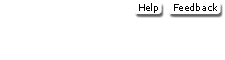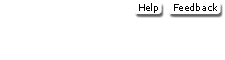INSTRUCTOR RESOURCES All supplemental material supporting Baltzan textbooks are 100% author developed and written to ensure accurate, high-quality, and in-depth content. The Online Learning Center (OLC) at www.mhhe.com/baltzanm3e is designed specifically for use with the Baltzan M: IS text. The instructor OLC includes: - Instructor's Manual (IM): The IM includes suggestions for designing the course and presenting the material. Each IM is supported with classroom exercises, videos, activities, and discussion questions. Also included in the IM are detailed answers to all case questions and Show Me The Money feature boxes.
- Instructor PowerPoint Presentations: The author has provided detailed teaching notes in the instructor's version of the PowerPoints offering classroom exercises, additional material, questions, videos, Internet resources, etc.
- Digital Image Library: Text figures and tables, as permission allows, are provided in a format by which they can be imported into PowerPoint for class lectures.
- Test Bank and EZtest Online: Includes Word version of the Test Bank as well as the EZ Test files and software. To help you meet the requirements of AACSB, all questions have been tied to the Learning Outcomes in the text.
- Broadway Cafe Cohesion Case: This is a running case you can use to reinforce core material such as customer relationship management, supply chain management, business intelligence, and decision making. The case has 15 sections that challenge students to develop and expand their grandfather's coffee shop. Students receive hands-on experience in business and learn technology's true value of enabling business.
- NEW! Database Cohesion Case: This is a new product that mimics the original Broadway Café cohesion case and focuses on database.
- Videos: More than 20 videos accompany this text and cover topics from entrepreneurship to disaster recovery.
- MIS Widget: Stay updated with the latest supplements and up-to-the-minute news in information sciences with our MIS Widget available for your desktop through Yahoo Widgets.
Connect® MIS is an online assignment and assessment solution that connects students with the tools and resources they'll need to achieve success. McGraw-Hill Connect MIS helps prepare students for their future by enabling faster learning, more efficient studying, and higher retention of knowledge. It also offers you a number of powerful tools and features to make managing assignments easier, so you can spend more time teaching. Connect MIS offers you these features: Simple Assignment Management: Creating assignments is easier than ever, so you can spend more time teaching and less time managing. Assign Interactive Applications (available for each chapter) allow students to practice real business situations, stimulate critical thinking, and reinforce key concepts. Students receive immediate feedback and can track their progress in their own report. Smart Grading: When it comes to studying, time is precious. Connect MIS helps students learn more efficiently by providing feedback and practice material when they need it, where they need it. Detailed results let instructors see at a glance how each student performs and easily track the progress of every student in their course. Instructor library: The Connect MIS Instructor Library is your repository for additional resources to improve student engagement in and out of class. You can select and use any asset that enhances your lecture. The Connect MIS Instructor Library includes: Instructor's Manual with: Classroom openers and exercises for each chapter; Case discussion points and solutions; Answers to all chapter questions and cases; Video guides–discussion points; Questions and AnswersPowerPoint Presentations with detail lecture notesAnimated step-by-step solutions to the Apply Your Knowledge problems, narrated by the authorInstructor Course Guide–a topical organization of all the instructor content, material and resources availableStudent progress tracking: Connect MIS keeps instructors informed about how each student, section, and class is performing, allowing for more productive use of lecture and office hours. The progress tracking function enables you to: View scored work immediately and track individual or group performance with assignment and grade reports. Access an instant view of student or class performance relative to learning objectives. Collect data and generate reports required by many accreditation organizations, such as AACSB.Connect® Plus MIS McGraw-Hill reinvents the textbook learning experience for the modern student with Connect Plus MIS. A seamless integration of an eBook and Connect MIS, Connect Plus MIS provides all of the Connect MIS features plus the following: - An integrated eBook, allowing for anytime, anywhere access to the textbook.
- A powerful search function to pinpoint and connect key concepts in a snap.
LearnSmart MIS LearnSmart uses revolutionary adaptive technology to build a learning experience unique to each student's individual needs. It starts by identifying the topics a student knows and does not know. As the student progresses, LearnSmart adapts and adjusts the content based on his or her individual strengths, weaknesses and confidence, ensuring that every minute spent studying with LearnSmart is the most efficient and productive study time possible. LearnSmart also takes into account that everyone will forget a certain amount of material. LearnSmart pinpoints areas that a student is most likely to forget and encourages periodic review to ensure that the knowledge is truly learned and retained. In this way, LearnSmart goes beyond simply getting students to memorize material – it helps them truly retain the material in their long term memory. Want proof? Students who use LearnSmart are 35% more likely to complete their class; 13% more likely to pass their class; and have been proven to improve their performance by a full letter grade. Smartbook SmartBook™ is the first and only adaptive reading experience designed to change the way students read and learn. It creates a personalized reading experience by highlighting the most impactful concepts a student needs to learn at that moment in time. As a student engages with SmartBook, the reading experience continuously adapts by highlighting content based on what the student knows and doesn't know. This ensures that the focus is on the content he or she needs to learn, while simultaneously promoting long-term retention of material. Use SmartBook's real-time reports to quickly identify the concepts that require more attention from individual students–or the entire class. Tegrity Campus is a service that makes class time available all the time by automatically capturing every lecture in a searchable format for students to review when they study and complete assignments. With a simple one-click start and stop process, you capture all computer screens and corresponding audio. Students can replay any part of any class with easy-to-use browser-based viewing on a PC or Mac. Tegrity Campus is available stand-alone or within Connect. Blackboard® Partnership McGraw-Hill and Blackboard have teamed up to simplify your life. Now you and your students can access Connect and Create right from within your Blackboard course – all with one single sign-on. The grade books are seamless, so when a student completes an integrated Connect assignment, the grade for that assignment automatically (and instantly) feeds your Blackboard grade center. Learn more at www.domorenow.com. McGraw-Hill Campus™ is a new one-stop teaching and learning experience available to users of any learning management system. This institutional service allows faculty and students to enjoy single sign-on (SSO) access to all McGraw-Hill Higher Education materials, including the award winning McGraw-Hill Connect platform, from directly within the institution's website. McGraw-Hill Campus™ provides faculty with instant access to all McGraw-Hill Higher Education teaching materials (e.g. eTextbooks, test banks, PowerPoint slides, animations and learning objects, etc), allowing them to browse, Search, and use any instructor ancillary content in our vast library at no additional cost to instructor or students. Students enjoy SSO access to a variety of free (e.g. quizzes, flash cards, narrated presentations…etc.) and subscription based products (e.g. McGraw-Hill Connect). With this program enabled, faculty and students will never need to create another account to access McGraw-Hill products and services. Learn more at www.mhcampus.com. SimNet for Office 2010 and 2013 Online training and assessment INCLUDES: - Microsoft® Office Suite
- Microsoft® Outlook
- Windows XP
- Windows Vista
- Windows 7
- Internet Explorer 7
- Internet Explorer 8
- Computer Concepts
Since 1999, instructors have been using SimNet to measure student outcomes in a virtual Microsoft® Office environment. Now completely online, with nothing to install, students can practice and study their skills at home or in the school lab. This resource is an ideal course solution, but even more valuable, as it can be used beyond the course for self-study! STUDENT RESOURCES The Online Learning Center (OLC) at www.mhhe.com/baltzanm2e was designed specifically for use with the Baltzan M: IS text. This website provides students with basic information and study resources to accompany the material in their text. The Student OLC includes: - Appendices:
- Hardware and Software Basics
- Networks and Telecommunications
- Designing Databases
- Multiple Choice Quiz
- Fill in the Blank Quiz
- Student PowerPoint presentation
Connect® MIS is an online assignment and assessment solution that connects students with the tools and resources they'll need to achieve success. McGraw-Hill Connect MIS helps prepare students for their future by enabling faster learning, more efficient studying, and higher retention of knowledge. The Student Library in Connect is the place for students to access additional data files, student versions of the PowerPoint slides and more. - Interactive Applications for each chapter of the textbook allow students to practice real business situations, stimulate critical thinking, and reinforce key concepts. Students receive immediate feedback and can track their progress in their own report. Detailed results let instructors see at a glance how each student performs and easily track the progress of every student in their course.
Connect® Plus MIS McGraw-Hill reinvents the textbook learning experience for the modern student with Connect Plus MIS. A seamless integration of an eBook and Connect MIS, Connect Plus MIS provides all of the Connect MIS features plus the following: - An integrated eBook, allowing for anytime, anywhere access to the textbook.
- A powerful search function to pinpoint and connect key concepts in a snap.
|