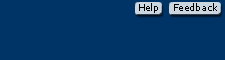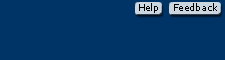- A sleek user interface. The interface offers side and top navigation bars that frame the content of the printed version, line for line and page for page.
- Interactive Table of Contents. The Table of Contents allows you to quickly find the information you need. Simply click any section title, and a full outline for that section will appear. Click the item you are looking for, and you will be taken directly to the appropriate page in the text.
- Quick Guide. The Quick Guide allows you to quickly access the rules for most commonly consulted topics. The printed manual presents this quick guide on the inside front cover, but here you can click on the topic of your choice and the correct page will be displayed.
- Index. The index in the GRM Online reproduces the expanded electronic index rather than the shorter index that appears in the printed manual. Moreover, all the rule numbers and page numbers that appear in the index entries have been converted to hyperlinks. Click any number in any entry and the appropriate page will appear.
- Full-text search. If you click the Search button in the left margin, a search box will pop up (as shown in the example below). After you enter your query, scroll through the results that appear in the box until you find the item that best serves your needs. If you click that item, the appropriate page will appear.
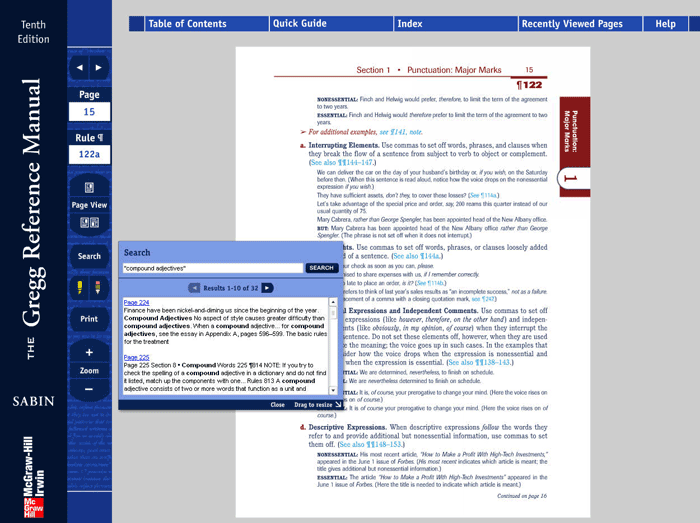 <a onClick="window.open('/olcweb/cgi/pluginpop.cgi?it=gif::::/sites/dl/free/0073545430/440190/full_text_search_image.gif','popWin', 'width=NaN,height=NaN,resizable,scrollbars');" href="#"><img valign="absmiddle" height="16" width="16" border="0" src="/olcweb/styles/shared/linkicons/image.gif"> (91.0K)</a> <a onClick="window.open('/olcweb/cgi/pluginpop.cgi?it=gif::::/sites/dl/free/0073545430/440190/full_text_search_image.gif','popWin', 'width=NaN,height=NaN,resizable,scrollbars');" href="#"><img valign="absmiddle" height="16" width="16" border="0" src="/olcweb/styles/shared/linkicons/image.gif"> (91.0K)</a>
Additional Features: - Scroll forward or backward through the pages by clicking the appropriate arrows.
- Enter a specific page number or rule number to go directly to that page or rule.
- View one or two pages at a time by clicking on the appropriate icon.
- Highlight portions of text and save them for future use.
- Take notes in different sections of text and save them for future use.
- Print the current page you are viewing.
- Zoom in or out to view the whole page or a specific item.
- Review the ten most recently viewed pages.
|