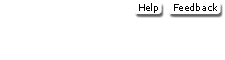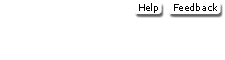Detailed steps for installing Sage 50 2016 are on textbook pages vi-xviii. FOR STUDENTS The Sage 50 2016 Student Version is valid for 14 months from the date of activation. Read all of the information below. Insert the CD included with the textbook. Refer to textbook pages viii-xviii, Steps 1 through 20. Or, download the software at http://na.sage.com/us/about-us/education, page vii. Read the Education Partner Program information. Click  <a onClick="window.open('/olcweb/cgi/pluginpop.cgi?it=jpg::::/sites/dl/free/1259183920/1083140/image06.jpg','popWin', 'width=NaN,height=NaN,resizable,scrollbars');" href="#"><img valign="absmiddle" height="16" width="16" border="0" src="/olcweb/styles/shared/linkicons/image.gif"> (16.0K)</a>. Complete the fields on the Sage Education Partner Program form. Select Sage 50 Accounting - U.S. Edition. <a onClick="window.open('/olcweb/cgi/pluginpop.cgi?it=jpg::::/sites/dl/free/1259183920/1083140/image06.jpg','popWin', 'width=NaN,height=NaN,resizable,scrollbars');" href="#"><img valign="absmiddle" height="16" width="16" border="0" src="/olcweb/styles/shared/linkicons/image.gif"> (16.0K)</a>. Complete the fields on the Sage Education Partner Program form. Select Sage 50 Accounting - U.S. Edition. Accept the default destination folder by clicking <Install>. The Welcome screen appears; refer to Steps 3-20, textbook pages viii-xviii.
Type 41EC6-FBE6-86BE-3ØFF in the Serial Number field (Step 6, textbook page ix). Product activation is required. From Sage 50's menu bar, select Help > Sage 50 Activation. If you do not complete product activation, Sage 50 will stop working after a few uses (Step 14, textbook pages xiv-xv).
FOR EDUCATORS To receive the serial number for the FREE non-time limited multiuser Educational Version, email SageEducation@sage.com, 800-256-8807. The software can be installed from the CD included with the textbook or downloaded from http://na.sage.com/us/about-us/education. The size of the software is 663 MB. Estimated download time is 60 minutes over 1.5 mbps DSL. For Computer Lab Installation, refer to textbook page xx. When installing the Educational Version software, use the serial number emailed from Sage Education. The serial number for the Educational Version differs from the Student Version serial number. The software features are the same except the Educational Version does not have a time limit. If your school is already a Sage Education Partner, the 2016 software update is sent automatically. |