
The Question Editor uses an intuitive, easy-to-use interface that is similar to popular word processing applications. The interface allows you to easily undo and redo changes; cut, copy and paste text; modify font, font size and font color; make your text bold, italic or underlined; use superscript and subscripts; remove formatting; and insert images, equations, symbols, lines and tables. 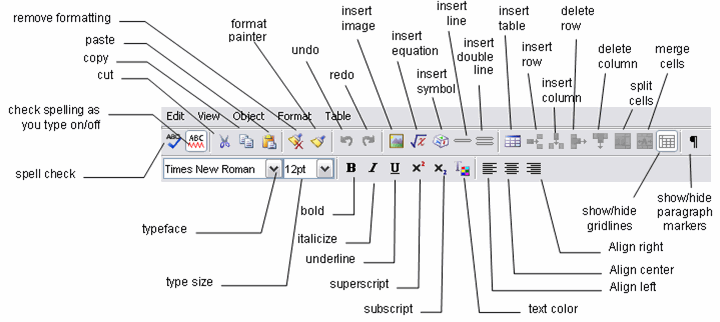 |