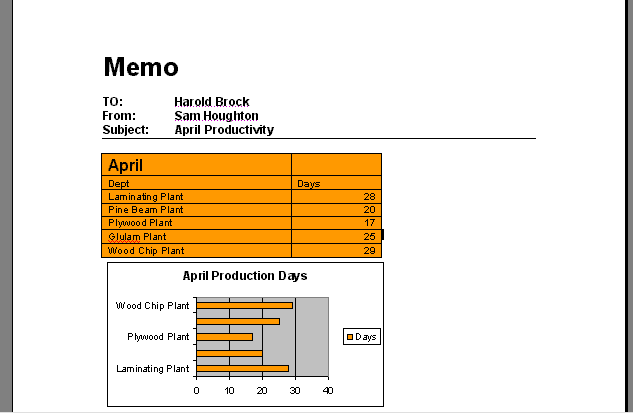|  Advantage Series: Integrating and Extending Microsoft® XP Sarah Hutchinson-Clifford
Glen Coulthard
Integrating Word and Excel
Case ProblemsDownload as a Word document:  Case Problems Ch01 (23.0K) Case Problems Ch01 (23.0K)
Sam has realized how much time is going to be saved by
using the integration capabilities of Office application. Assume
the role of Sam as he continues using the integration features of
Word and Excel. You may want to re-read the chapter-opening pages
before proceeding.
- Sam is eager to add panache to his reports through the use
of charts. He opens Word file INT01XTRA06.doc, a memo to the
general manager describing the production days of each of
Riverdale’s plants. He decides to add a chart from the
Excel spreadsheet that this data came from. He opens Excel file
INT01XTRA07.xls and saves it to his personal storage location
as "Production Data". He copies the bar chart found in the
Excel spreadsheet to the memo without linking. He saves the
Word document as "April Memo" to his personal storage location.
His memo now appears similar to Figure 1.6.
He keeps both documents open for
the next exercise. | Figure 1.7 "Generic Memo" document | 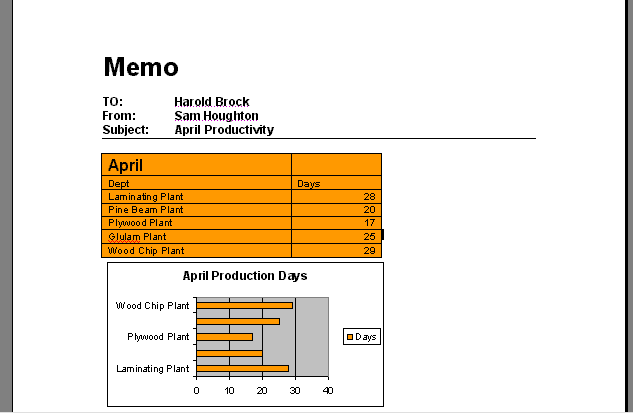 <a onClick="window.open('/olcweb/cgi/pluginpop.cgi?it=gif:: ::/sites/dl/free/0072470968/35558/Ch01_Image1cp.gif','popWin', 'width=NaN,height=NaN,resizable,scrollbars');" href="#"><img valign="absmiddle" height="16" width="16" border="0" src="/olcweb/styles/shared/linkicons/image.gif"> (50.0K)</a> <a onClick="window.open('/olcweb/cgi/pluginpop.cgi?it=gif:: ::/sites/dl/free/0072470968/35558/Ch01_Image1cp.gif','popWin', 'width=NaN,height=NaN,resizable,scrollbars');" href="#"><img valign="absmiddle" height="16" width="16" border="0" src="/olcweb/styles/shared/linkicons/image.gif"> (50.0K)</a> |
- Sam realizes that he wouldn’t have to paste the same table and chart every month if he had a generic version of the memo that was linked to a spreadsheet that he could copy the information into every month. He re-saves the Word document as "Generic Memo" to his personal storage location. He re-saves the Excel spreadsheet as "Generic Data" to his personal storage location. He deletes the table and chart from Word. He then returns to Excel and copies the cell range A1 to B7. Returning to Word, he uses the Paste Special command to link the pasted table to the source document. He repeats this process for the chart. He tests the link by returning to Excel and making all of the Days entries 0. He returns to the Word document to confirm that the information has been updated. His Word document now appears similar to Figure 1.7.
| Figure 1.7 "Generic Memo" document |  <a onClick="window.open('/olcweb/cgi/pluginpop.cgi?it=gif:: ::/sites/dl/free/0072470968/35558/Ch01_Image2cp.gif','popWin', 'width=NaN,height=NaN,resizable,scrollbars');" href="#"><img valign="absmiddle" height="16" width="16" border="0" src="/olcweb/styles/shared/linkicons/image.gif"> (50.0K)</a> <a onClick="window.open('/olcweb/cgi/pluginpop.cgi?it=gif:: ::/sites/dl/free/0072470968/35558/Ch01_Image2cp.gif','popWin', 'width=NaN,height=NaN,resizable,scrollbars');" href="#"><img valign="absmiddle" height="16" width="16" border="0" src="/olcweb/styles/shared/linkicons/image.gif"> (50.0K)</a> |
Sam saves both the Word document and the Excel spreadsheet
and closes both programs. Data File:  INT01XTRA06 (27.0K) INT01XTRA06 (27.0K)
Data File:  INT01XTRA07 (14.0K) INT01XTRA07 (14.0K) - Sam decides to take this premise even further. He is often
required to send a memo to Brian Healey in the Purchasing
Department to order supplies. Since this memo very often takes
the same form every time, Sam decides to create a generic
version of it to use over and over again. He opens the Word
file INT01XTRA08.doc and saves it to his personal storage
location as "Purchasing Memo." He then addresses the memo to
Brian Healey from himself and leaves the RE: line blank. He
adds the text "Please order the following items. Thanks!" under
the line. Sam uses the Insert, Object command to insert an
Excel worksheet at the bottom of the memo. He creates the
following column headers:
He clicks anywhere outside the worksheet object to return
to Word. He saves his document, which is similar to Figure
1.8. | Figure 1.8 "Purchasing Memo" document |  <a onClick="window.open('/olcweb/cgi/pluginpop.cgi?it=gif:: ::/sites/dl/free/0072470968/35558/Ch01_Image3cp.gif','popWin', 'width=NaN,height=NaN,resizable,scrollbars');" href="#"><img valign="absmiddle" height="16" width="16" border="0" src="/olcweb/styles/shared/linkicons/image.gif"> (50.0K)</a> <a onClick="window.open('/olcweb/cgi/pluginpop.cgi?it=gif:: ::/sites/dl/free/0072470968/35558/Ch01_Image3cp.gif','popWin', 'width=NaN,height=NaN,resizable,scrollbars');" href="#"><img valign="absmiddle" height="16" width="16" border="0" src="/olcweb/styles/shared/linkicons/image.gif"> (50.0K)</a> |
Sam exits Word and Excel.
Data File:  INT01XTRA08 (24.0K) INT01XTRA08 (24.0K) |
|




 2002 McGraw-Hill Higher Education
2002 McGraw-Hill Higher Education