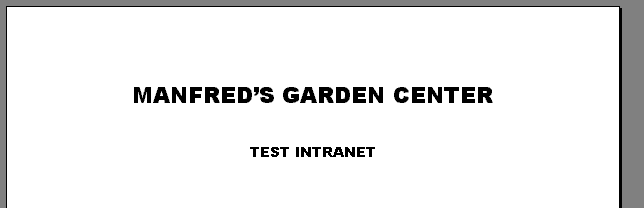Download as a Word document:  Case Problems Ch03 (23.0K) Case Problems Ch03 (23.0K) Case Problems: Manfred’s Garden CenterCynthia has grown comfortable using Office to create web
pages. She has a vision of someday having an employee intranet
— a collection of important documents shared as private Web
pages. It occurs to her that it might be possible to do it
entirely using the tricks that she already knows. She decides to
test her idea by designing a "mini-intranet" in her personal
storage location. Assume the role of Cynthia and perform the same
steps that she identifies. You may want to re-read the chapter
opening before proceeding. - Cynthia wants employees to be able to view the sales
information for the month as it is happening. She decides that
the best way to do this would be in an Excel spreadsheet and
she builds an example for her experiment. She opens the file,
INT03XTRA03.xls, and saves it as "Monthly Sales to Date" in her
personal storage location. She saves the worksheet as a Web
page to her personal storage location. During this process, she
adds interactivity to the worksheet so that managers can update
it and e-mail her the updates. She opens the worksheet in her
browser. The published worksheet appears in Figure 3.4.
| Figure 3.4 Published worksheet |  <a onClick="window.open('/olcweb/cgi/pluginpop.cgi?it=gif:: ::/sites/dl/free/0072470968/35558/Ch03_Image1cp.gif','popWin', 'width=NaN,height=NaN,resizable,scrollbars');" href="#"><img valign="absmiddle" height="16" width="16" border="0" src="/olcweb/styles/shared/linkicons/image.gif"> (50.0K)</a> <a onClick="window.open('/olcweb/cgi/pluginpop.cgi?it=gif:: ::/sites/dl/free/0072470968/35558/Ch03_Image1cp.gif','popWin', 'width=NaN,height=NaN,resizable,scrollbars');" href="#"><img valign="absmiddle" height="16" width="16" border="0" src="/olcweb/styles/shared/linkicons/image.gif"> (50.0K)</a> |
- Cynthia wants to add several pages of information to her
company’s intranet, so she practices with her
mini-intranet. Word seems the best option for straight
information, so she opens Word to a new blank document. She
types Manfred’s Garden Center and Test Intranet as
formatted in Figure 3.5.
| Figure 3.5 Future intranet home page | 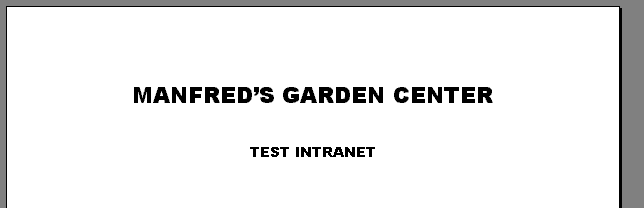 <a onClick="window.open('/olcweb/cgi/pluginpop.cgi?it=gif:: ::/sites/dl/free/0072470968/35558/Ch03_Image2cp.gif','popWin', 'width=NaN,height=NaN,resizable,scrollbars');" href="#"><img valign="absmiddle" height="16" width="16" border="0" src="/olcweb/styles/shared/linkicons/image.gif"> (50.0K)</a> <a onClick="window.open('/olcweb/cgi/pluginpop.cgi?it=gif:: ::/sites/dl/free/0072470968/35558/Ch03_Image2cp.gif','popWin', 'width=NaN,height=NaN,resizable,scrollbars');" href="#"><img valign="absmiddle" height="16" width="16" border="0" src="/olcweb/styles/shared/linkicons/image.gif"> (50.0K)</a> |
Cynthia switches to Web Layout view and applies the
"Sunflower" theme. She then saves her document to her
personal storage location as a Web page called "intranet
homepage". She keeps her document open for the next
exercise. - Cynthia will eventually want lots of hyperlinks on the
intranet home page to make accessing documents easier. For her
mini-intranet, she wants to create a hyperlink to the Excel Web
page she created in problem 1. So, she hits
 <a onClick="window.open('/olcweb/cgi/pluginpop.cgi?it=gif:: ::/sites/dl/free/0072470968/35558/Ch03_Image3cp.gif','popWin', 'width=NaN,height=NaN,resizable,scrollbars');" href="#"><img valign="absmiddle" height="16" width="16" border="0" src="/olcweb/styles/shared/linkicons/image.gif"> (50.0K)</a> a few times
and adds the text "Click for Monthly Sales to Date". She then
adds a hyperlink to the "Monthly Sales to Date.htm" file in her
personal storage location. She saves the revised Web page as
"intranet homepage revised" and previews it in her browser. She
double-checks her links and is pleased to find that her
mini-intranet works. <a onClick="window.open('/olcweb/cgi/pluginpop.cgi?it=gif:: ::/sites/dl/free/0072470968/35558/Ch03_Image3cp.gif','popWin', 'width=NaN,height=NaN,resizable,scrollbars');" href="#"><img valign="absmiddle" height="16" width="16" border="0" src="/olcweb/styles/shared/linkicons/image.gif"> (50.0K)</a> a few times
and adds the text "Click for Monthly Sales to Date". She then
adds a hyperlink to the "Monthly Sales to Date.htm" file in her
personal storage location. She saves the revised Web page as
"intranet homepage revised" and previews it in her browser. She
double-checks her links and is pleased to find that her
mini-intranet works.
Data File:  INT03XTRA03 (15.0K) INT03XTRA03 (15.0K) |




 2002 McGraw-Hill Higher Education
2002 McGraw-Hill Higher Education