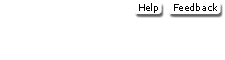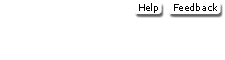| INTRO WORD
Chapter 1: Working with a Document Session 1.1: All about Office Word 2003 Session 1.2: Creating and Working with Documents Session 1.3: Printing and Saving Documents and Exiting Word
Chapter 2: Editing and Formatting Documents Session 2.1: Editing Documents Session 2.2: Formatting Characters Session 2.3: Formatting Paragraphs and Documents
Chapter 3: Advanced Editing and Formatting Session 3.1: Advanced Editing and Formatting Session 3.2: Using Templates Session 3.3: Formatting Reports
Chapter 4: Using Tables and Graphics Session 4.1: Creating Tables Session 4.2: Advanced Table Features Session 4.3: Using Graphics
EXCEL
Chapter 1: Creating Worksheets for Decision Makers Session 1.2: Getting Started Session 1.2: Entering Data, Saving Workbooks, and Printing Worksheets
Chapter 2: Planning and Creating a Workbook Session 2.1: Writing Formulas, Using Functions, and Copying and Moving Cell Contents Session 2.2: Modifying, Documenting, and Printing a Worksheet
Chapter 3: Formatting a Worksheet Session 3.1: Aligning Data and Applying Character Formats Session 3.2: Advanced Formatting
Chapter 4: Creating Charts Session 4.1: Creating an Excel Chart Session 4.2: Modifying and Improving a Chart
ACCESS
Chapter 01: Understanding Relational Databases
Chapter 02: Maintaining Your Database
Chapter 03: Introducing Queries, Filters, Forms, and Reports
Chapter 04: Compound Queries and Database Utilities
POWERPOINT
Chapter 1: Presentation Basics Session 1.1: Introduction to Presentation Graphics Session 1.2: Creating a New Presentation
Chapter 2: Organizing Your Presentation Session 2.1: Printing Session 2.2: Outlining Ideas
Chapter 3: Refining Your Presentation Session 3.1: Adding and Modifying Objects Session 3.2: Standardizing Presentations
Chapter 4: Enhancing Your Presentation with Graphics Session 4.1: Effectively Using Art Session 4.2: Adding Other Graphic Elements
BRIEF WORD
Chapter 5: Desktop Publishing Session 5.1: Desktop Publishing-Creating a Newsletter Session 5.2: Working with Columns Session 5.3: Creating the Newsletter Layout
Chapter 6: Merging Documents and Object Linking and Embedding Session 6.1: Merging Letters Session 6.2: Data Options Session 6.3: Object Linking and Embedding
Chapter 7: Outlines, PowerPoint, and Web Pages Session 7.1: Outlines and PowerPoint Session 7.2: Formatting and Viewing a Web Page Session 7.3: Document Map, Bookmarks, and Hyperlinks
Chapter 8: Creating and Managing Long Documents Session 8.1: Creating a Master Document and Subdocuments Session 8.2: Working with a Master Document and Subdocuments Session 8.3: More on Numbering Pages, Creating an Index, and Generating a Table of Contents
EXCEL
Chapter 5: Exploring Excel's List Features Session 5.1: Creating and Using Lists Session 5.2: Creating Filters and Subtotals Session 5.3: Creating and Using Pivot Tables
Chapter 6: Employing Functions Session 6.1: Using Data Validation, Names, and IF and Index Functions Session 6.2: Using Financial and Date Functions
Chapter 7: Developing Multiple Worksheet and Workbook Applications Session 7.1: Working with Multiple Worksheets Session 7.2: Working with Multiple Workbooks
Chapter 8: Auditing, Sharing, Protecting, and Publishing Workbooks Session 8.1: Auditing a Workbook Session 8.2: Sharing a Workbook and Tracking Changes Session 8.3: Protecting and Publishing Workbooks
POWERPOINT
Chapter 5: Creating a Multimedia Presentation Session 5.1: Using Animations Session 5.2: Using Other Audio Multimedia Components
Chapter 6: Color Schemes and Drawing Session 6.1: Choosing a Color Scheme Session 6.2: Creating Custom Art
Chapter 7: Internet/Intranet Presentations Session 7.1: Interactive Presentations Session 7.2: Using PowerPoint to Publish Web Pages
Chapter 8: PowerPoint Power Features Session 8.1: PowerPoint Power User Features Session 8.2: Sharing Presentations
COMPLETE WORD
Chapter 9: Collaborating on Documents Session 9.1: Reviewing a Document Session 9.2: Making Changes to a Document Session 9.3: Managing Multiple Versions of a Document
Chapter 10: Working with Forms and Field Codes Session 10.1: Creating a Form Session 10.2: Working with Drop-Downs, Check Boxes, and Passwords Session 10.3: Working with Field Codes
Chapter 11: Automating Word Session 11.1: Customizing Word Session 11.2: Customizing Toolbars, Menus, and Auto Features Session 11.3: Creating, Editing, and Running Macros
EXCEL
Chapter 9: Using Data Tables and Scenarios Session 9.1: Creating and Using Data Tables Session 9.2: Using Scenarios
Chapter 10: Using the Solver Session 10.1: Using Goal Seek Session 10.2: Solving Complex Problems
Chapter 11: Importing Data Session 11.1: Importing Text Data Session 11.2: Using Queries to Import Database Data
Chapter 12: Automating Applications with Visual Basic Session 12.1: Creating Macros Session 12.2: Writing Sub Procedures and Custom Functions
ACCESS
Chapter 09: Using Queries to Analyze and Maintain Data
Chapter 10: Automating Database Tasks
Chapter 11: Using Visual Basic for Applications
Chapter 12: Advanced Forms and Data Sharing
APPENDIX 1: Integration II
APPENDIX 2: Introducing Visual Basic
Writing Visual Basic Applications |