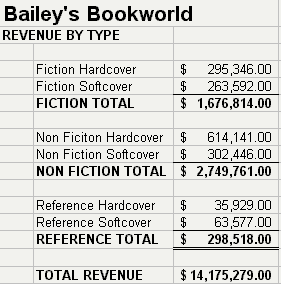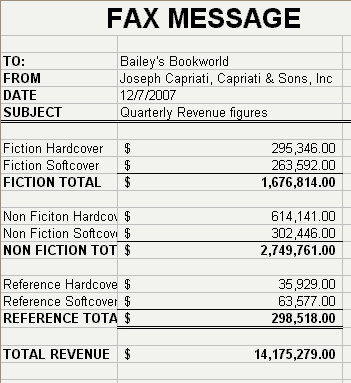| Capriati and Sons, Inc. Joseph has been "wowing" his father and brothers with his
knowledge of Excel and its use in automating the workplace. His
father (and boss!) has given him a few special assignments. In
the following exercises, assume the role of Joseph and perform
the steps that he identifies. You may want to re-read the
chapter opening before proceeding. - Every month, Capriati and Sons receives a worksheet from
Bailey's Bookworld that details the revenue for various book
types. Every quarter (three months), one of the Capriati
accountants compiles this into a new quarterly workbook by
adding and retyping all of the figures. Joseph decides to
automate this process using macros.
He starts by downloading the last three months'
workbooks (called EX11XTRA04a, EX11XTRA04b, EX11XTRA04c)
and saving them in his personal storage location. Next, he
creates a new blank workbook and saves it as "Bailey
Quarterly". He then starts the macro recorder and names the
macro ImportQuarterly, to be stored in this workbook. He
assigns the keyboard shortcut Ctrl key+q and clicks the OK
command button. He ensures that relative references are
turned off. First, he opens the EX11XTRA04a workbook and copies the
contents of sheet 1. He then returns to the "Bailey
Quarterly" workbook, selects cell A1, and pastes the
information. He then opens the EX11XTRA04b workbook and
copies the contents of sheet 1. He returns to the "Bailey
Quarterly" workbook, selects cell A1, and does a paste
special. In the paste special dialog box, he chooses to use
the "add" operation. The information from the second
workbook is added to the first. He then opens the
EX11XTRA04c workbook and copies the contents of sheet 1. He
returns to the "Bailey Quarterly" workbook, selects cell
A1, and does a paste special, again choosing to add the
values. He then closes the EX11XTRA04a, EX11XTRA04b, and
EX11XTRA04c workbooks. After adjusting his column widths,
he stops the macro recorder. His workbook now looks like
figure 11.7. Figure 11.7 Bailey Quarterly workbook | 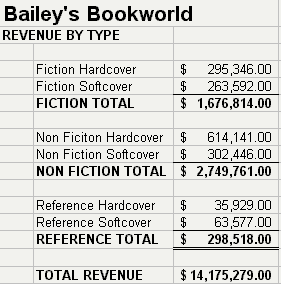 <a onClick="window.open('/olcweb/cgi/pluginpop.cgi?it=gif:: ::/sites/dl/free/0072470941/26807/ECh11_acq_Image17.gif','popWin', 'width=NaN,height=NaN,resizable,scrollbars');" href="#"><img valign="absmiddle" height="16" width="16" border="0" src="/olcweb/styles/shared/linkicons/image.gif"> (6.0K)</a> <a onClick="window.open('/olcweb/cgi/pluginpop.cgi?it=gif:: ::/sites/dl/free/0072470941/26807/ECh11_acq_Image17.gif','popWin', 'width=NaN,height=NaN,resizable,scrollbars');" href="#"><img valign="absmiddle" height="16" width="16" border="0" src="/olcweb/styles/shared/linkicons/image.gif"> (6.0K)</a>
|
Joseph deletes all of the information on sheet 1 and
plays his macro to test it. Seeing that it is a quick and
easy way to import and consolidate this data, he saves the
workbook and leaves it open for the next exercise. - Every quarter, the accountants fax this consolidated
sheet back to Bailey's Bookworld. Usually this involves
retyping the information in a fax cover sheet, although one
brother has figured out copy and paste. Joseph decides to
create another macro to generate the fax.
He starts the macro recorder and creates a new macro
called "FaxQuarterly" and assigns it the keyboard shortcut
of Ctrl key+w. Again, he stores the macro in the current
workbook. He starts by going to sheet 2 and creating a fax heading
as shown in figure 11.7. (Hint: Use the =today()
function for the date.) He then returns to sheet 1, copies the table there and
pastes it under the fax heading on sheet 2. He stops the
macro recorder and saves the workbook. He keeps the
workbook open for the next exercise. The finished fax sheet
is shown in figure 11.7. Figure 11.7 Internet Orders worksheet | 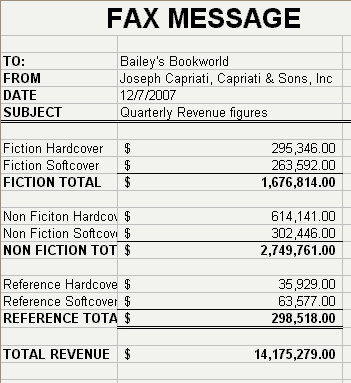 <a onClick="window.open('/olcweb/cgi/pluginpop.cgi?it=gif:: ::/sites/dl/free/0072470941/26807/ECh11_acq_Image18.gif','popWin', 'width=NaN,height=NaN,resizable,scrollbars');" href="#"><img valign="absmiddle" height="16" width="16" border="0" src="/olcweb/styles/shared/linkicons/image.gif"> (8.0K)</a> <a onClick="window.open('/olcweb/cgi/pluginpop.cgi?it=gif:: ::/sites/dl/free/0072470941/26807/ECh11_acq_Image18.gif','popWin', 'width=NaN,height=NaN,resizable,scrollbars');" href="#"><img valign="absmiddle" height="16" width="16" border="0" src="/olcweb/styles/shared/linkicons/image.gif"> (8.0K)</a>
|
- Joseph wants to make his macros easy for his brothers to
use. So, he creates a new toolbar called "Joeseph" that is
tied to the current workbook. He adds a button to execute
the ImportQuarterly macro and changes the button image to a
spade. He adds another button to execute the FaxQuarterly
macro and formats it to look like a club. His custom
toolbar now appears similar to figure 11.8.
Figure 11.8 Joseph custom toolbar |  <a onClick="window.open('/olcweb/cgi/pluginpop.cgi?it=gif:: ::/sites/dl/free/0072470941/26807/ECh11_acq_Image19.gif','popWin', 'width=NaN,height=NaN,resizable,scrollbars');" href="#"><img valign="absmiddle" height="16" width="16" border="0" src="/olcweb/styles/shared/linkicons/image.gif"> (1.0K)</a> <a onClick="window.open('/olcweb/cgi/pluginpop.cgi?it=gif:: ::/sites/dl/free/0072470941/26807/ECh11_acq_Image19.gif','popWin', 'width=NaN,height=NaN,resizable,scrollbars');" href="#"><img valign="absmiddle" height="16" width="16" border="0" src="/olcweb/styles/shared/linkicons/image.gif"> (1.0K)</a>
|
He saves the workbook and closes Excel. It's cappuccino
time!
Data File:  ex11xtra04a (13.0K) ex11xtra04a (13.0K)
Data File:  ex11xtra04b (13.0K) ex11xtra04b (13.0K)
Data File:  ex11xtra04c (13.0K) ex11xtra04c (13.0K) |




 2002 McGraw-Hill Higher Education
2002 McGraw-Hill Higher Education