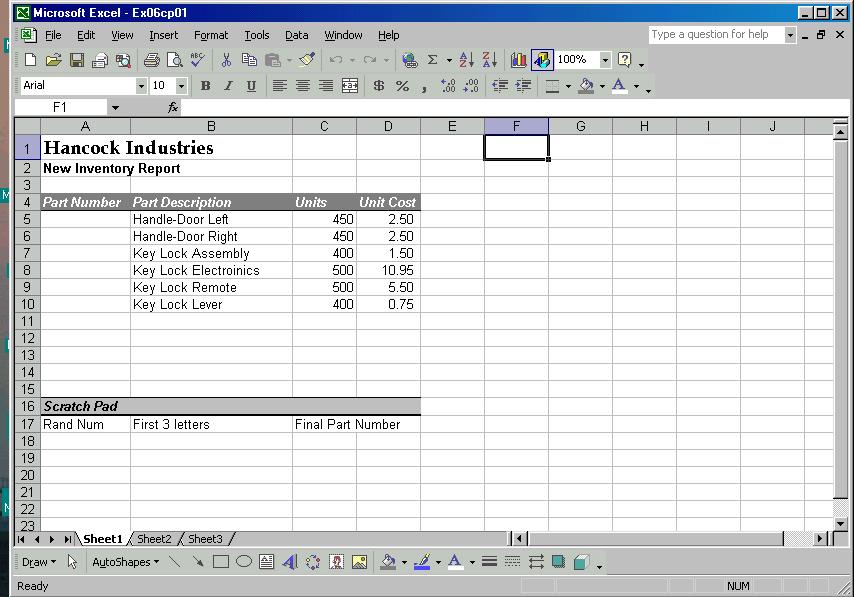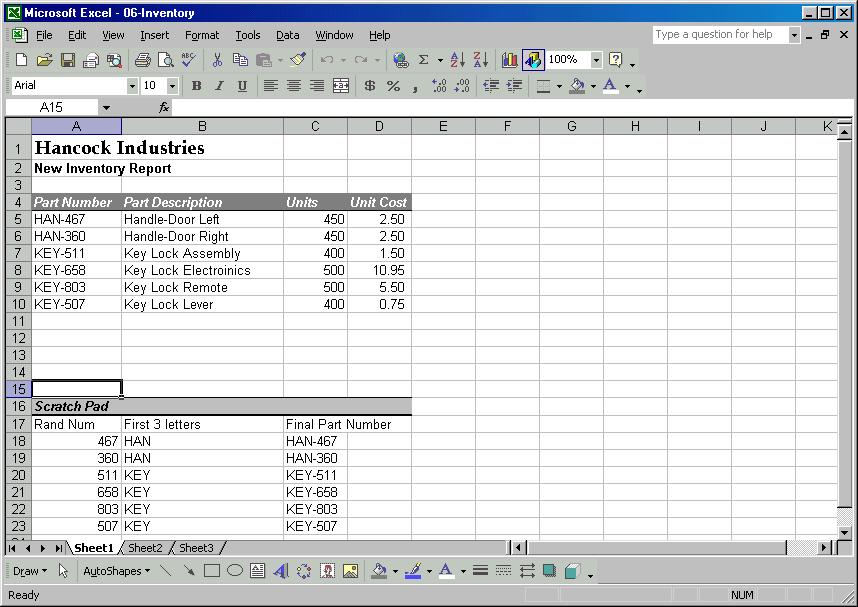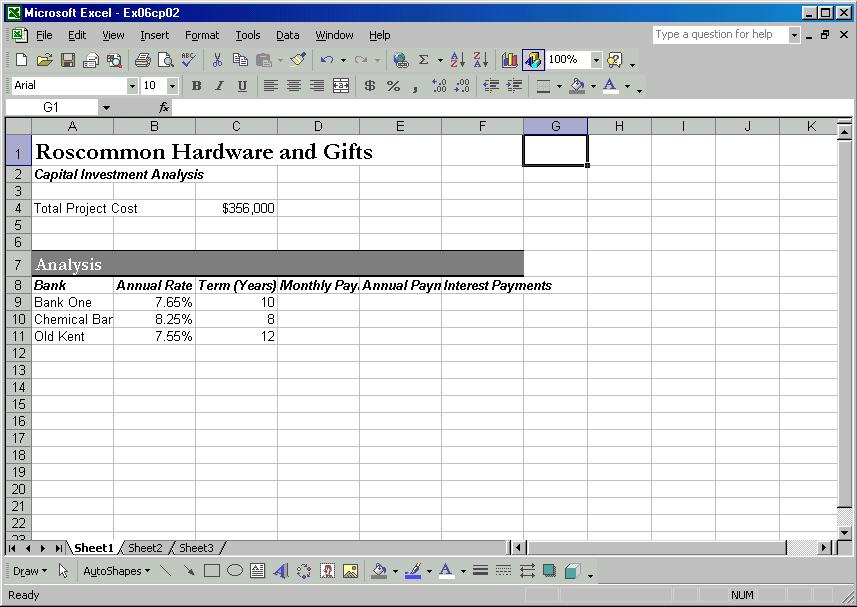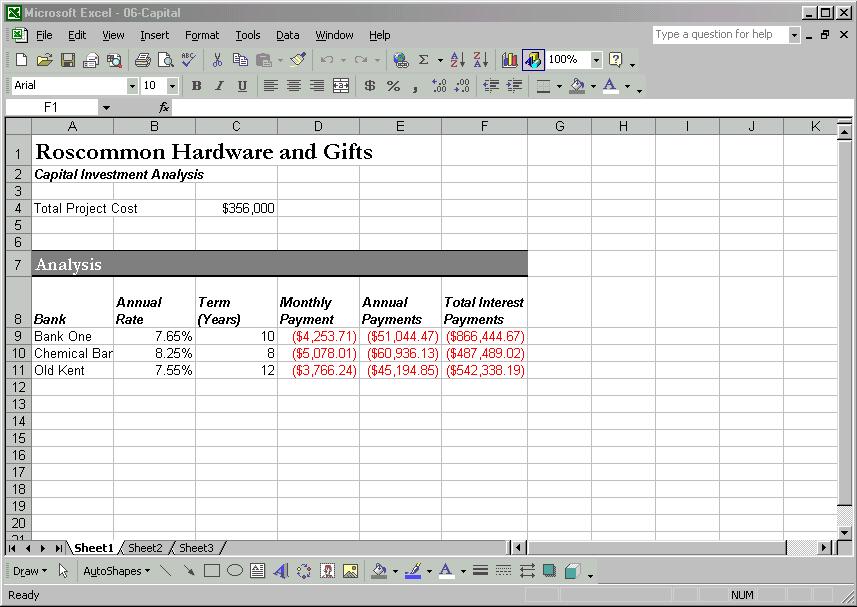Download as a Word document:  Case Problems Ch06 (267.0K) Case Problems Ch06 (267.0K) Hancock Industries: New InventoryYou’ve just received the file EX06CP01, which contains
the New Inventory Report (Figure 6-4). It was partially
completed, and you’ve been asked to finish the job. After
opening the file, save it with the name "Inventory." You have
been instructed to assign Part numbers to each new inventory
item. Part numbers are a combination of the first three letters
of the Part Description and a three digit randomly generated
number. No two part numbers may have the same number. The
following list shows the items you’ve been asked to
complete: 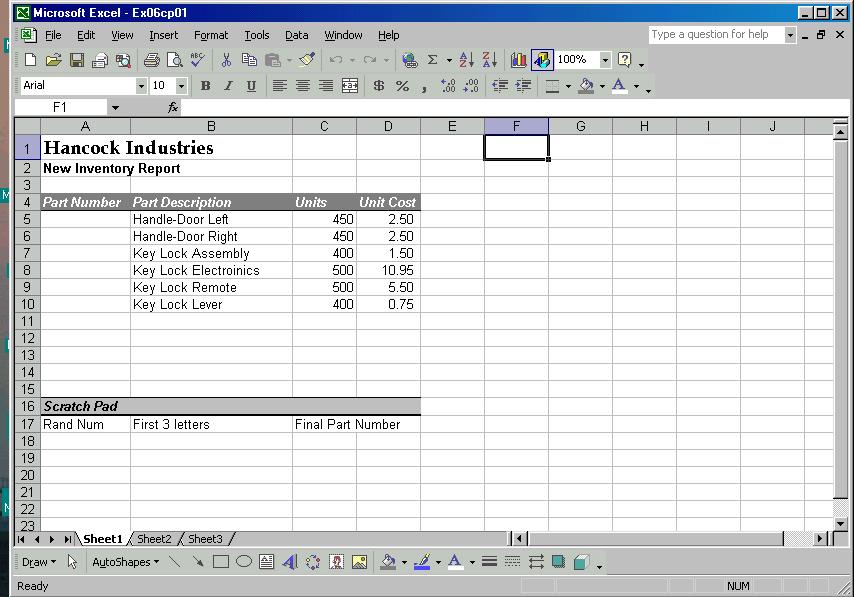 <a onClick="window.open('/olcweb/cgi/pluginpop.cgi?it=jpg:: ::/sites/dl/free/0072470941/26807/Ch06_Image1cp.jpg','popWin', 'width=NaN,height=NaN,resizable,scrollbars');" href="#"><img valign="absmiddle" height="16" width="16" border="0" src="/olcweb/styles/shared/linkicons/image.gif"> (50.0K)</a> <a onClick="window.open('/olcweb/cgi/pluginpop.cgi?it=jpg:: ::/sites/dl/free/0072470941/26807/Ch06_Image1cp.jpg','popWin', 'width=NaN,height=NaN,resizable,scrollbars');" href="#"><img valign="absmiddle" height="16" width="16" border="0" src="/olcweb/styles/shared/linkicons/image.gif"> (50.0K)</a>
Figure 6-4 - In the "Scratchpad" area of the worksheet, generate a
random list of 6 numbers. If necessary Press the F9 key until
all numbers are unique. Use the formula:
=INT(RAND()*1000).
- Copy and Paste Special the values only in the same
location.
- Create a function that parses out the first three letters
of the description and capitalizes them.
- Concatenate the letters from the previous step, followed by
a dash, with the random value generated in the previous step. A
part number should look like: KEY-836.
- Copy and Paste Special (values only) in column A under the
part number column heading. At this point, your screen should
look similar to Figure 6-5, the number part of the part number
will be different.
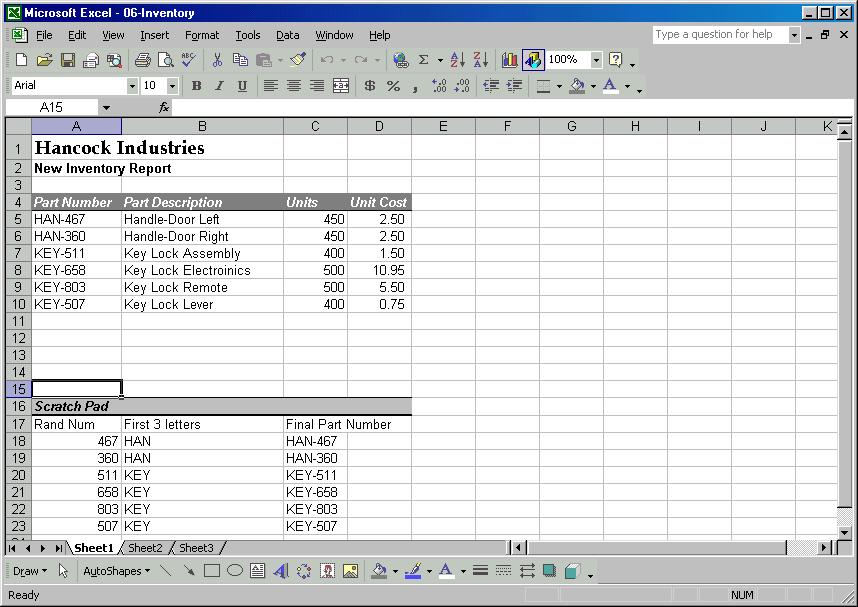 <a onClick="window.open('/olcweb/cgi/pluginpop.cgi?it=jpg:: ::/sites/dl/free/0072470941/26807/Ch06_Image2cp.jpg','popWin', 'width=NaN,height=NaN,resizable,scrollbars');" href="#"><img valign="absmiddle" height="16" width="16" border="0" src="/olcweb/styles/shared/linkicons/image.gif"> (50.0K)</a> <a onClick="window.open('/olcweb/cgi/pluginpop.cgi?it=jpg:: ::/sites/dl/free/0072470941/26807/Ch06_Image2cp.jpg','popWin', 'width=NaN,height=NaN,resizable,scrollbars');" href="#"><img valign="absmiddle" height="16" width="16" border="0" src="/olcweb/styles/shared/linkicons/image.gif"> (50.0K)</a>
Figure 6-5 When completed save and print the worksheet. Then save and
close the file. Data File:  EX06CP01 (13.0K) EX06CP01 (13.0K)
Roscommon Hardware and Gifts
The store is considering expanding their main location to
accommodate the increased corporate staff due to growth. They
have contacted the area banks and other lending institutions
regarding financing for the project. You are to prepare the
analysis of the various finance options. You start by opening the
file "EX06CP02" and immediately saving it to your personal
storage location as "Capital." perform the following steps to
complete the analysis (shown in Figure 6-6): 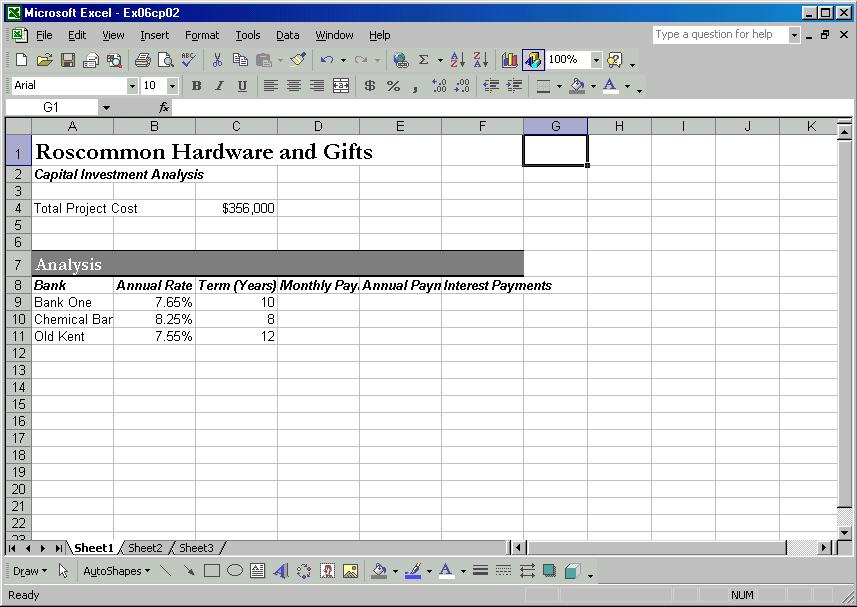 <a onClick="window.open('/olcweb/cgi/pluginpop.cgi?it=jpg:: ::/sites/dl/free/0072470941/26807/Ch06_Image3cp.jpg','popWin', 'width=NaN,height=NaN,resizable,scrollbars');" href="#"><img valign="absmiddle" height="16" width="16" border="0" src="/olcweb/styles/shared/linkicons/image.gif"> (50.0K)</a> <a onClick="window.open('/olcweb/cgi/pluginpop.cgi?it=jpg:: ::/sites/dl/free/0072470941/26807/Ch06_Image3cp.jpg','popWin', 'width=NaN,height=NaN,resizable,scrollbars');" href="#"><img valign="absmiddle" height="16" width="16" border="0" src="/olcweb/styles/shared/linkicons/image.gif"> (50.0K)</a>
Figure 6-6 - Format the labels in row 8, column A through F to wrap
within their respective cells.
- Use the "PMT" Function to calculate the monthly payment at
each financial institution. (Hint: use an absolute reference
for Pv, remember you are calculating a monthly payment, and the
rate and term are in annual rate and years respectively).
- Create a formula to calculate the Annual Payment Amount for
each institution.
- Create a formula to calculate the total interest paid over
the life of the loan. (Hint: computer the total payments, and
subtract the original loan amount to arrive at the value).
- Make sure all the calculated values are using the same
number format. Use the format painter if you need to change any
values’ format. Also, you may need to adjust the column
width.
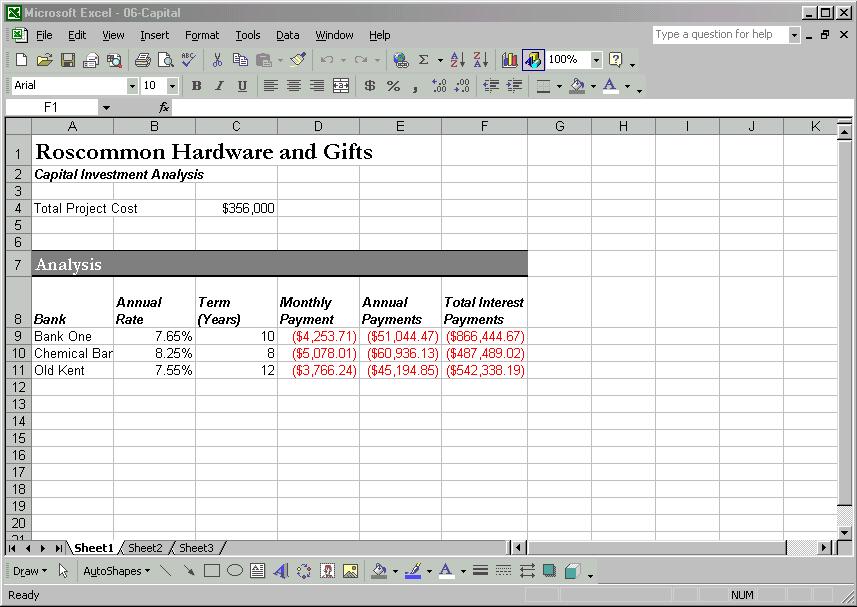 <a onClick="window.open('/olcweb/cgi/pluginpop.cgi?it=jpg:: ::/sites/dl/free/0072470941/26807/Ch06_Image4cp.jpg','popWin', 'width=NaN,height=NaN,resizable,scrollbars');" href="#"><img valign="absmiddle" height="16" width="16" border="0" src="/olcweb/styles/shared/linkicons/image.gif"> (50.0K)</a> <a onClick="window.open('/olcweb/cgi/pluginpop.cgi?it=jpg:: ::/sites/dl/free/0072470941/26807/Ch06_Image4cp.jpg','popWin', 'width=NaN,height=NaN,resizable,scrollbars');" href="#"><img valign="absmiddle" height="16" width="16" border="0" src="/olcweb/styles/shared/linkicons/image.gif"> (50.0K)</a>
Figure 6-7 When finished, your worksheet should look similar to Figure
6-7. Save and print the worksheet. Then close the file and exit
Excel. Data File:  EX06CP02 (13.0K) EX06CP02 (13.0K) |




 2002 McGraw-Hill Higher Education
2002 McGraw-Hill Higher Education