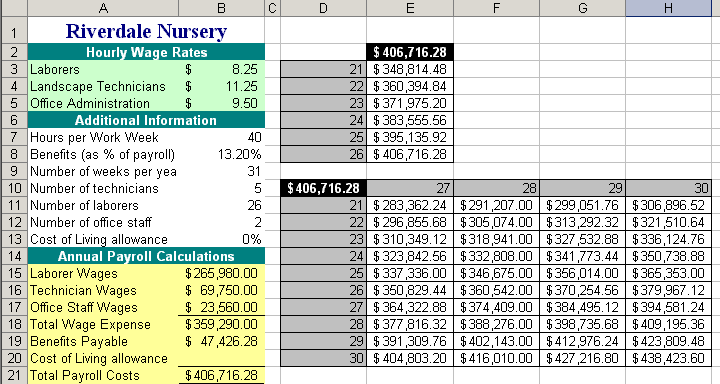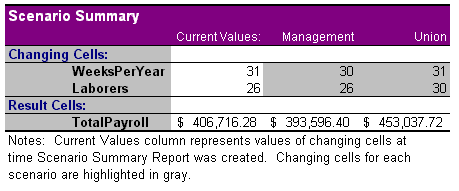| Riverdale Nursery Donna Fredriks has been asked to pursue further options in
the negotiations between Riverdale Nursery and its employees.
Assume the role of Donna and perform the steps that she
identifies. You may want to reread the chapter opening before
proceeding. - Donna returns to her hotel room, turns on her notebook
computer, and launches Microsoft Excel. She opens the
EX09XTRA04 data file and then saves it as "Riverdale Nursery"
to her personal storage location. With the meeting still
fresh in her mind, Donna decides to perform some further
analysis on the payroll figures.
Today, the Cranes played hardball and discussed the
possibility of layoffs. They have asked Donna to prepare
information on the total payroll expense based on laying
off up to 5 laborers. To analyze the effects of these
layoffs on total payroll expenses, Donna creates a
one-input data table. For input values, she increments the
number of laborers by one from 21 in cell D3 up to 26 in
cell D8. Then, she references the worksheet formula used to
calculate the total payroll costs in cell E2. After issuing
the Data, Table command, Donna selects the required input
cell and produces the data table. She then formats the
table to appear similar to Figure 9.6. She saves the
workbook before proceeding. - Next, Donna decides to calculate the impact of altering
the number of laborers and altering the number of weeks that
the business operates per year. She does this with a
two-input data table. For the number of laborers, she enters
columnar values from 21 up to 30. For weeks open, she enters
row values from 27 up to 30. After formatting her data, her
table appears similar to the one in figure 9.6. She remembers
to save her work before proceeding.
Figure 9.6 Creating one-input and two-input data tables | 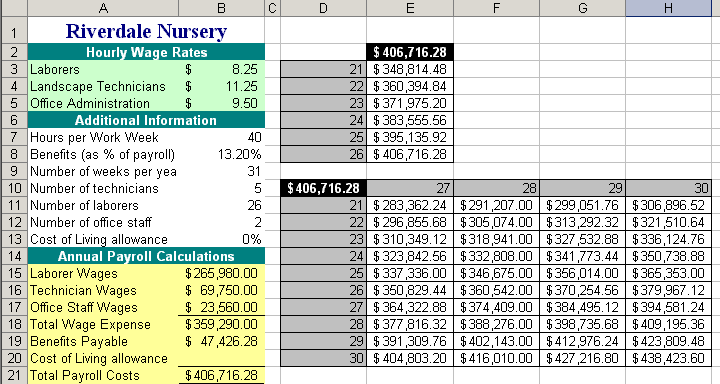 <a onClick="window.open('/olcweb/cgi/pluginpop.cgi?it=gif:: ::/sites/dl/free/0072470941/26807/ECh09_acq_Image8.gif','popWin', 'width=NaN,height=NaN,resizable,scrollbars');" href="#"><img valign="absmiddle" height="16" width="16" border="0" src="/olcweb/styles/shared/linkicons/image.gif"> (22.0K)</a> <a onClick="window.open('/olcweb/cgi/pluginpop.cgi?it=gif:: ::/sites/dl/free/0072470941/26807/ECh09_acq_Image8.gif','popWin', 'width=NaN,height=NaN,resizable,scrollbars');" href="#"><img valign="absmiddle" height="16" width="16" border="0" src="/olcweb/styles/shared/linkicons/image.gif"> (22.0K)</a>
|
- Donna decides to use the Scenario Manager to describe and
then summarize the family’s initial offer and the
union’s rebuttal. (
Hint:
Name the input cells to facilitate data entry in the Add
Scenario dialog box and to make the reports more readable.)
The scenarios appear as follows:
| | Riverdale | Union | Weeks Per Year | 30 | 31 | Number of laborers | 26 | 30 |
Once completed, Donna prepares and prints a report (see
Figure 9.7) summarizing the effects that the alternative
scenarios have on the total payroll costs. She then saves the
workbook. Figure 9.7 Scenario Summary Report | 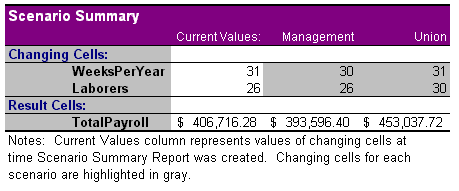 <a onClick="window.open('/olcweb/cgi/pluginpop.cgi?it=gif:: ::/sites/dl/free/0072470941/26807/ECh09_acq_Image9.gif','popWin', 'width=NaN,height=NaN,resizable,scrollbars');" href="#"><img valign="absmiddle" height="16" width="16" border="0" src="/olcweb/styles/shared/linkicons/image.gif"> (5.0K)</a> <a onClick="window.open('/olcweb/cgi/pluginpop.cgi?it=gif:: ::/sites/dl/free/0072470941/26807/ECh09_acq_Image9.gif','popWin', 'width=NaN,height=NaN,resizable,scrollbars');" href="#"><img valign="absmiddle" height="16" width="16" border="0" src="/olcweb/styles/shared/linkicons/image.gif"> (5.0K)</a>
|
Data File:  ex09xtra04 (14.0K) ex09xtra04 (14.0K) |




 2002 McGraw-Hill Higher Education
2002 McGraw-Hill Higher Education