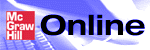
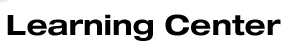
 Using Information Technology Intro: A Practical Introduction to Computers and Communications, 5/e HARDWARE: INPUT & OUTPUT: Taking Charge of Computing & Communications Knowledge in Action |
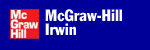
 2002 McGraw-Hill Higher Education
2002 McGraw-Hill Higher EducationAny use is subject to the Terms of Use and Privacy Policy.
McGraw-Hill Higher Education is one of the many fine businesses of The McGraw-Hill Companies.