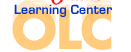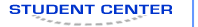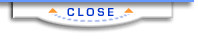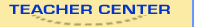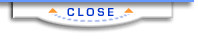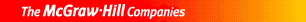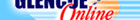Self Checks provide you with multiple choice questions you can use to review the main ideas of the lesson.
1 <a onClick="window.open('/olcweb/cgi/pluginpop.cgi?it=jpg::::/sites/dl/free/007661395x/903630/U1L3Q1.jpg','popWin', 'width=NaN,height=NaN,resizable,scrollbars');" href="#"><img valign="absmiddle" height="16" width="16" border="0" src="/olcweb/styles/shared/linkicons/image.gif"> (102.0K)</a> A) A B) B C) C D) D 2 A) formatting the text B) copying the text C) placing the text on the Clipboard D) using drag-and-drop 3 A) insert cut or copied text B) locate specific text in a document C) insert special characters into a document D) insert AutoText 4 A) Home>Text>Character B) Home>Symbols>Symbol C) Insert>Symbols>Symbol D) Insert>Text>Symbol 5 A) Thesaurus B) spell checker C) grammar checker D) Clipboard 6 <a onClick="window.open('/olcweb/cgi/pluginpop.cgi?it=jpg::::/sites/dl/free/007661395x/903630/U1L3Q6.jpg','popWin', 'width=NaN,height=NaN,resizable,scrollbars');" href="#"><img valign="absmiddle" height="16" width="16" border="0" src="/olcweb/styles/shared/linkicons/image.gif"> (141.0K)</a> A) A B) B C) C D) D 7 A) Ignore Once B) Find Next C) Add to Dictionary D) Change 8 A) grammar checker B) Quick Part tool C) Clipboard D) template 9 A) Clipboard B) Replace command C) Go To command D) AutoCorrect 10 A) File>New B) Insert>Text>Quick Parts C) Insert>Symbols>Symbol D) Home>Editing>Replace