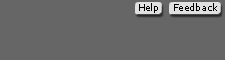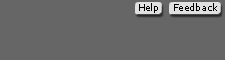Table of ContentsWhat are the system requirements for using QuickBooks Online? Link to System Requirements for QuickBooks Online. Refer to textbook page xv. | System Requirements and Compatibility | | Computers: Windows 7, 8, 10; Mac OS X 10.8 (Mountain Lion), 10.9 (Mavericks), 10.10 (Yosemite); Chromebooks | | Supported Browsers: Google Chrome (updates automatically), Mozilla Firefox (updates automatically), Internet Explorer 10 or later, Safari 6.2 or later | | Mobile Browsers: Android, Chrome, iOS, and Safari | | QuickBooks Online mobile app is available on the iPhone, iPad and Android smartphones and tablets, Apple watch, and Surface tablet |
Back to top To complete Chapter 1, how do I sign into the test drive? Go online to https://qbo.intuit.com/redir/testdrive. Sign in with the security verification. The sample company, Craig’s Design and Landscaping Services starts. Each time you sign in, the data repopulates. There is no time limit for using the test drive. When you sign out, your data is not saved. Back to top How do I set up a QuickBooks Online Company? In Chapter 2, your set up your QuickBooks Online company, Cloud_Ware Student Name (use your first and last name after Cloud_Ware). Go online to https://quickbooks.intuit.com/start/retail_sui. The Set Up Your Account page appears. Complete the steps on pages 42-47. Depending on what browser you are using, screen images may differ from what is shown in the textbook. Back to top How do I use the Access Card? The Access Card is included with your textbook. The License and Product numbers can be used once. For using the access card, click here. (The Online Learning Center at www.mhhe.com.QBO > Access Card.) Back to top What version of QuickBooks Online is being used and how long do I have software access? The version is QuickBooks Online Plus. You have five months of software access. Back to top After completing chapter work, do I need to continue with the end-of-chapter exercises? Yes. Chapters 2 through 10 should be done in that order. All the work in Chapter 2, then Chapter 3 and so on. The work in the chapter continues in the exercises, then in the next chapter. Back to top Should chapter be done in order? Work within Chapters 2 through 10 is cumulative. Work should be completed within the chapter, continued with Exercises X-1 and X-2, and then continued in the next chapter.  <a onClick="window.open('/olcweb/cgi/pluginpop.cgi?it=png::::/sites/dl/free/0078025850/1083884/1.png','popWin', 'width=NaN,height=NaN,resizable,scrollbars');" href="#"><img valign="absmiddle" height="16" width="16" border="0" src="/olcweb/styles/shared/linkicons/image.gif"> (8.0K)</a> Chapters begin with a Check your Data cloud icon. Before students begin work, they check their Trial Balance. <a onClick="window.open('/olcweb/cgi/pluginpop.cgi?it=png::::/sites/dl/free/0078025850/1083884/1.png','popWin', 'width=NaN,height=NaN,resizable,scrollbars');" href="#"><img valign="absmiddle" height="16" width="16" border="0" src="/olcweb/styles/shared/linkicons/image.gif"> (8.0K)</a> Chapters begin with a Check your Data cloud icon. Before students begin work, they check their Trial Balance.
Chapters 1, 11, 12, and Case Problems 1, 2, and 3 can be done in any order. Back to top What should I use for classroom work and homework assignments? For classroom work, complete the chapter material. For homework, students complete the end-of-chapter Exercises, Check Your Progress assessment, and Online Learning Center activities. Example − In Chapter 3, Beginning Balances and October Transaction Register: - Classroom: Verify the Chart of Accounts from Chapter 2; record October 1 beginning balances. Use the Transaction Register to complete October 2 thru 15 transactions (checks and deposits). Display reports and verify the Journal, Trial Balance, Profit and Loss, Balance Sheet.
- Homework: Exercises 3-1 and 3-2 – Complete 10/17 thru 10/30 transactions, export reports to Excel or save as PDF, verify Check Your Figures.
The Online Learning Center for Chapter 3 is at www.mhhe.com/QBO > Student Edition > select Chapter 3. Complete the OLCs Multiple Choice and True or False quizzes, Analysis Questions, Check Your Progress, Going to the Net, listen to the Narrated PowerPoints, watch Chapter 3’s videos. Note to professor: The Instructor Edition syllabi includes a submit column for turning in work completed on the OLC. When you go to the Online Learning Center at www.mhhe.com/QBO, select a chapter and more resources are available. The OLC includes resources with the Information Center and the Student Edition links. Information Center:
- About the Authors
- Access Card
- All New QuickBooks
- Blog
- Certification Info
- Support
- Frequently Asked Questions
- How-to-Videos
- Intuit’s QBO
- Preface
- QuickBooks Desktop 2015
- Sage 50 2016 19e
- Sample Chapter
- System Requirements
- Table of Contents
- Text Updates
- Troubleshooting
- Welcome Guide
Student Edition (Choose a Chapter):
- Access Card
- Certification Multiple Choice Test
- CP 3
- Glossary
- Text Updates
- Your Name Accounting
- Multiple Choice Quiz
- True or False Quiz
- Analysis Questions
- Check Your Progress
- Going to the Net
- Narrated PowerPoints
- Videos
The Instructor Edition is password protected. For access, the professor needs to contact their McGraw-Hill Learning Technology Representative. Additional material, including a Test Bank, Instructor’s Manual, and suggested Syllabi, is included at www.mhhe.com/QBO > Instructor Edition. Back to top Is there testing? Yes. Each chapter includes Multiple Choice and True False questions, Analysis Questions, Check Your Progress, and Going to the Net assessments online at www.mhhe.com/QBO > Student Edition. An online practice Certification Test is also available. The Certification Test includes 100 multiple-choice questions, is graded, and the test score can be emailed to the professor. Certiport.com administers the fee-based QuickBooks Online Certification Test. A Test Bank for each chapter is at www.mhhe.com/QBO > Instructor Edition. The Test Bank includes 10 Multiple Choice and 10 True False questions. For Instructor Edition access, professors can contact their McGraw-Hill Learning Technology Representative Back to top Does QBO Update? Yes. When updates are done, QBO includes a screen prompt. For example, an Updated settings prompt appears when a selection changes. 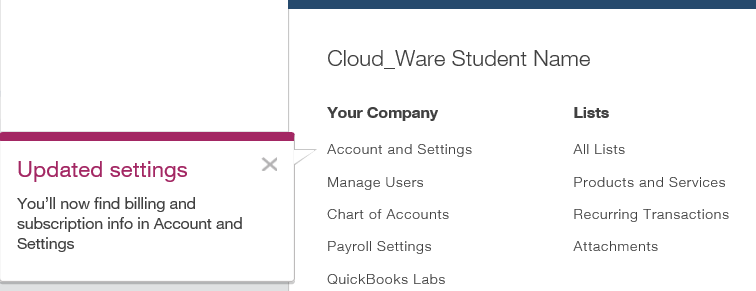 <a onClick="window.open('/olcweb/cgi/pluginpop.cgi?it=png::::/sites/dl/free/0078025850/1083884/2.png','popWin', 'width=NaN,height=NaN,resizable,scrollbars');" href="#"><img valign="absmiddle" height="16" width="16" border="0" src="/olcweb/styles/shared/linkicons/image.gif"> (17.0K)</a> <a onClick="window.open('/olcweb/cgi/pluginpop.cgi?it=png::::/sites/dl/free/0078025850/1083884/2.png','popWin', 'width=NaN,height=NaN,resizable,scrollbars');" href="#"><img valign="absmiddle" height="16" width="16" border="0" src="/olcweb/styles/shared/linkicons/image.gif"> (17.0K)</a>
In Computer Accounting with QuickBooks Online, FYI boxes remind you to go to www.mhhe.com/QBO > Text Updates. Intuit also has a QB Online Blog which includes an Update Archive. The sign-in page includes a link to the Blog. Back to top What is the Audit Log? The Audit log is a chronological list of activity. It automatically tracks anything that’s been added, edited, and deleted. It also shows when users sign in and sign out. Back to top Is there technical support? Yes. QBO support is at https://community.intuit.com/quickbooks-online. Back to top Are there how-to-videos? Yes. Go online to http://quickbooks.intuit.com/tutorials/. Back to top I can’t remember my User ID and Password? The sign in page includes an "I forgot my user ID or Password" link. Or, contact Intuit 24/7 at https://help.quickbooks.intuit.com/en/contact Back to top Can professors extend the 5 months of access to QuickBooks Online? If professors need QBO for longer than 5 months, contact Education@Intuit.com. Computer Accounting with QuickBooks Online: A Cloud Based Approach includes 5 months of access for students. Professors may need longer than 5 months for class preparation and successive semesters. Back to top Can I check when my QuickBooks Online account expires? Yes. Go to Gear > Account and Settings > Billing and Subscription. QBO can be used for 5 months. For example, let’s say an account was set up on July 16, 2016, five months later is December 13, 2016. On December 13, the subscription expires. (Your “subscription ends” date differs.) 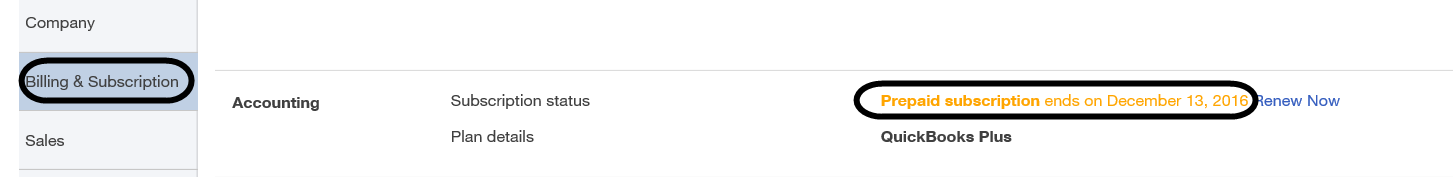 <a onClick="window.open('/olcweb/cgi/pluginpop.cgi?it=png::::/sites/dl/free/0078025850/1083885/QuickBooks.png','popWin', 'width=1050,height=NaN,resizable,scrollbars');" href="#"><img valign="absmiddle" height="16" width="16" border="0" src="/olcweb/styles/shared/linkicons/image.gif"> (15.0K)</a> <a onClick="window.open('/olcweb/cgi/pluginpop.cgi?it=png::::/sites/dl/free/0078025850/1083885/QuickBooks.png','popWin', 'width=1050,height=NaN,resizable,scrollbars');" href="#"><img valign="absmiddle" height="16" width="16" border="0" src="/olcweb/styles/shared/linkicons/image.gif"> (15.0K)</a>
Back to top |