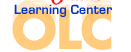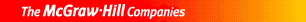Self Checks provide you with multiple choice questions you can use to review the main ideas of the lesson.
1 <a onClick="window.open('/olcweb/cgi/pluginpop.cgi?it=jpg::::/sites/dl/free/0078659493/290748/U5_L4_1.jpg','popWin', 'width=NaN,height=NaN,resizable,scrollbars');" href="#"><img valign="absmiddle" height="16" width="16" border="0" src="/olcweb/styles/shared/linkicons/image.gif"> (94.0K)</a> A) The pasted data will retain its original formatting. B) The pasted data will take on the formatting of the file it is being pasted into. C) The data will be pasted as an embedded object. D) The data will be pasted as a linked object. 2 A) the File menu B) the Edit menu C) the Insert menu D) the Tools menu 3 A) the Paste Options button appears B) the destination file does not change C) the source file does not change D) the source file does change 4 A) File B) Edit C) Insert D) Tools 5 A) linked object; embedded object B) embedded object; linked object C) destination file; source file D) source file; destination file 6 <a onClick="window.open('/olcweb/cgi/pluginpop.cgi?it=jpg::::/sites/dl/free/0078659493/290748/U5_L4_2.jpg','popWin', 'width=NaN,height=NaN,resizable,scrollbars');" href="#"><img valign="absmiddle" height="16" width="16" border="0" src="/olcweb/styles/shared/linkicons/image.gif"> (104.0K)</a> A) A B) B C) C D) D 7 A) Insert>Slides from Outline B) Edit>Insert Outline C) Insert>Word Outline D) File>Send To>Microsoft Office Word 8 A) Keep Source Formatting B) AutoCorrect Options C) Design Template Formatting D) Automatic Layout Options 9 A) Opening a newer version of the presentation B) Changing the file format of the presentation C) Changing the colors of the presentation D) Loading the presentation to the Web 10 A) You are taken to the object's source file. B) The Link Object dialog box opens. C) You are taken to the destination file. D) The linked object becomes an embedded object.