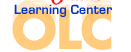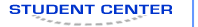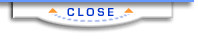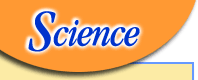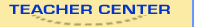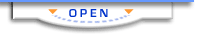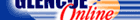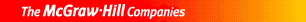Chemistry: Matter and ChangeVocabulary PuzzleMaker PuzzleMaker for Windows
(3155.0K) PuzzleMaker for Windows
(3155.0K)
 PuzzleMaker for Macintosh
(3093.0K) PuzzleMaker for Macintosh
(3093.0K)
Windows 95/98/2000/ XP
PuzzleMaker installation files are in downloadable self-extracting Zip files
(.exe) that extract by default to your C:\Windows\temp folder. The download
location can be changed on the download window by entering the path or browsing
to the desired location. Click on a link below to begin the download process.
After file download is complete, begin installation of a PuzzleMaker by clicking
on the downloaded self-extracting Zip file. After all files are extracted to
the desired location, installation is completed by clicking on "Setup.exe".
Follow the prompts on the screen to complete the installation process. Although
the installation program is configured to copy the software to c:\puzzle on
your hard drive, you can change this location. Macintosh
Macintosh PuzzleMaker installation files are in the .sit format. Begin installation
of the PuzzleMaker by clicking on the required link. Remember to note the selected
download location so that you can go to that location for completion of the
PuzzleMaker installation. Once the installation file has been expanded, click
the installation program icon and follow the prompts on the screen to complete
the installation process. If the file fails to download properly and you see unintelligible text in the
browser window, click the browser "back" button to return to the download
page. Hold down the "option" key while clicking on the required link.
You will be prompted for the location where the file will be saved on your computer.
After downloading the file to the selected location, drag and drop the file
over your Stuffit Expander™
program to extract the puzzle maker setup file. Once the installation file has
been expanded, click the installation program icon and follow the prompts on
the screen to complete the installation process.
 |