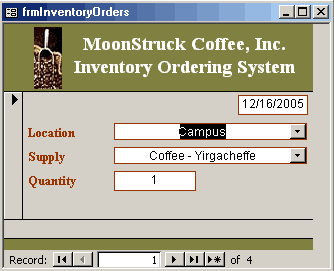Download as a Word document:  Case Problems Ch09 (42.0K) Case Problems Ch09 (42.0K) Case Problems: Moonstruck Coffees, Inc.Courtney is continuing to improve the way Moonstruck does
business by using Access to help manage information. In this
case, Courtney has created a database to act as a central
inventory ordering system for all locations. She is just about to
put some finishing touches on it. Assume the role of Courtney and
perform the steps that she identifies. You may want to reread the
chapter opening before proceeding. You will need to download the AC09XTRA04 database file and the
coffee sack.jpg file and save them to your personal storage
location. - First, Courtney loads the AC09XTRA04 database file. She
starts by customizing the existing frmInventoryOrders form. She
opens the form in design view. She starts by applying the light
brown (#4227200) color to the header and footer. She then adds
the coffee sack.jpg graphic to the left side of the header.
Finally, she adds a label to the header that says "MoonStruck
Coffee, Inc. Inventory Ordering System." She formats the label
to use 14 Pt white Times New Roman text. She switches over to
display view to see the results. Her form now resembles the one
shown in figure 9.6.
Figure 9.6 Inventory Ordering form |  <a onClick="window.open('/olcweb/cgi/pluginpop.cgi?it=gif:: ::/sites/dl/free/0072470925/26861/ACh9_acq_Image13.gif','popWin', 'width=NaN,height=NaN,resizable,scrollbars');" href="#"><img valign="absmiddle" height="16" width="16" border="0" src="/olcweb/styles/shared/linkicons/image.gif"> (7.0K)</a> <a onClick="window.open('/olcweb/cgi/pluginpop.cgi?it=gif:: ::/sites/dl/free/0072470925/26861/ACh9_acq_Image13.gif','popWin', 'width=NaN,height=NaN,resizable,scrollbars');" href="#"><img valign="absmiddle" height="16" width="16" border="0" src="/olcweb/styles/shared/linkicons/image.gif"> (7.0K)</a>
|
- To make the form easier to use, Courtney decides to change
the text boxes for LocationID and SuppliesID into combo boxes.
She links the LocationID combo box to the tblLocations table
and adjusts the column widths so that only the location name
shows up in the combo box. She then performs a similar action
on the SuppliesID combo box. She links the SuppliesID combo box
to the tblSupplies table and adjusts the column widths so that
only the supply description shows in the combo box. He form now
resembles the one in figure 9.7.
Figure 9.7 Inventory Ordering form | 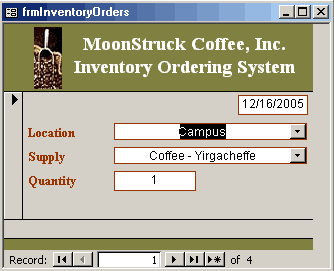 <a onClick="window.open('/olcweb/cgi/pluginpop.cgi?it=gif:: ::/sites/dl/free/0072470925/26861/ACh9_acq_Image14.gif','popWin', 'width=NaN,height=NaN,resizable,scrollbars');" href="#"><img valign="absmiddle" height="16" width="16" border="0" src="/olcweb/styles/shared/linkicons/image.gif"> (8.0K)</a> <a onClick="window.open('/olcweb/cgi/pluginpop.cgi?it=gif:: ::/sites/dl/free/0072470925/26861/ACh9_acq_Image14.gif','popWin', 'width=NaN,height=NaN,resizable,scrollbars');" href="#"><img valign="absmiddle" height="16" width="16" border="0" src="/olcweb/styles/shared/linkicons/image.gif"> (8.0K)</a>
|
- Finally, Courtney will create a report to be sent to
accounting at the end of each day to process the inventory
orders. She will base the report on the existing query
qryInventoryOrders. She groups the report on the Supplier name
and creates subtotals for each supplier. She creates a grand
total in the report footer. After a little formatting, her
report looks like the one shown in figure 9.8.
Figure 9.8 Inventory Orders report |  <a onClick="window.open('/olcweb/cgi/pluginpop.cgi?it=gif:: ::/sites/dl/free/0072470925/26861/ACh9_acq_Image15.gif','popWin', 'width=NaN,height=NaN,resizable,scrollbars');" href="#"><img valign="absmiddle" height="16" width="16" border="0" src="/olcweb/styles/shared/linkicons/image.gif"> (14.0K)</a> <a onClick="window.open('/olcweb/cgi/pluginpop.cgi?it=gif:: ::/sites/dl/free/0072470925/26861/ACh9_acq_Image15.gif','popWin', 'width=NaN,height=NaN,resizable,scrollbars');" href="#"><img valign="absmiddle" height="16" width="16" border="0" src="/olcweb/styles/shared/linkicons/image.gif"> (14.0K)</a>
|
Courtney finished her day by saving her new report and closing
the database. Data Files:  Case Problems Data Files Ch09 (148.0K) Case Problems Data Files Ch09 (148.0K) |




 2002 McGraw-Hill Higher Education
2002 McGraw-Hill Higher Education