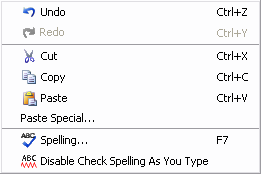 <a onClick="window.open('/olcweb/cgi/pluginpop.cgi?it=gif::Rich Text Editor - Edit Menu::/sites/dl/free/0000065899/564496/ss_RichTxtEditMenu.gif','popWin', 'width=NaN,height=NaN,resizable,scrollbars');" href="#"><img valign="absmiddle" height="16" width="16" border="0" src="/olcweb/styles/shared/linkicons/image.gif">Rich Text Editor - Edit Menu (4.0K)</a>Rich Text Editor - Edit Menu <a onClick="window.open('/olcweb/cgi/pluginpop.cgi?it=gif::Rich Text Editor - Edit Menu::/sites/dl/free/0000065899/564496/ss_RichTxtEditMenu.gif','popWin', 'width=NaN,height=NaN,resizable,scrollbars');" href="#"><img valign="absmiddle" height="16" width="16" border="0" src="/olcweb/styles/shared/linkicons/image.gif">Rich Text Editor - Edit Menu (4.0K)</a>Rich Text Editor - Edit Menu
- Undo (or Ctrl+Z) allows you to undo your last change.
- Redo (or Ctrl+Y) allows you to redo a change that was undone.
- Cut (or Ctrl+X) cuts any selected text to the clipboard.
- Copy (or Ctrl+C) copies any selected text to the clipboard.
- Paste (or Ctrl+V) pastes what is currently in the clipboard into the question editing screen at the cursor position. (NOTE: You can not paste images from Word documents or other programs into Homework Manager.)
- Paste Special… Depending on what type of text is currently in the clipboard, it allows you a few choices on how the text will be inserted.
Note: Even though you can select options, Homework Manager automatically pastes text into your question based on the format it is currently within the clipboard. For example, if you copied text from a web page, it will automatically be pasted into Homework Manager as “Styled HTML (inline)”. If the text in the clipboard is plain text, it will automatically be pasted into Homework Manager as plain text.
- Spelling… (or F7) checks the spelling in the current question.
- Check Spelling As You Type – this feature by default is set to on. Any misspelled words are underlined in red as you type. To turn this feature off, click the toolbar button or select this option from the Edit menu. By default Homework Manager Online uses setup to use the U.S. English dictionary.
|

