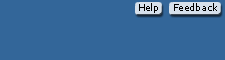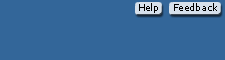MATLAB® Software The MATLAB programs developed under GUIDE (Graphical User Interface Development Environment) are provided for most examples in the text book. This software helps calculate the power system problems easily and more quickly. We recommend readers use MATLAB Release 2013a or a newer version for executing the program. The MATLAB-based educational tool is available here on this OLC site. You can download the zipped file which includes the MATLAB codes, the graphical user interface-based executable, and the user’s manual of the Power System Analysis Educational Tool. As indicated in the user’s manual, the user can run each individual example program saved under the directory of Example Matlab Code with installing MATLAB in his or her computer (without graphical user interface option). You can also run the program without installing MATLAB. In this mode, the user needs to download MCRInstaller.exe (available from the official web site of MathWorks, Inc.: http://www.mathworks.com/products/compiler/mcr/index.html by selecting R2013a (8.1)) and install this MATLAB Compiler RUNTIME in the desktop computer or laptop. Then, you can call up the power_system.exe file to display the graphical user’s interface to select the example in each chapter to run the program and see the results.  MATLAB Software
(17502.0K) MATLAB Software
(17502.0K)
|