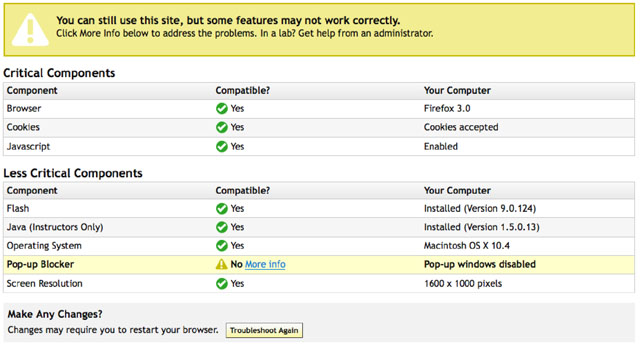Connect provides an easy way to check your computer for compatibility. This feature will tell you if your browser is compatible with Connect and what you can do to resolve some compatibility issues.
You can access this feature several ways:
- Click the Troubleshooting link in the footer on the Sign In page.
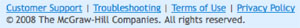 <a onClick="window.open('/olcweb/cgi/pluginpop.cgi?it=jpg::::/sites/dl/free/0000065899/576802/Footer.jpg','popWin', 'width=350,height=98,resizable,scrollbars');" href="#"><img valign="absmiddle" height="16" width="16" border="0" src="/olcweb/styles/shared/linkicons/image.gif"> (25.0K)</a> <a onClick="window.open('/olcweb/cgi/pluginpop.cgi?it=jpg::::/sites/dl/free/0000065899/576802/Footer.jpg','popWin', 'width=350,height=98,resizable,scrollbars');" href="#"><img valign="absmiddle" height="16" width="16" border="0" src="/olcweb/styles/shared/linkicons/image.gif"> (25.0K)</a> - Click the Check My Computer button on the Customer Support page.
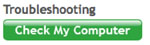 <a onClick="window.open('/olcweb/cgi/pluginpop.cgi?it=jpg::::/sites/dl/free/0000065899/576802/CheckMyComputerButton.jpg','popWin', 'width=200,height=115,resizable,scrollbars');" href="#"><img valign="absmiddle" height="16" width="16" border="0" src="/olcweb/styles/shared/linkicons/image.gif"> (26.0K)</a> <a onClick="window.open('/olcweb/cgi/pluginpop.cgi?it=jpg::::/sites/dl/free/0000065899/576802/CheckMyComputerButton.jpg','popWin', 'width=200,height=115,resizable,scrollbars');" href="#"><img valign="absmiddle" height="16" width="16" border="0" src="/olcweb/styles/shared/linkicons/image.gif"> (26.0K)</a> - Connect will automatically redirect you to the Check My Computer page when you go to the Sign In page if your browser fails to pass the compatibility test with any critical issues.
- Click the Troubleshoot button in the warning message on the My Courses page. The warning message will only be displayed if your browser has any important but not critical issues.
 <a onClick="window.open('/olcweb/cgi/pluginpop.cgi?it=jpg::::/sites/dl/free/0000065899/576802/AssignmentListWarning.jpg','popWin', 'width=350,height=140,resizable,scrollbars');" href="#"><img valign="absmiddle" height="16" width="16" border="0" src="/olcweb/styles/shared/linkicons/image.gif"> (32.0K)</a> <a onClick="window.open('/olcweb/cgi/pluginpop.cgi?it=jpg::::/sites/dl/free/0000065899/576802/AssignmentListWarning.jpg','popWin', 'width=350,height=140,resizable,scrollbars');" href="#"><img valign="absmiddle" height="16" width="16" border="0" src="/olcweb/styles/shared/linkicons/image.gif"> (32.0K)</a>
On the Check My Computer page, you will see a list of components tested and the results of the test. The list breaks down into two categories: Critical Components and Less Critical Components. Critical Components are must-haves. Without them, you cannot use Connect at all. Less Critical Components are important in order to use features of Connect, like taking assignments, viewing eBooks etc.
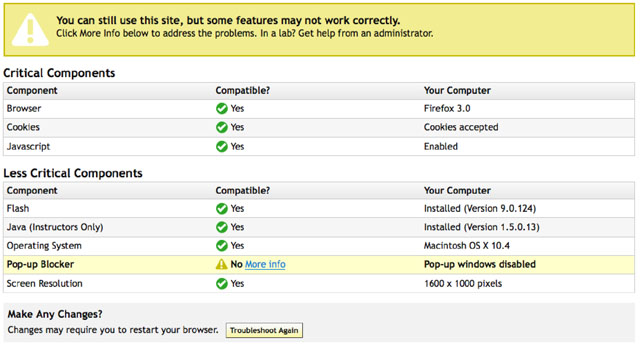 <a onClick="window.open('/olcweb/cgi/pluginpop.cgi?it=jpg::::/sites/dl/free/0000065899/576802/CheckMyComputer.jpg','popWin', 'width=690,height=419,resizable,scrollbars');" href="#"><img valign="absmiddle" height="16" width="16" border="0" src="/olcweb/styles/shared/linkicons/image.gif"> (80.0K)</a> <a onClick="window.open('/olcweb/cgi/pluginpop.cgi?it=jpg::::/sites/dl/free/0000065899/576802/CheckMyComputer.jpg','popWin', 'width=690,height=419,resizable,scrollbars');" href="#"><img valign="absmiddle" height="16" width="16" border="0" src="/olcweb/styles/shared/linkicons/image.gif"> (80.0K)</a>
Next to non-compatible components, there will be a More Info link you can use to see details ways to resolve it.
After you have made changes to your browser, you can use the Troubleshoot Again button to check your computer again.
|