 <a onClick="window.open('/olcweb/cgi/pluginpop.cgi?it=gif::Figure 1::/sites/dl/free/0070272352/23508/fig01.gif','popWin', 'width=492,height=403,resizable,scrollbars');" href="#"><img valign="absmiddle" height="16" width="16" border="0" src="/olcweb/styles/shared/linkicons/image.gif">Figure 1 (46.0K)</a>Figure 1 <a onClick="window.open('/olcweb/cgi/pluginpop.cgi?it=gif::Figure 1::/sites/dl/free/0070272352/23508/fig01.gif','popWin', 'width=492,height=403,resizable,scrollbars');" href="#"><img valign="absmiddle" height="16" width="16" border="0" src="/olcweb/styles/shared/linkicons/image.gif">Figure 1 (46.0K)</a>Figure 1
 <a onClick="window.open('/olcweb/cgi/pluginpop.cgi?it=gif::Figure 2::/sites/dl/free/0070272352/23508/fig02.gif','popWin', 'width=493,height=389,resizable,scrollbars');" href="#"><img valign="absmiddle" height="16" width="16" border="0" src="/olcweb/styles/shared/linkicons/image.gif">Figure 2 (45.0K)</a>Figure 2 <a onClick="window.open('/olcweb/cgi/pluginpop.cgi?it=gif::Figure 2::/sites/dl/free/0070272352/23508/fig02.gif','popWin', 'width=493,height=389,resizable,scrollbars');" href="#"><img valign="absmiddle" height="16" width="16" border="0" src="/olcweb/styles/shared/linkicons/image.gif">Figure 2 (45.0K)</a>Figure 2 |
1.
The unit pop-up menu is accessible at anytime within the program.
Clicking on the current unit will bring up a menu of other units
available in the program.
2.
The topic menu contains an interactive list of
the other available topics and their associated sub-topics. Clicking
on any of the listings within this menu will open your selection
and will show the specific concepts presented within this topic.
Clicking any of the concepts will move you to your selection.
You can use the UP and DOWN keys to move through the topics.
Each sub-topic ends with a quiz for review
of the material. These quizzes are the equivalent of "open-book"
quizzes where feedback is provided immediately upon the selection
of an answer. Multiple attempts are allowed and links back to
the content screen where the question was derived from are provided.
3.
Along the bottom of the screen you will find various
navigational aids. The arrows on the left allow you to page forward
and backward through text screens or interactive exercise screens.
You can also use the LEFT and RIGHT arrow keys to perform the
same function.
 <a onClick="window.open('/olcweb/cgi/pluginpop.cgi?it=jpg::Arrows 2::/sites/dl/free/0070272352/23508/esp_arrows2.jpg','popWin', 'width=97,height=39,resizable,scrollbars');" href="#"><img valign="absmiddle" height="16" width="16" border="0" src="/olcweb/styles/shared/linkicons/image.gif">Arrows 2 (2.0K)</a>Arrows 2or <a onClick="window.open('/olcweb/cgi/pluginpop.cgi?it=jpg::Arrows 2::/sites/dl/free/0070272352/23508/esp_arrows2.jpg','popWin', 'width=97,height=39,resizable,scrollbars');" href="#"><img valign="absmiddle" height="16" width="16" border="0" src="/olcweb/styles/shared/linkicons/image.gif">Arrows 2 (2.0K)</a>Arrows 2or <a onClick="window.open('/olcweb/cgi/pluginpop.cgi?it=jpg::Arrows 1::/sites/dl/free/0070272352/23508/esp_arrows.jpg','popWin', 'width=79,height=39,resizable,scrollbars');" href="#"><img valign="absmiddle" height="16" width="16" border="0" src="/olcweb/styles/shared/linkicons/image.gif">Arrows 1 (1.0K)</a>Arrows 1 <a onClick="window.open('/olcweb/cgi/pluginpop.cgi?it=jpg::Arrows 1::/sites/dl/free/0070272352/23508/esp_arrows.jpg','popWin', 'width=79,height=39,resizable,scrollbars');" href="#"><img valign="absmiddle" height="16" width="16" border="0" src="/olcweb/styles/shared/linkicons/image.gif">Arrows 1 (1.0K)</a>Arrows 1 4.
To the right of the arrows is a row of icons that
represent the number of screens in a concept. There are three different
icons, each representing different functions that a screen in
that section will serve. The screen that is currently displayed
will highlight yellow and visited ones will be checked.
 <a onClick="window.open('/olcweb/cgi/pluginpop.cgi?it=jpg::Esp Image1::/sites/dl/free/0070272352/23508/esp_icon1.jpg','popWin', 'width=34,height=39,resizable,scrollbars');" href="#"><img valign="absmiddle" height="16" width="16" border="0" src="/olcweb/styles/shared/linkicons/image.gif">Esp Image1 (1.0K)</a>Esp Image1 The page icon
represents a page of informational text. <a onClick="window.open('/olcweb/cgi/pluginpop.cgi?it=jpg::Esp Image1::/sites/dl/free/0070272352/23508/esp_icon1.jpg','popWin', 'width=34,height=39,resizable,scrollbars');" href="#"><img valign="absmiddle" height="16" width="16" border="0" src="/olcweb/styles/shared/linkicons/image.gif">Esp Image1 (1.0K)</a>Esp Image1 The page icon
represents a page of informational text.
 <a onClick="window.open('/olcweb/cgi/pluginpop.cgi?it=jpg::Film Icon::/sites/dl/free/0070272352/23508/film_icon.jpg','popWin', 'width=34,height=39,resizable,scrollbars');" href="#"><img valign="absmiddle" height="16" width="16" border="0" src="/olcweb/styles/shared/linkicons/image.gif">Film Icon (5.0K)</a>Film Icon The film icon
represents topics and concepts that are animated. These animations
will ease you into a better understanding of the most difficult
topics. <a onClick="window.open('/olcweb/cgi/pluginpop.cgi?it=jpg::Film Icon::/sites/dl/free/0070272352/23508/film_icon.jpg','popWin', 'width=34,height=39,resizable,scrollbars');" href="#"><img valign="absmiddle" height="16" width="16" border="0" src="/olcweb/styles/shared/linkicons/image.gif">Film Icon (5.0K)</a>Film Icon The film icon
represents topics and concepts that are animated. These animations
will ease you into a better understanding of the most difficult
topics.
 <a onClick="window.open('/olcweb/cgi/pluginpop.cgi?it=jpg::Esp Image3::/sites/dl/free/0070272352/23508/esp_icon3.jpg','popWin', 'width=34,height=39,resizable,scrollbars');" href="#"><img valign="absmiddle" height="16" width="16" border="0" src="/olcweb/styles/shared/linkicons/image.gif">Esp Image3 (1.0K)</a>Esp Image3
The activity icon represents an interactive learning activity. <a onClick="window.open('/olcweb/cgi/pluginpop.cgi?it=jpg::Esp Image3::/sites/dl/free/0070272352/23508/esp_icon3.jpg','popWin', 'width=34,height=39,resizable,scrollbars');" href="#"><img valign="absmiddle" height="16" width="16" border="0" src="/olcweb/styles/shared/linkicons/image.gif">Esp Image3 (1.0K)</a>Esp Image3
The activity icon represents an interactive learning activity. 5.
The Search will help you locate
specific content in the CD. 6. Help will bring you to the
guided help walkthrough.
-----------------------------------------
Each Unit ends with a Unit Exam. The Unit Exams are the equivalent
of "closed-book" exams where a set of 20 questions are
randomly drawn from a pool of 75 questions. After the user submits
their exam, feedback is provided in the form of a summary of the
results with the ability to review questions and the content from
which they are derived. |
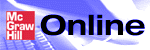
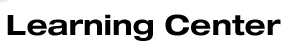

 2002 McGraw-Hill Higher Education
2002 McGraw-Hill Higher Education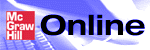
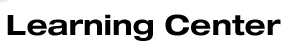
 2002 McGraw-Hill Higher Education
2002 McGraw-Hill Higher Education