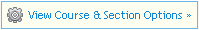The Course Details page allows you to modify the course name, time zone, and section information. To edit course details: - Click the View Course AND Sections Options button
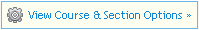 <a onClick="window.open('/olcweb/cgi/pluginpop.cgi?it=gif::::/sites/dl/free/0000065899/564496/btn_ViewCrsSectOptions.gif','popWin', 'width=NaN,height=NaN,resizable,scrollbars');" href="#"><img valign="absmiddle" height="16" width="16" border="0" src="/olcweb/styles/shared/linkicons/image.gif"> (2.0K)</a> if you haven’t already to open the course and section options menu. <a onClick="window.open('/olcweb/cgi/pluginpop.cgi?it=gif::::/sites/dl/free/0000065899/564496/btn_ViewCrsSectOptions.gif','popWin', 'width=NaN,height=NaN,resizable,scrollbars');" href="#"><img valign="absmiddle" height="16" width="16" border="0" src="/olcweb/styles/shared/linkicons/image.gif"> (2.0K)</a> if you haven’t already to open the course and section options menu. - Click Edit Course Details. The Edit Course Details page appears.
- Modify the course information as needed.
Please Note: If you modify any section Web address, you will need to redistribute the new Web address to any students who are registered for that section.
Click Save to save your changes. You are returned to My Courses and a message appears at the top the page confirming your course details have been updated successfully. |