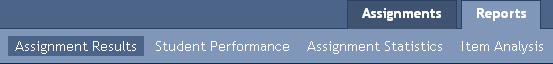Once your students have submitted their assignments, Homework Manager automatically grades them and provides a reporting feature to view several types of customizable grade reports. You can then export these reports to other course management applications. e.g. Blackboard, WebCT, etc. To access assignment reports for a section: - Click the name link of the section you want to view reports on from the My Courses page.
- Click the Reports tab at the top right of the page. The default Assignment Results report and options appear.
- To view other report types, use the links in the Reports tab navigation bar at the top of the page.
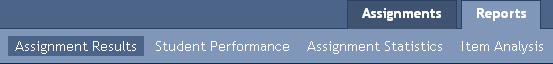 <a onClick="window.open('/olcweb/cgi/pluginpop.cgi?it=gif::Reports Tab Nav Bar Links::/sites/dl/free/0000065899/564496/ss_ReportsTabNavBar.gif','popWin', 'width=NaN,height=NaN,resizable,scrollbars');" href="#"><img valign="absmiddle" height="16" width="16" border="0" src="/olcweb/styles/shared/linkicons/image.gif">Reports Tab Nav Bar Links (3.0K)</a>Reports Tab Nav Bar Links <a onClick="window.open('/olcweb/cgi/pluginpop.cgi?it=gif::Reports Tab Nav Bar Links::/sites/dl/free/0000065899/564496/ss_ReportsTabNavBar.gif','popWin', 'width=NaN,height=NaN,resizable,scrollbars');" href="#"><img valign="absmiddle" height="16" width="16" border="0" src="/olcweb/styles/shared/linkicons/image.gif">Reports Tab Nav Bar Links (3.0K)</a>Reports Tab Nav Bar Links
See the Report Types section of this document for details on each of the available reports and how to customize them.
|