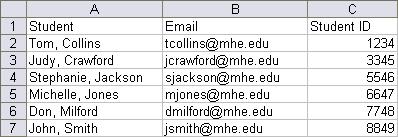We've provided a link to export your current roster as a which intended as an import file
template in order to make your job easier in creating your own custom comma-delimited
file. However, you can use this exported file for your own purposes too.
To export your current roster as a *.csv template: - Click the import student info link from the roster screen.
- Next,
click the Export your current roster as a *.csv template link
at
the top right of the screen.
- A dialogue box will open to save the template to your computer.
- Once saved, open it in Microsoft Excel to view your roster.
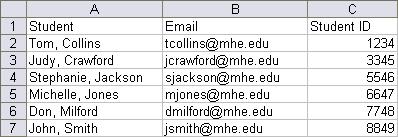 <a onClick="window.open('/olcweb/cgi/pluginpop.cgi?it=jpg::::/sites/dl/free/0000065899/772725/image046.jpg','popWin', 'width=NaN,height=NaN,resizable,scrollbars');" href="#"><img valign="absmiddle" height="16" width="16" border="0" src="/olcweb/styles/shared/linkicons/image.gif"> (19.0K)</a> <a onClick="window.open('/olcweb/cgi/pluginpop.cgi?it=jpg::::/sites/dl/free/0000065899/772725/image046.jpg','popWin', 'width=NaN,height=NaN,resizable,scrollbars');" href="#"><img valign="absmiddle" height="16" width="16" border="0" src="/olcweb/styles/shared/linkicons/image.gif"> (19.0K)</a>
|