NEW
TECHNOLOGIES IMPACTING YOUR LIFE
What’s Going on Around You Today? Technology has become an integral part of our lives. With
eachgeneration, technology becomes more infused into everything we
do.Your parents probably can’t imagine living without
telephonesor electricity. And we bet you don’t remember how
you gotalong without the Web, cable television, or e-mail and
instantmessaging on your computer or cell phone. The speed of technological infusion is phenomenal.
Wirelessappliances, such as PDAs, allow us to bring computing power
with useverywhere we go. We now have Internet appliances to monitor
ourhouses and communicate with refrigerators, toasters, and
microwaveovens. We can even turn on house lights or water the lawn
from ourwireless PDA. We have high definition televisions connected to DVD players
formovie quality entertainment. And if we get bored watching
movies,we can turn on a myriad of gaming consoles, such as the
Xbox,Playstation 2, or Nintendo Gamecube, and play games so
realistic wealmost forget it’s a game. Of course, in the near
futurewe’ll be able to purchase a virtual reality device that
willtransport us into a virtual world so realistic we’ll
forgetit’s not real. But we can still explore the real world in style as well. We
canget in cars fueled with a combination of gas and electricity.
Wewon’t need to ask for directions because our car is linked
toa GPS telling us exactly where we are. And if we forget our CDs
tolisten to or DVDs to watch, cars now have an onboard computer
tosurf the Web or read e-mail, as well as a satellite radio
withhundreds of stations. Click on the links below.
Portable Computing
Portable computing includes everything from notebook computersto
wearable computers and PDAs to devices that aid law enforcementand
hospital-patient care. And the range of possibilities forportable
or mobile computing is growing every day. Microsoft and other companies are now selling Tablet PCs,
whichare portable machines that look a bit like the
old-fashionedEtch-A-Sketch tablets, but which can recognize
handwriting, takespeech dictation, and run on batteries for almost
eight hours. These Tablet PCs are about the size of a legal notepad andweight
only half as much as a notebook PC. Tablet PCs run onWindows XP,
and Bill Gates predicts that the Tablet PC will be themost popular
type of PC sold within five years. See Microsoft’s Web site
formore information. Below are some examples of the many uses to which
portablecomputing has put. 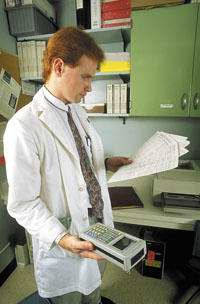 <a onClick="window.open('/olcweb/cgi/pluginpop.cgi?it=jpg:: ::/sites/dl/free/0072464011/18618/Image14.jpg','popWin', 'width=NaN,height=NaN,resizable,scrollbars');" href="#"><img valign="absmiddle" height="16" width="16" border="0" src="/olcweb/styles/shared/linkicons/image.gif"> (186.0K)</a> <a onClick="window.open('/olcweb/cgi/pluginpop.cgi?it=jpg:: ::/sites/dl/free/0072464011/18618/Image14.jpg','popWin', 'width=NaN,height=NaN,resizable,scrollbars');" href="#"><img valign="absmiddle" height="16" width="16" border="0" src="/olcweb/styles/shared/linkicons/image.gif"> (186.0K)</a>
- Hospital patient care: Wirelesstechnology gives health
care workers access to critical informationno matter where they
are, as long as they are in range. Palm-sizedevices can transmit
and receive notes to and from physicians abouta patient’s
vital signs. Such small devices can also becarried around on the
nurses’ hips so that they can receivealerts about
patients’ blood pressure, ECG or other vitalsigns.
Phone calls can be relayed to medical staff with portabledevices
built not to interfere with biomedical equipment. Nursescan also
use the same phone device to look up patient drug recordsand lab
results. Infrared locators on the walls or ceilings of hospital
corridorsand rooms work with badges worn by hospital staff and
biomedicalequipment to locate a person or piece of equipment
immediately. Hospital staff need to be able to monitor patient in case
theyfall or start wandering off. There are several such alert
systems.One such system involves sensors installed in doors,
hallways, andelevators that sound an alarm at the nurses
station. - Wearable computing: Wearable computer devices are
greatfor people who need to input or access data but who need
theirhands free. One example is warehouse workers or grocery
shelfstockers. They can wear a portable device on their belt and
connectit to a headset and microphone, then they can move about
freely anduse both hands while talking into the computer
device.McDonald’s uses this system for its drive-in
customers.McDonald’s staff, equipped with wearable computers,
takeorders from people in the drive-in line at peak
businesshours.
- Law enforcement: A new system is being developed to
savetime and paper for the police force when they stop a car on
thehighway. The handheld device allows the officers to
enterinformation on 27 different features on the circumstances of
thetraffic stop by tapping on boxes on the screen. At the end of
theshift, the officers download all the information to the
policestation network. This type of system allows for very
detailedanalysis of the situations encountered by the members of
the forcealong with their actions and reactions during each
incident.
Other government agencies, like the National Park Service
arealso interested in having portable computing for their employees
tohelp them in their jobs. To learn more about portable computing, its advances, and
itsuses, click on the links below. Back to the top Internet and Household Appliances 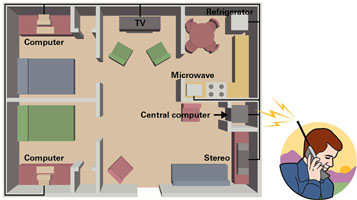 <a onClick="window.open('/olcweb/cgi/pluginpop.cgi?it=jpg:: ::/sites/dl/free/0072464011/18618/Image15.jpg','popWin', 'width=NaN,height=NaN,resizable,scrollbars');" href="#"><img valign="absmiddle" height="16" width="16" border="0" src="/olcweb/styles/shared/linkicons/image.gif"> (128.0K)</a> <a onClick="window.open('/olcweb/cgi/pluginpop.cgi?it=jpg:: ::/sites/dl/free/0072464011/18618/Image15.jpg','popWin', 'width=NaN,height=NaN,resizable,scrollbars');" href="#"><img valign="absmiddle" height="16" width="16" border="0" src="/olcweb/styles/shared/linkicons/image.gif"> (128.0K)</a>
The home of the future will be fully networked withall your
major appliances connected to your computer and perhapseven to the
Web. Many people already control the lights andcurtains in their
houses with their computers, but in the future wemay all run our
washers and dryers from our computernetwork. Soon we’ll all tell our computer to set ourwasher to the
right water temperature, cycle type, and length oftime, We’ll
also be able to tell it to run during the off-peakhours. We’ll
be able to let our refrigerators alert us whenfood is past
it’s use-by date, or even to reorder milk, eggs,and other
perishables when supplies start getting low. For the kitchen, you can now get a system thatbrings you not
only TV reception, but also a CD and DVD player andInternet access.
Since the biggest messes often occur in thekitchen, the system has
a washable keyboard that you can put intothe dishwasher with your
dishes. Would you line a camera system that alerts you onyour PDA or
pager, even when you’re on vacation, when someoneis
approaching your house? How about a locked drop box outside
yourfront door for packages delivered when you’re not there?
Thislocked box has a code only you and your delivery service know
andwill send you an e-mail when it gets a delivery. Also under development are counter tops and ovensthat can follow
recipes, weigh ingredients, and control cooking.There are also
plans for intelligent carpets that communicate withshoes, and
intelligent garments and will let you ask your computer"Where are
my Gap jeans?" Sensors will locate them from the chipsewn into the
seams and the jeans will shout back "We’re inthe dryer." You can find out more at these sites. Back to the top Entertainment Technology We all know there’s more to life thancalculating
spreadsheet formulas, making business calls from yourcar, or
organizing appointments on your PDA. Fortunately, so do
thebusinesses who make it their job to create games for
computers,cell phones, and PDAs. Of course, you’ll need specialized equipmentfor much of
your entertainment–-especially if you want to usea computer to
combine your work and play. Perhaps you’d prefer your entertainmentsystem separate from
items you use for work. In that case, you canchoose from a variety
of gaming consoles that play games, CD music,and DVD movies.
Perhaps you’d rather take your entertainmenton the go.
Handheld gaming systems and MP3 players might be a goodchoice for
you. If you’re looking for other forms oftechnology
entertainment, we’ve listed cool "techno-gadgets"as well.
We’ll show you items such as Sony’s AIBO,programmable AI
bugs, and remote control devices that youdon’t really need but
are fun to play with. Computer Games Tired of playing solitaire or minesweeper on yourcomputer? You
can choose from thousands of software games to playon your
computer. Perhaps you like action and adventure,role-playing, or
sports games. No matter what your preference, youcan rest assured
that there is a game (or two) for you. Every week new games are introduced sothere’s no way we can
keep you informed on all the new gamesout there. But we can point you to where you can getinformation you need.
Here are some valuable Websites to keep youinformed about new
games. While you’re there, read gamereviews to find out what
other "gamers" are saying: Games can be expensive. New games can cost asmuch as $50-$60 or
more. We’d recommend trying demos orshareware versions of
games before deciding if you want to buythem. Here’s some
hyperlinks to check for games: Web Games Many of the newer games have a multiplayerfeature. This means
that you can play with other people who havethe game over the
Internet. Games like Quake
III,Counterstrike, and Tribes 2
allow youto work with other people to accomplish goals. But there are a myriad of games that don’trequire anything
more than a Web browser and an Internet connectionto compete with
people from around the world. Web gaming sites arepopular because
you can play a quick game of chess, pool, or evenMonopoly when you
have a few spare minutes (and even when youdon’t). Some Websites such as Yahoo! have an extensivecollection of
games. At last count over 50 different types of gameswere available
for you to play in categories such as Board Games,Card Games, and
Fantasy Sports games. Most of these sites onlyrequire you to
register to play. In addition to Yahoo!, here aresome Web gaming
sites to check out: PDA and Cell Phone Games Of course, you don’t need a computer to playgames anymore.
You can find games designed for your Palm Pilot orPocket PC. Make
sure to check the available memory and operatingsystem of your PDA
before downloading any of the games below. Youneed to make sure
your PDA can run the game you select andinstall. If you have a Java-enabled cell phone you canplay games on it.
Of course, the screen size, resolution, and smallkeys limit what
games you can play, but engineers are working onsolving these
problems: Gaming Computers You know how important your computer’shardware and
operating system are when it comes to accomplishingdaily tasks.
Chapters 5 and 6 of the textbook cover the importanceof RAM,
processing speed, and storage in your computer. Forexample, you
know that a Pentium I computer wouldn’t be thebest choice to
run Windows XP because it doesn’t have the"horsepower" to run
such an advanced operating system. A betterchoice might be a
Pentium 4 computer. The same analogy holds true for gaming. Manycomputer games you
buy will work fine on a Pentium II or highercomputer. However, you
should always look at the software box orWeb information on a
computer game before trying it on yourcomputer. Many older computer
systems just can’t handle thesoftware requirements of some of
the newer games. Many people who play games, or gamers, havecomputers that can
handle the intense multimedia and processingrequirements of
today’s newer games. These high-end computers,called "gaming
rigs", incorporate hardware that makes your system atrue multimedia
powerhouse. Large monitors, "tons" of RAM, dualprocessors, and
high-end sound systems are standard fare. Whilesome people build
these computer systems from scratch, there arecompanies that will
build one for you. Here are a few ofthem: Even though your computer might not be similar toone of the ones
listed above, that doesn’t mean you can’tplay games. Here
are the minimum requirements for a basic gamingrig: AMD AthlonXP 1800+ 266 FSB Processor | nVidia nForce Chipset MB 1AGP 5PCI | 40.0 GB Hard Drive, 7200 RPM | 256MB PC2100 DDR Memory | nVidia GeForce3 Ti200 Video 64mb | nVidia nForce Chipset 5.1 Dolby Sound | 16X Toshiba DVD (48x CDROM) | Plextor 16/10/40a CDRW Drive | Logitech Optical Wheel Mouse | Microsoft Keyboard | 1.44MB Floppy Drive | Mid Tower Case, 300w PS | Microsoft Windows XP Home | Custom Mousing Surface | 10/100 Network Card |
Gaming Consoles, Handheld Devices, andPlayers  <a onClick="window.open('/olcweb/cgi/pluginpop.cgi?it=jpg:: ::/sites/dl/free/0072464011/18618/Image16.jpg','popWin', 'width=NaN,height=NaN,resizable,scrollbars');" href="#"><img valign="absmiddle" height="16" width="16" border="0" src="/olcweb/styles/shared/linkicons/image.gif"> (58.0K)</a> <a onClick="window.open('/olcweb/cgi/pluginpop.cgi?it=jpg:: ::/sites/dl/free/0072464011/18618/Image16.jpg','popWin', 'width=NaN,height=NaN,resizable,scrollbars');" href="#"><img valign="absmiddle" height="16" width="16" border="0" src="/olcweb/styles/shared/linkicons/image.gif"> (58.0K)</a>
You don’t need a computer to play intense videogames. Since
the days of Atari (www.atari.com), gaming
consoleshave been a big part of the gaming scene. Today’s
newerconsoles allow you to play intense video games, listen to
musicCDs, and watch DVD movies. We’ve included hyperlinks tothe newest gaming consoles.
Even though the games come on CDs,these won’t work in your
computer. They are designed forspecific gaming consoles. For
example, a Playstation 2 gamewon’t work in the Xbox. Make sure
that you only use gamesdesigned for your particular gaming
console: Of course, gaming consoles stillrequire a television or
multimedia system. They’re not allthat portable. If you want
to take games with you, you’ll needa handheld device. Some of
these devices will work with a gamingconsole as well. For example,
the Nintendo Gameboy Advance allowsyou to interface with your
Nintendo Gamecube and sharegames. Other handheld devices combinemore than just entertainment. They
allow you to talk with friendswith instant messages, surf the Web,
send e-mail, and, of course,play games: Finally, if games aren’t yourforte, but you’d still
like to watch movies or listen to musicon the go, MP3 and
multimedia players might be for you. Many of thenewer devices also
can be used as backup storage for importantfiles. Technology allows
you to listen to your favorite music,watch a video clip, and store
your term paper all on the samedevice: Techno-Gadgets Of course, you can choose from avariety of entertainment devices
that aren’t specificallydesigned for gaming, but are still a
lot of fun to play with.Expect to see more of these techno-gadgets
with each advance intechnology and computing power. Here are a few
of ourfavorites: No matter what type ofentertainment you enjoy, there’s a
technology designed foryou. Back to the top Virtual Reality AndPerceptual User Interfaces Did you know that humans have beenusing a keyboard and a mouse
to interact with computers for almost20 years? Before that we
simply used a keyboard. With all theadvances in computing
technology, most of us still point, click,and type to work or play
on our computers. Many companies and researchers arefinding new ways for us to
interact with computers. Maybeyou’d like to feel how "heavy" a
file is as you move it acrossyour desktop. Perhaps you’d like
to sit down at a table totalk with friends hundreds of miles away
instead of typing messagesin chat software. Or maybe you’d
like to simply talk to yourcomputer to tell it what to do. All of
these become possible withadvances in virtual reality and
perceptual userinterfaces. VirtualReality In the textbook we discuss VRML(Virtual Reality Modeling
Language). We’ve also provided somelinks to VRML resources
within this Web site (VRMLResources). VRML is a
technology that you can use to createa virtual world in which users
have the illusion that they arephysically participating. All you
need is a Web browser, a plug-in,and a little programming to create
your own world. For the mostpart, VRML applications still rely on
you to use a keyboard, mouse,and a monitor to experience them. While VRML is a readily availableand affordable technology, most
Virtual Reality (VR) applicationsaren’t. There are various VR
systems that range in price froma few hundred to thousands of
dollars. Many don’t readily workwith your computer. Still, VR
promises to bring us new ways ofinteracting with a computing
environment other than click, point,and type. One of the key
components of VR systems is their abilityto involve more than one
sense (sight, touch, taste, smell, andsound). Let’s explore
some of the levels of VR you canexperience. Each VR system
increases in the number of sensesinvolved, as well as price. Entry-Level VRSystem A VRML interface can be consideredan entry-level VR system.
Other types of entry-level systems wouldbe those that still depend
on the monitor, keyboard, and mouse, butuse software that makes you
feel like you’re there. Games suchas Sierra’s
Half-Life (half-life.sierra.com)
bringa level of interactivity that makes you think you’re
takingpart in a realistic experience. While games make up a largeportion of this level, there are
other applications you can use onyour computer. To use this
software all you need is a computersimilar to the basic gaming rig.
Here are some software programsyou can use: Basic-Level VRSystem Think of a basic level VR systemas a "pumped-up" entry-level VR
system. If you want to run your ownbasic VR system, you’ll
need a fast and powerfulcomputer--faster than the basic gaming rig.
You’ll also needto add a few more devices to increase the
level of interactivityand senses involved. A basic level VR system includesinput devices like a Microsoft
Sidewinder force feedback joystickor Logitech’s iFeel mouse.
Both devices react to what happensin the VR environment. This is
called "haptic feedback." Hapticfeedback provides touch feedback to
you as you experience anenvironment. This might mean an intense
rumbling sensation when yourev a virtual car’s engine or a
sense of heaviness as you movea large object in the VR world. Basic level VR systems also changethe way you see the
information on the screen. You might use a headmounted display
(HMD). Instead of looking at a monitor, you’reable to see the
world in 360 degrees as you rotate yourhead. New affordable VR devices arebecoming available each day. Many
are designed for your computerand gaming console systems because
there’s an existing marketfor these devices. We’ve listed
a few below: Advanced-Level VRSystems Most of us can’t afford topurchase an advanced level VR
system. These complex systems havemultiple computers, expensive
multimedia equipment, and specializedsensory devices to immerse you
in the experience. Many new thrillrides are in this category. You
can experience roller coasterrides, high-speed chases, or even deep
sea diving without everleaving your chair: 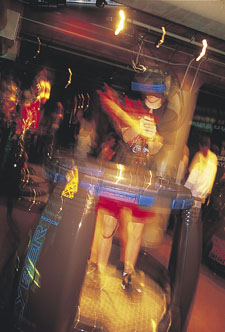 <a onClick="window.open('/olcweb/cgi/pluginpop.cgi?it=jpg:: ::/sites/dl/free/0072464011/18618/Image17.jpg','popWin', 'width=NaN,height=NaN,resizable,scrollbars');" href="#"><img valign="absmiddle" height="16" width="16" border="0" src="/olcweb/styles/shared/linkicons/image.gif"> (221.0K)</a> <a onClick="window.open('/olcweb/cgi/pluginpop.cgi?it=jpg:: ::/sites/dl/free/0072464011/18618/Image17.jpg','popWin', 'width=NaN,height=NaN,resizable,scrollbars');" href="#"><img valign="absmiddle" height="16" width="16" border="0" src="/olcweb/styles/shared/linkicons/image.gif"> (221.0K)</a>
VR is used for morethan entertainment. NASA researchers can
explore and experiment inVR representations of different worlds and
doctors can practicecomplex surgical procedures on virtual
patients. Many researchersuse an environment called a CAVE. This is
an enclosed space thatcreates a world around you that you can
interact with. It’snot as complex as the holodeck on Star
Trek, but give technologysome time. Here are Websites of
researchers using advanced-level VRsystems: Perceptual UserInterfaces While VRenvironments focus on changing the way you interact with
thecomputer, perceptual user interfaces (PUI) focus on how
thecomputer can better interact with you. PUIs are still very much
inthe research stage. There aren’t any released yet for
consumeruse. However, imagineyour computer knew when you entered the room and
sat down to work.It immediately turns on and starts reading your
e-mail to you. Inthe middle of a message your phone rings and you
reach to answerit. Immediately your computer stops reading and
waits for you toend your conversation. Microsoft research is doing
much work withPUIs. Perhaps we’ll see them soon in the next
version of theWindows OS: We know itwon’t be long until you start seeing more PUI
equippedcomputers and other devices. Check back for new links as
more PUIapplications become available. Back to the top Life-EnhancingTechnologies We’ve includedthis last category to show which aspects of
your life thattechnology enhances. Of course, we can’t cover
everything, buthere are a few areas where technology is really
making a differencefor you. Transportation We now have carsthat know exactly where you are at all times and
can even give yougraphic and verbal directions to your
pre-programmed destination.You can even buy a car that has infrared
technology embedded in thedashboard so you can see objects beyond
your headlights atnight. Did you know thatSun has created a Java-enabled car? Your car
has its own network,server, and even its own Web site. You can
check e-mail, surf theWeb, or even connect your laptop to one of
the many ports in thecar and do some work. If your car breaksdown on the highway, you can use the embedded
cell phone to callRoadside Assistance. They can then log into your
car’s Webpage and tell you what’s wrong. They might even
be able to fixit from their workstation with a few commands. If
not, they’lldispatch a vehicle to fix the problem. Talk
aboutservice. Your car key is ajava-powered ring. With it, you can unlock the
car, have it adjustto your settings (seat, favorite radio station,
etc.) and start itup. You can even talk to your car and it will
talk back toyou. While not all carswill have all this technology embedded into
them right away,it’s only a matter of time before the
technology becomesaffordable enough to make this happen. Here are a
few moretechnologies soon to be appearing in cars: Of course with smart cars you need smart highways. Have you ever
been stuck in traffic? What if there were a way to avoid this.
Metropolitan areas are looking to smart highways to help. Smart
highways use technology to guide specially-equipped cars. Once you
enter a smart highway, you’d be asked for your destination.
Then, you’d pass through a computer sensor station (like a
toll 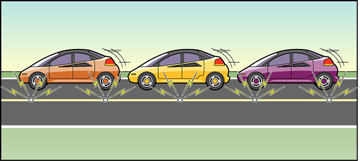 <a onClick="window.open('/olcweb/cgi/pluginpop.cgi?it=jpg:: ::/sites/dl/free/0072464011/18618/Image18.jpg','popWin', 'width=NaN,height=NaN,resizable,scrollbars');" href="#"><img valign="absmiddle" height="16" width="16" border="0" src="/olcweb/styles/shared/linkicons/image.gif"> (141.0K)</a> booth) that would deduct toll fees and make sure your
car would function on the smart highway system. If approved, you
would just sit back and you car would drive itself. When you come
to your highway exit, your car’s controls would be turned back
over to you. <a onClick="window.open('/olcweb/cgi/pluginpop.cgi?it=jpg:: ::/sites/dl/free/0072464011/18618/Image18.jpg','popWin', 'width=NaN,height=NaN,resizable,scrollbars');" href="#"><img valign="absmiddle" height="16" width="16" border="0" src="/olcweb/styles/shared/linkicons/image.gif"> (141.0K)</a> booth) that would deduct toll fees and make sure your
car would function on the smart highway system. If approved, you
would just sit back and you car would drive itself. When you come
to your highway exit, your car’s controls would be turned back
over to you. Of course, carsaren’t the only means of transportation that
technology ischanging. Air travel, trains, and even how you move on
sidewalksare all being enhanced by technology: Healthcare Wouldn’t it behelpful if emergency room doctors immediately
knew your medicalhistory if you were rushed in for treatment? Would
you inject smallrobots into your body to fight cancer?
Wouldn’t it be great ifparalyzed people could walk again, or
at least use wheelchairs thatcould climb stairs and help them reach
items on highshelves? Advances inhealthcare technology is moving so quickly
they’re hard tokeep up. Bioengineering, genetic mapping,
advanced medical imaging,and cybernetics are just a few of the
areas that are profoundlyimpacting the healthcare field. 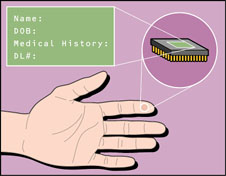 <a onClick="window.open('/olcweb/cgi/pluginpop.cgi?it=jpg:: ::/sites/dl/free/0072464011/18618/Image19.jpg','popWin', 'width=NaN,height=NaN,resizable,scrollbars');" href="#"><img valign="absmiddle" height="16" width="16" border="0" src="/olcweb/styles/shared/linkicons/image.gif"> (78.0K)</a> <a onClick="window.open('/olcweb/cgi/pluginpop.cgi?it=jpg:: ::/sites/dl/free/0072464011/18618/Image19.jpg','popWin', 'width=NaN,height=NaN,resizable,scrollbars');" href="#"><img valign="absmiddle" height="16" width="16" border="0" src="/olcweb/styles/shared/linkicons/image.gif"> (78.0K)</a>
Youcan now have a chip the size of a grain of rice implanted in
yourbody that contains all your medical information,
includingallergies, x-rays, and past test results. As you grow
older, thisinformation is updated and kept current. Research in
underway toplace technology in this chip that will help police find
missingchildren or locate you if you getlost. Medical imaging allows doctors to look for medicalabnormalities
in bones, skin, tissue, and organs without needing tooperate on
patients. If surgery is required, surgeons can cut smallincisions
and operate with small robotic arms and lasers. A patientcan have
heart surgery and walk out of the hospital the sameday. Ofcourse, doctors and scientists can examine you at the
cellularlevel as well. With genetic mapping, experts can see if you
mightbe more susceptible to certain diseases and conditions.
Manycouples now go for genetic counseling before having children.
Thiscounseling lets them know if their children might have
futuremedical problems. Manyamputees are now regaining lost limbs with cybernetics.
Prostheticarms and legs controlled by nerve impulses allow people
to regainlost hands, arms, and legs. Researchers are also
developing fullbody exoskeletons designed to enhance movement,
stamina, andstrength. While these are primarily being developed for
combattroops, the medical field will use these to allow paralyzed
andolder individuals to regain lost mobility andstrength: Environment Whatif we no longer had garbage accumulating in landfills or
ifeveryone in the world had drinkable water? What if we could
findbetter ways to predict earthquakes, tornados, and
volcaniceruptions so we could evacuate people in time? Scientists
are usingtechnology to help make all thispossible. Environmental Protection Agency (EPA) scientists are
usingtechnology to determine how we can clean up existing soil,
water,and air contamination. They are also looking for
technologicalsolutions to stop polluting the environment as well.
For example,people can use solar and hydroelectric power instead of
coal andoil. National Oceanic and Atmospheric Administration (NOAA)scientists
are using technology to help them predict changes in
theEarth’s environment. They use supercomputers to track
weatherpatterns. The US Geological Survey Administration tracks
changes inthe earth’s formation and predicts earthquakes and
monitorvolcanic activity. Neither of these agencies would be able
tooperate without technology: Back to the top
| 



 2002 McGraw-Hill Higher Education
2002 McGraw-Hill Higher Education


 2002 McGraw-Hill Higher Education
2002 McGraw-Hill Higher Education