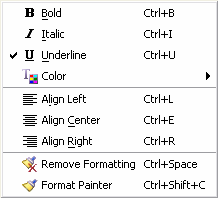 <a onClick="window.open('/olcweb/cgi/pluginpop.cgi?it=gif::::/sites/dl/free/0000065899/564496/ss_RichTxtFormatMenu.gif','popWin', 'width=NaN,height=NaN,resizable,scrollbars');" href="#"><img valign="absmiddle" height="16" width="16" border="0" src="/olcweb/styles/shared/linkicons/image.gif"> (4.0K)</a> <a onClick="window.open('/olcweb/cgi/pluginpop.cgi?it=gif::::/sites/dl/free/0000065899/564496/ss_RichTxtFormatMenu.gif','popWin', 'width=NaN,height=NaN,resizable,scrollbars');" href="#"><img valign="absmiddle" height="16" width="16" border="0" src="/olcweb/styles/shared/linkicons/image.gif"> (4.0K)</a>
- Bold (or Ctrl+B) – Makes any plain text selection bold. Will also remove bold formatting from any selected bold text.
- Italic (or Ctrl+I) – Makes any plain text selection italic. Will also remove italic formatting from any selected italic text.
- Underline (or Ctrl+U) – Underlines any plain text selection or removes underline from any selected regular text.
- Color – Allows you to choose a color for any selected text.
- Align Left (or Ctrl+L) – Left-justifies current paragraph.
- Align Center (or Ctrl+E) – Center-justifies current paragraph
- Align Right (or Ctrl+R) – Right-justifies current paragraph
- Remove Formatting (or Ctrl + Space) – Removes all formatting from any selected text.
- Format Painter (or Ctrl+Shift+C) – Copies the format from any selected text block and applies it to another text block. To use it, first select the text with the format you wish to copy. Click the Format Painter icon (or press Ctrl+Shift+C) and select the block of text you wish to apply the formatting to.
Note: The format painter only works within each of the question text fields. In other words, you cannot use the Format Painter tool to select text in the Question text box field and apply its format to text in the Answer text field.
|

