The Assignments page provides an easy way to modify your assignment available and due dates at one time. - Click the Change Dates button located at the top right of your section’s assignment list.
- Select how you want to change assignment dates.
Select Dates Individually
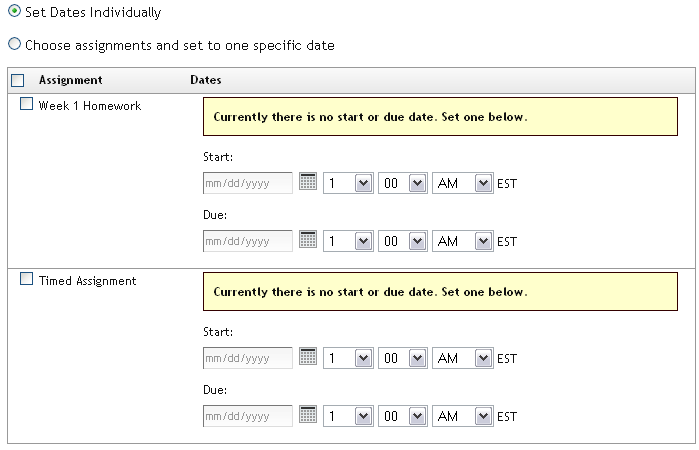 <a onClick="window.open('/olcweb/cgi/pluginpop.cgi?it=gif::Change Assignment Dates Individiually::/sites/dl/free/0000065899/564496/ss_ChangeAssignDatesIndiv.gif','popWin', 'width=NaN,height=NaN,resizable,scrollbars');" href="#"><img valign="absmiddle" height="16" width="16" border="0" src="/olcweb/styles/shared/linkicons/image.gif">Change Assignment Dates Individiually (14.0K)</a>Change Assignment Dates Individiually <a onClick="window.open('/olcweb/cgi/pluginpop.cgi?it=gif::Change Assignment Dates Individiually::/sites/dl/free/0000065899/564496/ss_ChangeAssignDatesIndiv.gif','popWin', 'width=NaN,height=NaN,resizable,scrollbars');" href="#"><img valign="absmiddle" height="16" width="16" border="0" src="/olcweb/styles/shared/linkicons/image.gif">Change Assignment Dates Individiually (14.0K)</a>Change Assignment Dates Individiually
This option allows you to change the Available and Due dates for each of your assignments individually.
Choose assignments and set to one specific date
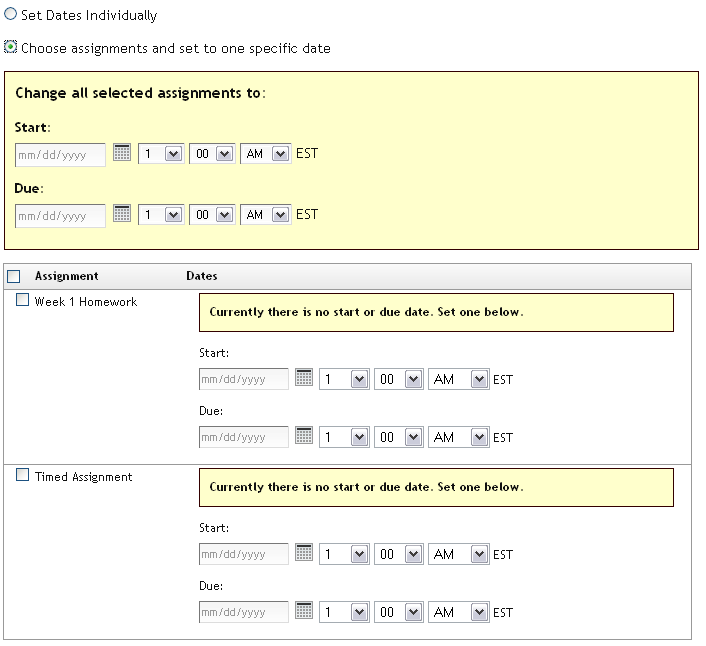 <a onClick="window.open('/olcweb/cgi/pluginpop.cgi?it=gif::Change Assignment Dates Single Date::/sites/dl/free/0000065899/564496/ss_ChangeAssignDatesOneDate.gif','popWin', 'width=NaN,height=NaN,resizable,scrollbars');" href="#"><img valign="absmiddle" height="16" width="16" border="0" src="/olcweb/styles/shared/linkicons/image.gif">Change Assignment Dates Single Date (20.0K)</a>Change Assignment Dates Single Date <a onClick="window.open('/olcweb/cgi/pluginpop.cgi?it=gif::Change Assignment Dates Single Date::/sites/dl/free/0000065899/564496/ss_ChangeAssignDatesOneDate.gif','popWin', 'width=NaN,height=NaN,resizable,scrollbars');" href="#"><img valign="absmiddle" height="16" width="16" border="0" src="/olcweb/styles/shared/linkicons/image.gif">Change Assignment Dates Single Date (20.0K)</a>Change Assignment Dates Single Date
This option reveals a date/time selection box allowing you to specify a single Available and Due date for ALL assignments that you choose. You choose assignments by checking the box next to the assignment name. To select all of the assignments, check the box next to the Assignment column title in the list of assignments.
- Once you have selected your new Available and Due dates for your assignments, click Submit.
You will be returned to the Assignments page and your assignment(s) will display the new Available and Due dates.
|

