To create or edit an assignment: - Click the name of the section you want to create an assignment for from the My Courses course list. The Assignments page appears listing all assignments that have been created for this section.
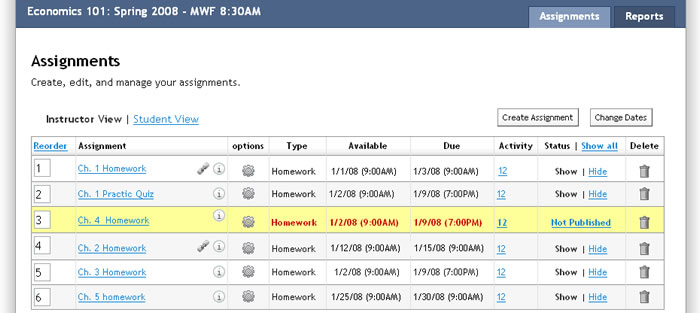 <a onClick="window.open('/olcweb/cgi/pluginpop.cgi?it=jpg::::/sites/dl/free/0000065899/564496/ss_AssignmentsPage1.jpg','popWin', 'width=NaN,height=NaN,resizable,scrollbars');" href="#"><img valign="absmiddle" height="16" width="16" border="0" src="/olcweb/styles/shared/linkicons/image.gif"> (47.0K)</a> <a onClick="window.open('/olcweb/cgi/pluginpop.cgi?it=jpg::::/sites/dl/free/0000065899/564496/ss_AssignmentsPage1.jpg','popWin', 'width=NaN,height=NaN,resizable,scrollbars');" href="#"><img valign="absmiddle" height="16" width="16" border="0" src="/olcweb/styles/shared/linkicons/image.gif"> (47.0K)</a>
- To create an assignment, click the Create Assignment button to begin the four step assignment creation process.
OR
To edit an assignment, click the assignment name link to edit an assignment. You will be taken to Step 1: Name and Instructions by default.
 <a onClick="window.open('/olcweb/cgi/pluginpop.cgi?it=gif::::/sites/dl/free/0000065899/564496/ss_AssignmentStepsLinks.gif','popWin', 'width=NaN,height=NaN,resizable,scrollbars');" href="#"><img valign="absmiddle" height="16" width="16" border="0" src="/olcweb/styles/shared/linkicons/image.gif"> (5.0K)</a> <a onClick="window.open('/olcweb/cgi/pluginpop.cgi?it=gif::::/sites/dl/free/0000065899/564496/ss_AssignmentStepsLinks.gif','popWin', 'width=NaN,height=NaN,resizable,scrollbars');" href="#"><img valign="absmiddle" height="16" width="16" border="0" src="/olcweb/styles/shared/linkicons/image.gif"> (5.0K)</a>
Use the Assignment setup links at the top of the screen to jump to the assignment creation section you want to edit.
Note: If you make any edits to an assignment you will need to Review and Publish it again to make it available to your students.
See the folllowing sections for details on each of the assignment creation steps. |

